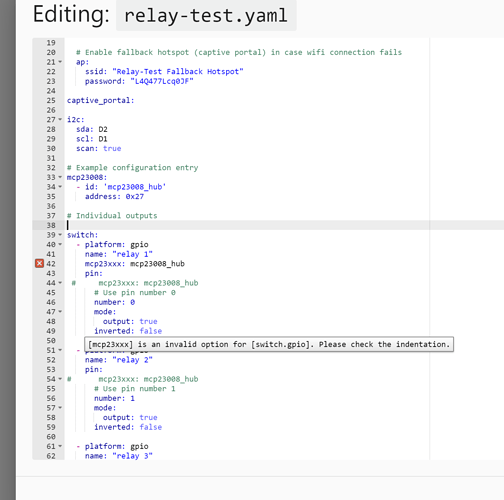comet424
November 30, 2021, 1:04am
1
i bought the CANADUINO 4-Channel Wi-Fi Relay
i know it uses address and then number address 27…
but thats all i understand
here is the link to the device… and has the ardunio software
tom_l
November 30, 2021, 1:22am
2
Looking at the schematic for this device, it uses the MCP23008 i/o expander chip.
comet424
November 30, 2021, 1:39am
3
ok so i looked at the link you provided and i tried to add and then label 4 relays… but its not liking it… the error i get is duplicated “name:” says relay 1 and relay 2 have the same name? even if i do realy1 relay2 it still says duplicate
how do i do the 4 relays? the example only does 1 relay… so i not 100% sure what i need to change?
here is the code…
esphome:
name: relay-test
platform: ESP8266
board: d1_mini
# Enable logging
logger:
# Enable Home Assistant API
api:
ota:
password: "846275095a37ffccac08182de7ef7d0b"
wifi:
ssid: !secret wifi_ssid
password: !secret wifi_password
# Enable fallback hotspot (captive portal) in case wifi connection fails
ap:
ssid: "Relay-Test Fallback Hotspot"
password: "L4Q477Lcq0JF"
captive_portal:
i2c:
sda: D2
scl: D1
scan: true
# Example configuration entry
mcp23008:
- id: 'mcp23008_hub'
address: 0x27
# Individual outputs
switch:
- platform: gpio
name: "relay 1"
mcp23xxx: mcp23008_hub
pin:
# mcp23xxx: mcp23008_hub
# Use pin number 0
number: 0
mode:
output: true
inverted: false
name: "relay 2"
pin:
# mcp23xxx: mcp23008_hub
# Use pin number 1
number: 1
mode:
output: true
inverted: false
name: "relay 3"
pin:
# mcp23xxx: mcp23008_hub
# Use pin number 2
number: 2
mode:
output: true
inverted: false
name: "relay 4"
pin:
# mcp23xxx: mcp23008_hub
# Use pin number 3
number: 3
mode:
output: true
inverted: false
tom_l
November 30, 2021, 1:48am
4
Try this:
switch:
- platform: gpio
name: "relay 1"
mcp23xxx: mcp23008_hub
pin:
# mcp23xxx: mcp23008_hub
# Use pin number 0
number: 0
mode:
output: true
inverted: false
- platform: gpio
name: "relay 2"
pin:
# mcp23xxx: mcp23008_hub
# Use pin number 1
number: 1
mode:
output: true
inverted: false
- platform: gpio
name: "relay 3"
pin:
# mcp23xxx: mcp23008_hub
# Use pin number 2
number: 2
mode:
output: true
inverted: false
- platform: gpio
name: "relay 4"
pin:
# mcp23xxx: mcp23008_hub
# Use pin number 3
number: 3
mode:
output: true
inverted: false
comet424
November 30, 2021, 1:53am
5
i get different error now… so i needed to gpio each time as i thought like in HA you just do gpio once?
well with that… i get a problem with the mcp23008
tom_l
November 30, 2021, 2:02am
6
switch:
- platform: gpio
name: "relay 1"
pin:
mcp23xxx: mcp23008_hub
# Use pin number 0
number: 0
mode:
output: true
inverted: false
- platform: gpio
name: "relay 2"
pin:
mcp23xxx: mcp23008_hub
# Use pin number 1
number: 1
mode:
output: true
inverted: false
- platform: gpio
name: "relay 3"
pin:
mcp23xxx: mcp23008_hub
# Use pin number 2
number: 2
mode:
output: true
inverted: false
- platform: gpio
name: "relay 4"
pin:
mcp23xxx: mcp23008_hub
# Use pin number 3
number: 3
mode:
output: true
inverted: false
comet424
November 30, 2021, 2:21am
7
awesome you rock… its working
all to do with spaces… etc… be nice if the example showed more then 1 pin (relay) or so
but it works… and working in home assistant very well… very much appreciated !!!
1 Like