Doesn’t 100% help unless you have some kind of index showing diagramatically exactly where x variable applies
They all don’t map 1:1. But the ones i used:
paper-listbox-color ---> input-ink-color
paper-listbox-background-color ---> input-fill-color
Extras text colours you may need to define:
input-label-ink-color
input-disabled-ink-color
I made this same comment years ago when I first started with HA…
V1.5.0 has been released.
Fixes the configuration editor that was broken by HA 2022.3.
This was quite a big update so let me know if I have screwed anything up.
So I tried adding all those in my theme file and it seems to be ignoring them. I use a dark them so I really need to change input-fill-color so I don’t have ugly white boxes. II even tried setting it to red to confirm and nothing changes. I have restarted ha, hard refreshed browser so no idea what I am doing wrong now.
The card forgot the show square setting, or now requires it, I’m not sure which. Changing this setting in the iOS app on my iPad caused strange flickering and the card save button disappeared off screen and the preview box was cut off.
Changing it on my desktop PC (Firefox) worked as expected.
This is what I ended up with for my dark theme:
input-ink-color: 'var(--primary-text-color)'
input-label-ink-color: 'var(--secondary-text-color)'
input-disabled-ink-color: 'var(--secondary-text-color)'
input-fill-color: rgba(0, 0, 0, 0) # background
input-dropdown-icon-color: 'var(--primary-text-color)'
input-idle-line-color: 'var(--secondary-text-color)'
input-hover-line-color: 'var(--primary-text-color)'
But I use a gradient background in a card-mod class for the card so the input-fill-color may need adjustment for your theme.
background: linear-gradient(rgba(57, 103, 158, 1), rgba(0, 0, 0, 0.6) 56px, rgba(0, 0, 0, 0.6) 100%)
(input select at the bottom of the card)
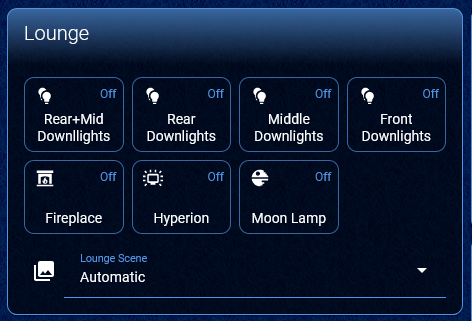
Let me check that control. Nothing in the actual display code was changed though, just the config editor.
I can’t see anything obviously wrong with the square_map setting. The default is still false if the setting isn’t defined which is the same as before.
Ok, so that worked. You background is set to be totally transparent (the a value being 0), so it just shows what’s behind it which is mostly ok for me. I have asked Zack on discord for the values used in the default dark theme. All I ever changed on mine was the card background to use the same colour as grafana since that can’t be changed.
I am thinking about changing the source of radar data as I have found a website the publishes an api that has some advantages over the bom stuff (they actually use bom data, but do stuff better).
- They publish 5 minute updates.
- The images seem to be published within 60 seconds of each 5 minute interval.
This means that the most recent radar image will be somewhere between 1-6 minutes ago, whereas using the bom sourced images result in them being 10-20 minutes old. I personally see this as a good thing. The one drawback is that the colour scheme for rain intensity is different (they have 8 choices though).
If you want to have a look at how it looks go to https://www.rainviewer.com/weather-radar-map-live.html and have a look. The colour schemes can be picked under settings (although there is one missing).
Let me know what you think if you have an opinion. I have already tested some stuff locally so I know it will work. It also doesn’t seem to suffer from the missing tiles that the bom stuff does at times.
I will probably put a beta together in the next couple of days for people to have a look at in HA.
A sample of my preferred colour scheme using this data set.
Cheers
Simon
Looks and sounds pretty good to me. 
The colours are fine by me.
It is a Ukrainian project though. While they almost certainly use overseas servers they may not have the most reliable support due to the current situation.
How does the looping look? On the site it seemed to play everything from 6am. I like that the BOM one gives just enough to understand the direction of the storm cells
That is a good point. Having done some checking they are hosting on a CDN not connected to UA. They use leaseweb which is a global cloud platform run out of the Netherlands, including a Sydney presence.
I think I will change over and if it all goes to poo I can always revert to the current version.
It will work exactly the same as it currently does, but different colours and much less lag. I find with the bom radar that it show you the storms only after they have passed by as the lag is so horrible.
Would this allow me to gauge the cloud coverage so I can set automations based on how dark it is outside?
No. There are no sensors. Only pretty pictures.
Get or build yourself a Lux sensor.
Yeah but I have trouble finding a place outside where the sensor wouldn’t get ruined with moisture.
I know that some automations use the darksky for “cloud coverage”, not sure how accurate that would be for us
Would any of the sensors in the native BOM integration be relevant?
Don’t know why it’s in Chinese…
It’s in Chinese because you linked to a Chinese fork of Home Assistant.
The BoM weather integration was removed from home assistant ages ago as it used web scraping. That Chinese version wont work either as the BoM have instigated web scraping prevention measures.
There is a third party BoM weather integration that uses the official BoM public API but it does not have cloud sensors as that is not provided by the API.
The Astroweather third party integration has a cloud cover sensor.
I used to use one of these: BH1750 BH1750FVI Chip Light Intensity Light Module Light ball for Arduino|Integrated Circuits| - AliExpress siliconed to a waterproof enclosure on my roof. It’s connected to an ESP running ESPHome inside the roof (metal roof shields my wifi). Very simple to set up. Now I’m using a Weatherflow Tempest weather station but it updates too slow. So I’ll write up the BH1750 project in a month or so when I put it back on the roof.
