something is not right…
then it switched back to cloud it seems
and then finally when i turn on a light, it doesnt work anymore, not with local or cloud
Looks like HA is not avaible at this time
verry frustating
i think it doesnt connect anymore, maybe i need to wait again for tha max 30 min after a restart of HA
omg, rebooted HA, and devices, now the verification issue is back
calisro
February 11, 2022, 2:28pm
184
my recommendation. Leave it alone. See if it fixes itself.
yeah, its reverted to cloud, lets wait indeed
how is it going on your side?
btw, is that marcusds guy, the one that updated the js file also on community or discord? maybe he can help us?
created issue thread here:
opened 04:04PM - 11 Feb 22 UTC
integration: google_assistant
### The problem
Hi, After a succesfull setup of google Assistant with local S… DK fulfillment , everything is working as expected, untill a reboot
PS: i'm already using the new .js file , also with the Name field and the 'local support query' as suggested by @marcusds
https://github.com/home-assistant/home-assistant.io/pull/21491
see screenshot 4
It seems if HA is restarted, then we get a reject issue, this looks normal, since it tries to connect to HA but is unable too... but it doesnt retry again anymore, see screenshot 1
If i then do a restart of the google device, then again i get the verification issue ... see screenshot 2 and i see an unregistered webhook in my ha logs:
`2022-02-11 16:36:48 WARNING (MainThread) [homeassistant.components.webhook] Received message for unregistered webhook xxxxx from 192.168.0.185`
At this point , i'm unable to get (via local) back, ... i need to delete tha javascript and upload it again to get it working again...
Yeserday, it worked perfect after setting up... but a reboot is killing it ( see sreenshot 3)
@marcusds , can you help us out maybe? How is it working on your end with your modified .js file?
thnx
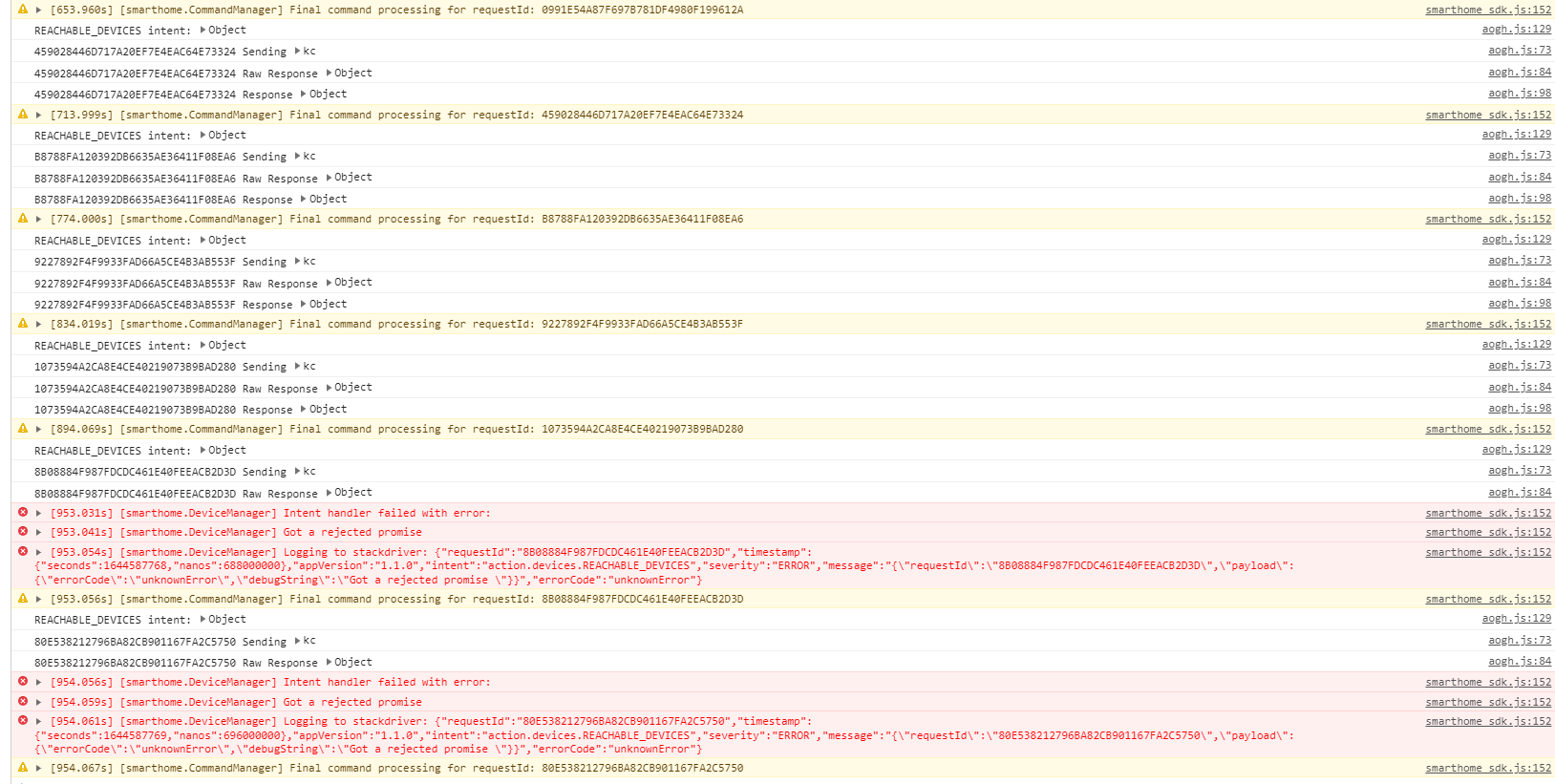
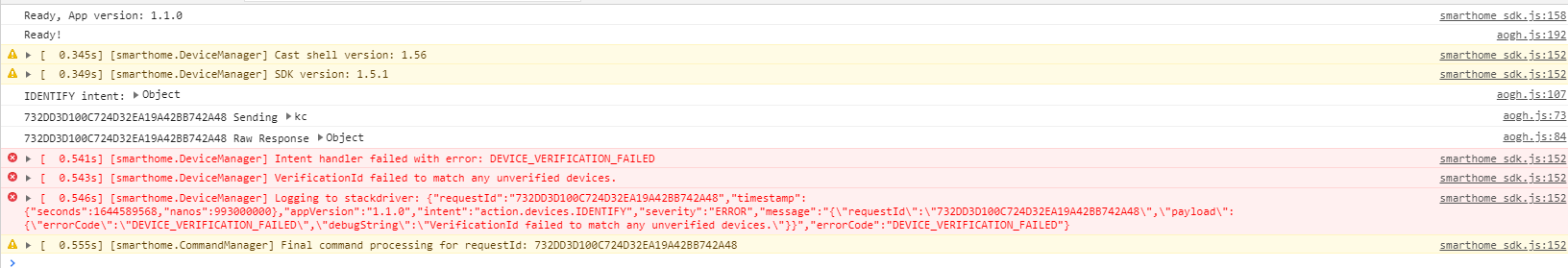

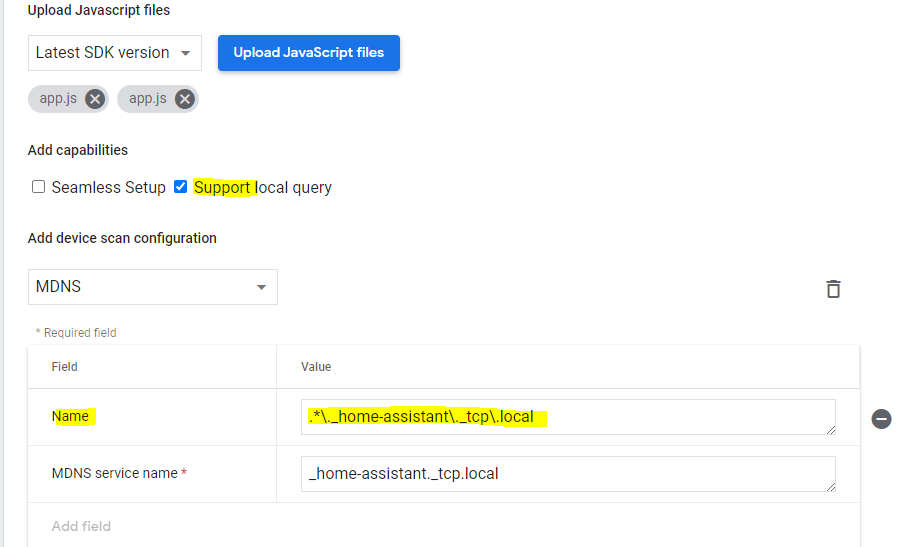
### What version of Home Assistant Core has the issue?
core-2022.2.5
### What was the last working version of Home Assistant Core?
_No response_
### What type of installation are you running?
Home Assistant OS
### Integration causing the issue
Google Assistant
### Link to integration documentation on our website
https://www.home-assistant.io/integrations/google_assistant/
### Diagnostics information
_No response_
### Example YAML snippet
_No response_
### Anything in the logs that might be useful for us?
_No response_
### Additional information
_No response_
calisro
February 11, 2022, 4:25pm
188
Mine is fine. Been working through restarts.
It has something to do with Name, the name field cleared the verification issue before, not sure why it doesn’t work anymore after a restart… Allthough I have setup it with a *
What is your Name on HA? And how did you setup on the actions page?
Nardol
February 11, 2022, 4:49pm
190
Could the name be this we set for the Home Assistant Instance ?
Yes, the Name field is indeed important, not sure why…
calisro
February 11, 2022, 4:54pm
192
opened 08:09AM - 30 Jan 20 UTC
closed 09:49PM - 31 Jan 20 UTC
Hi,
I use MDNS discovery service for discovering my devices for local API. I us… e MDNS service name as a filter but after rebooting I have requests for Identification of device with `googlerpc._googlerpc._tcp.local ` and sometimes other google's services
Is it ok? Why my filter is not respected here?
It is not big problem for me to check correct service name in the processing of the IDENTIFY request and reject it.
`mdnsScanData: {serviceName: "googlerpc._googlerpc._tcp.local", name: "googlerpc", type: "googlerpc", protocol: "tcp", data: Array(1), …}`
...
`smarthome_sdk.js:122 [ 0.074s] [smarthome.DeviceManager] Got a rejected promise Invalid service name`
That is why it is important. I am not sure if the home assistant “Name” (configuration pages) influences the name. I’d guess it does and you’d need to make sure it is finding it.
If you do a mdns scan you can see the names. Mine is just 'Home" so no issues.
I’m guessing if you have multiple HAs, you’d need them different for the scan to know which one? But regardless, you should make sure the Name in google actions matches your name in a mdns scan. However that is derived.
Nardol
February 11, 2022, 5:03pm
193
Yes and that’s why I wanted to suggest to fill the name field with the Home Assistant instance name, which is returned by a mdns scan.
1 Like
calisro
February 11, 2022, 5:05pm
194
I’m actually wondering if the recommendation for
'.*\._home-assistant\._tcp\.local'
is incorrect. I am wondering if it should be ‘Home’ in my case or a regex for it. I dont want to touch it as its not broken.
Looks correct though.
I have used the * before, it works for me, untill a reboot… Gonna rename my instance later and test again
calisro
February 11, 2022, 5:28pm
196
avahi-browse --all --ignore-local -p --terminate | grep ho
+;wlp58s0;IPv4;Home;_home-assistant._tcp;local
Personally, based on my data above, I don’t think its defined incorrectly. If my instance is ‘Home’. I would have thought:
Home\._home-assistant\._tcp\.local
based on their example:
my-device-[0-9]{4}\._http\._tcp\.local
how do you have it now setup on the actions page?
calisro
February 11, 2022, 5:31pm
198
.*\._home-assistant\._tcp\.local
If it stops working at any point, i’m going to use the one I believe it should be.
I have it now configured as :
.Home\._home-assistant\._tcp\.local
homeassistant:
internal_url: !secret internal_url
external_url: !secret external_url
name: Home
restarted everything, no more verification issue, but also, the script isnt activated, the google device doesnt connect to HA
calisro
February 11, 2022, 5:38pm
200
The latest one. No modifications on my side




