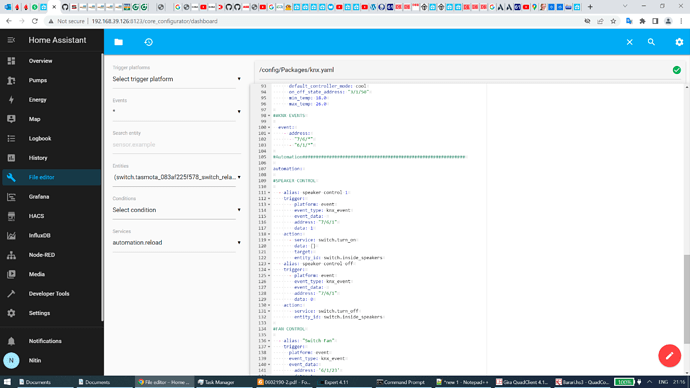farmio
May 19, 2022, 12:58pm
21
Never tabs, always indent with 2 spaces.
There is a lot of documentation about yaml - just search the web for it or stick to the examples from the HA documentation.
nitinuae
May 19, 2022, 1:10pm
22
Best advice ever.
Ignoring the non readable issue - Is my approach correct (ie, expose the GA 6/1/23)
I have tried using this -knx
event:
Assuming that everytime 6/1/23 changes, HA event is triggered (again how do i debug?- where do I see these events)
I am trying to read a lot of documentation but it just isnt getting into me.
farmio
May 19, 2022, 2:30pm
23
In developer tools → Events
And see here for correct Knx event config syntax
nitinuae
May 19, 2022, 2:57pm
24
Hello
So - again- trying to do this -
#FAN CONTROL
alias: “Switch Fan”
alias: “switch off”
~
farmio
May 19, 2022, 3:19pm
25
Lol I use german layout without any problem. You can even copy and paste them ```
This is how it goes
``` # start code block
# insert your yaml
knx:
events:
- name: "all readable"
number: 1
``` # end code block
Or just use the button here
nitinuae
May 19, 2022, 5:05pm
26
And I lost my ability to see knx_events.
Here is my cut paste (removed fan example)#KNX EVENTS
event:
#Automation #############################################################
automation:
#SPEAKER CONTROL
alias: speaker control 1
alias: speaker control off
nitinuae
May 19, 2022, 5:06pm
27
BTW - I did use the </> button on top.
See my earlier post - I used all possible symbols. One of them IS cut and paste of the character from website. It still doesnt work for me.
Makes me think twice…
farmio
May 19, 2022, 6:03pm
29
You seem to have used single backticks instead of tripple… single is for inline, tripple for multi line
Anyway, there is no address key in knx_events event_data and the data key is a subkey of event_data.
trigger:
- platform: event
event_type: knx_event
event_data:
destination: "1/2/3"
data: 0
nitinuae
May 19, 2022, 6:21pm
30
Caught this - Got events firing again.
- alias: speaker control off
trigger:
- platform: event
event_type: knx_event
event_data:
address: "7/6/1"
data: 0
condition: []
action:
- service: switch.turn_off
target:
entity_id: switch.inside_speakers
nitinuae
May 19, 2022, 6:25pm
32
Frankly - This yaml seems to be beyond me (and I can see why I was frustrated earlier with KNX - Its actually my lack of yaml)
Since I am able to post properly now (finally!!!), here is -
`##KNX EVENTS
event:
- address:
- "7/6/*"
- "6/1/*"
#Automation#############################################################
automation:
#SPEAKER CONTROL
- alias: speaker control 1
trigger:
- platform: event
event_type: knx_event
event_data:
address: "7/6/1"
data: 1
condition: []
action:
- service: switch.turn_on
target:
entity_id: switch.inside_speakers
- alias: speaker control off
trigger:
- platform: event
event_type: knx_event
event_data:
address: "7/6/1"
data: 0
condition: []
action:
- service: switch.turn_off
target:
entity_id: switch.inside_speakers
#FAN CONTROL
- alias: "Switch Fan"
trigger:
platform: event
event_type: knx_event
event_data:
address: '6/1/23'
data: 1
action:
- service: fan.turn_on
entity_id: fan.sahilfan
- alias: "switch off"
trigger:
platform: event
event_type: knx_event
event_data:
address: '6/1/23'
data: 0`
Dujith
May 19, 2022, 7:06pm
33
farmio already pointed this out 2 times, but still its in your code
adress: ‘6/1/23’ → destination: ‘6/1/23’
1 Like
nitinuae
May 19, 2022, 7:24pm
34
I read that but I am confused by old threads saying “destination” is now replaced by “address”.
I have tried replacing address with destination - still doesnot work.
`##KNX EVENTS
event:
- address:
- "7/6/*"
- "6/1/*"
#Automation#############################################################
automation:
#SPEAKER CONTROL
- alias: speaker control 1
trigger:
- platform: event
event_type: knx_event
event_data:
destination: "7/6/1"
data: 1
condition: []
action:
- service: switch.turn_on
target:
entity_id: switch.inside_speakers
- alias: speaker control off
trigger:
- platform: event
event_type: knx_event
event_data:
destination: "7/6/1"
data: 0
condition: []
action:
- service: switch.turn_off
target:
entity_id: switch.inside_speakers
`
Dujith
May 19, 2022, 7:34pm
35
nitinuae:
old threads
Thats what you should use. With version changes old threads will become invalid.
As for the trigger itself: in the automation you cann see if a trigger is being activated.
Just noticed that your indentation is wrong:
- alias: speaker control 1
trigger:
- platform: event
event_type: knx_event
event_data:
destination: "7/6/1"
data: 1
Should be:
- alias: speaker control 1
trigger:
- platform: event
event_type: knx_event
event_data:
destination: "7/6/1"
data: 1
farmio
May 19, 2022, 8:06pm
36
thats exactly right. If it helps you can think of yaml as cut-down json (in fact json is valid yaml).
- platform: event
event_type: knx_event
event_data:
destination: "7/6/1"
data: 1
would be equal to JSON
[
{
"platform": "event",
"event_type": "knx_event",
"event_data": {
"destination": "7/6/1",
"data": 1
}
}
]
so indendated sub-blocks are dicts (objects) and - prefixed sub-blocks are lists (arrays).
nitinuae
May 20, 2022, 5:42am
37
Got this.
Anyway - To remove my confusion - I have now started using this purely using automation(in settings).
Yaml isnt my cup of tea…