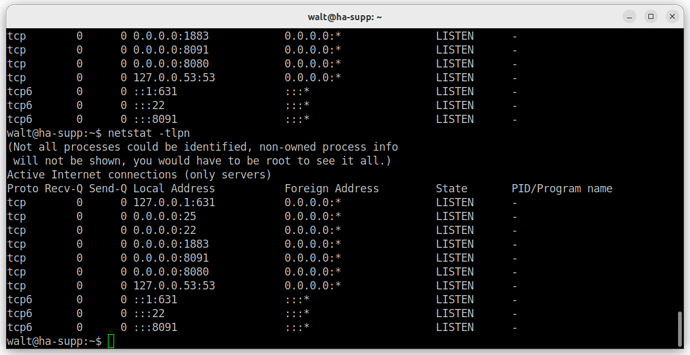Walt12
February 4, 2023, 8:40pm
1
I have installed 2 Honeywell T6 Pro thermostats. They work fine but HA incorrectly has the min/max (set in C 5 and 40) rather than F 41 and 104. Therefore when I try to change the temperature setpoint via the Climate card, nothing happens. You can see the problem in the MQTT broker:
My fix has been to manually fix the setting in MQTT by running the following commands
mosquitto_sub -t homeassistant/climate/Main_Floor-Thermostat/climate/config > Main_Floor
Once I do that I can then set the temperature correctly.
Is there some fix so that I dont have to do this every time HA restarts.
Thanks
Walt
petro
February 4, 2023, 8:46pm
2
Well, you wouldn’t have this problem if you used websockets instead of MQTT for ZwaveJSUI. There’s really no reason to use MQTT over ZwaveJSUI websockets
petro
February 4, 2023, 8:48pm
3
FWIW, I use both zwave and zigbee and I use websockets for Zwave and MQTT for zigbee.
Walt12
February 4, 2023, 8:52pm
4
I would love to, but for whatever reason, ZWaveJsUI never starts listening on port 3000 even though it is configured properly.
petro
February 4, 2023, 8:58pm
6
Home assistant connects to your ZwaveJS UI, not the other way around. So this phrase doesn’t make sense.
Walt12
February 4, 2023, 9:01pm
7
The Zwave server instance must start listening on tcp port 3000 in order for HA to use the zwavejsui agent to connect to the server. My ZwaveJSUI is on a seperate sever from the HA server
petro
February 4, 2023, 9:02pm
8
Yes, that’s fine. You can configure that in HA. As long as HA can see that IP, then HA can connect to the server in ZwaveJS UI.
Not sure if you’re running it in a docker container or what (for zwavejsui), but you just need to have that exposed under services → ports
petro
February 4, 2023, 9:06pm
10
my man, you said it was on another machine, why are you using HA’s IP address
Nevermind, I’m blind
petro
February 4, 2023, 9:07pm
11
Then it seems you don’t have your other machine setup correctly to allow connections to port 3000
Walt12
February 4, 2023, 9:08pm
12
HA runs on 192.168.1.63 and the MQTT broker, ZwaveJSUI, and Zigbee2mqtt run on 192.168.1.61
petro
February 4, 2023, 9:11pm
13
So, assuming you’re using docker containers, you want to set up the ZwaveJSUI container’s ports the same way you set up MQTT’s port for the broker. It’s the same thing. If you can connect to MQTT, then you need to employ the same process you did for MQTT to ZwaveJSUI
Walt12
February 4, 2023, 9:12pm
14
Agreed, but I cannot get the zwave docker to start the server on port 3000.
petro
February 4, 2023, 9:12pm
15
then use another port, any port will work. Just can’t be the same as something else that is used on that machine.
Walt12
February 4, 2023, 9:16pm
16
nothing is using port 3000, but regardless I just set it for 3005, and the tcp port never shows up.
Both of the images from from 192.168.1.61
petro
February 4, 2023, 9:17pm
17
Just another question, you did set up the home assistant section too right?
Walt12
February 4, 2023, 9:20pm
19
Yes I am using a docker container.
petro
February 4, 2023, 9:21pm
20
Ok, and is your container for zwavejsui set up to expose the port? Or better yet, how are you creating the container for ZwaveJS UI?