congrats. now you not only have last video, but you have the ability to show live video too… need help getting the last video? if so, post what you did to get/show it using the ring integration and maybe we can remap it for the new one.
I am struggling to get the cameras added to my config. I have been following this:
I get the Still and Image URL’s enter them in but they don’t work? Which protocol do I use? I did not set-up a password, probably should but is the required in the main configuration?
I am using the my HA IP for the hostname. So 192.168.1.xxx:8123 for the still image. and using the rtsp://03cabcc9-ring-mqtt:8554/XXXXXcc9fa2a_event from the sensor tab for the video. I am doing something wrong…
i presume you mean you aren’t succeeding in setting up the generic camera to get a live feed?
above you were talking about figuring out how to get the last video.
did you get the last video figured out? if not, happy to help with that tool
for this question, i think you’re trying to create the generic camera? if so, can you give me the verbatim entries for the still and stream? change a few of the number or whatever if you please. but if there are errors to be made, it’s almost always those…
as an example, this is what i have in mine:

still image:
http://homeassistant.local:8123{{ state_attr('camera.once_awesome_purple_door', 'entity_picture') }}
stream source:
{{ state_attr('sensor.once_awesome_purple_door_info', 'stream_Source') }}
(yes, my dor is called the ‘once awesome purple door’… and yes, my devices tts announce that whenever someone rings it ![]() )
)
So I think I have the adding a camera thing resolved. I had to play with the URL. I now have my camera entities working it looks like. I added the video using the _event tag when adding the URL for the camera. That will be the last event correct?
I can add that to the dashboard I have and it plays the last video then goes blank and they will eventually recycle to the video again. Is that normal? Perhaps you can let me know how you set up your dashboard entry to show the last event?
sorry, i did not understand this statement.
I think I am missing something here that is important. Your first URL for the picture is similar to mine:
http://192.168.1.174:8123{{ states.camera.patio_snapshot.attributes.entity_picture }}
However my Stream Source is:
rtsp://03cabcc9-ring-mqtt:8554/90486xxxxxxx_event
I was not sure which RTSP transport protocol. I probably selected http. I will change it to TCP.
When I use Live I get the live feed but when I use _event it continues to show it then is “unavailable” for a bit then reappears. Anyway to change that behavior?
you can put the rtsp yaml in like i did and not worry about it…
{{ state_attr('sensor.patio_info', 'stream_Source') }}
That goes in the camera entry or the card entry on the dashboard?
that’s what i do in my stream source.
i was responding to this thing you said:
here’s the post from above that shows my exact config:
OK so the _live or _event tags don’t go in the camera set-up.
OK thanks for your patience. I have my camera entities like yours and they are working. The only odd behavior is they cycle through being idle to then unavailable and then idle and then unavailable every few minutes or perhaps when accessed.
With this set-up how do I set up to show the last motion detected video? I have cards on my dashboard like this now:
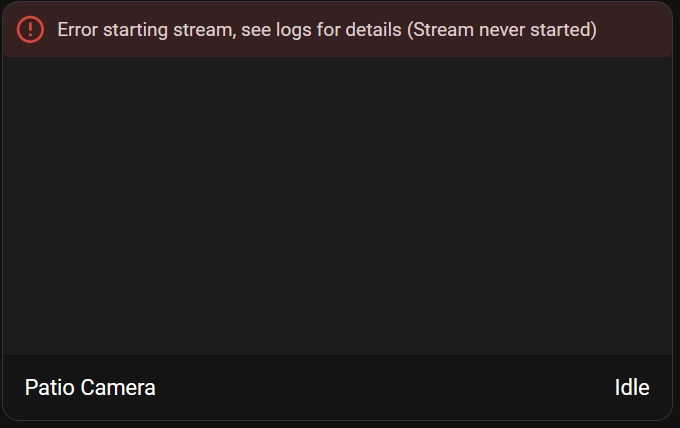
I can click on it and a video plays but would prefer it to be at the video from the last motion detected.
I really appreciate your assistance. Thank you!
So the video’s seem ok on my dashboard (I think) but they are connected to live views. How do I configure it for the last video on from motion?
i use a markdown card for that.
type: markdown
content: >
[the front door]({{ state_attr('select.once_awesome_purple_door_event_select',
'recordingUrl') }})
i believe you can wrap the mp4 file as camera and have it play in a popup using go2rtc (GitHub - AlexxIT/go2rtc: Ultimate camera streaming application with support RTSP, RTMP, HTTP-FLV, WebRTC, MSE, HLS, MP4, MJPEG, HomeKit, FFmpeg, etc.) but i haven’t done that myself.
unfortunately i hadn’t found a simpler way to view url insitu as i’d otherwise like.
I made a markdown card as you indicated. Changed the “once_awesome_purple_door_event” to my “Driveway” camera and I don’t get anything. Just a link to Driveway that when I click on it I get nothing.
When I was reading the facts they talked about setting up the camera twice for each camera. one with _event and one with _live. Your Stream code seems to link to the live feed. Do you have each camera set-up twice?
if yours is called driveway, you should be using select.driveway_event_select. not select.driveway_select the event part is important.
if that doesn’t work please grab the states of the select object and past a screen grab of it. this one you want to cut off part of the long url since that’s a secret key.
i don’t set up 2 camera. you are welcome to. the streaming from a file has been buggy.
Yep I had the _event in there. I mistyped it in my reply. I did add a second camera for each with the _event tag and that seemed to help. The markdown card is now working fine with the links to replay the last event.
I think I am happy with things for now. Perhaps some more tweaking but it gives me what I want.
Thank you very much @armedad ! I sincerely appreciate your time and assistance. Learned a lot as well!
I will add that with both the Live and Event Cameras added separately it gives you the best of both worlds. This Picture Glance Card is nice by @tsightler:
type: picture-glance
entities:
- entity: select.front_bedroom_side_event_select
- entity: camera.front_bedroom_side_live
- entity: binary_sensor.front_bedroom_side_motion
- entity: light.front_bedroom_side_light
- entity: switch.front_bedroom_side_event_stream
- entity: switch.front_bedroom_side_stream
camera_image: camera.front_bedroom_side_event
title: Front Bedroom Side
Full link here: Ring Device integration via MQTT w/ Video Streaming - #831 by tsightler
I have this set up and can get a live view and the motion view all from one card. Can contol the light, see motion, etc.
awesome! glad you’ve got it all working!
next you can make the live view pop up automatically when someone rings the doorbell ![]()
Another challenge! ![]()
