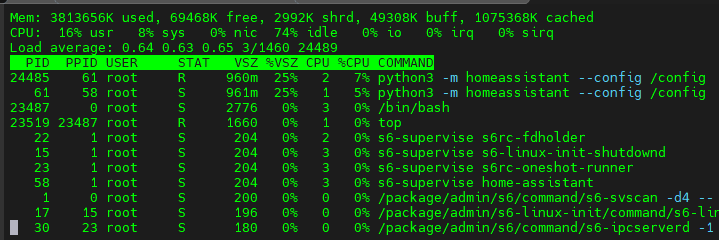Randomly I get more than one homeassistant instance running in my container. I am running HASSOS on an RPI4 - everything is up to date.
When this happens my logs start filling up with timeouts as such :
2022-06-21 01:54:22 WARNING (MainThread) [homeassistant.components.binary_sensor] Updating command_line binary_sensor took longer than the scheduled update interval 0:00:10
2022-06-21 01:54:22 WARNING (MainThread) [homeassistant.helpers.entity] Update of binary_sensor.ps5 is taking over 10 seconds
2022-06-21 01:54:32 WARNING (MainThread) [homeassistant.components.binary_sensor] Updating command_line binary_sensor took longer than the scheduled update interval 0:00:10
Here’s the result of top :
I kill the pid with the highest id and everything goes back to normal. Sensors resume working etc.
I don’t understand why it’s spawning another homeassistant process. Any ideas?
FYI the command_line process is this but it also takes out WLED/LocalTuya/Linkplay etc. I’ve already uninstalled them all one by one to see if they were the issue
- platform: command_line
name: ps5
command: python3 /config/sensors/ps5.py -q -b 192.168.1.225
scan_interval: 10