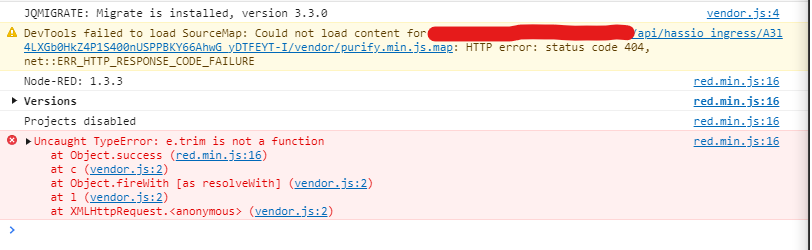Hi, I’ve been having a problem that I hope someone here can help me to figure it out…
Since last night, my nodered installation on HASSIO keeps getting stuck on the loading plugins splash screen:
I didnt install anything or changed anything on my HASS installation… I tried from different clients (1 laptop and 1 pc), rebooted HASS and even unplugged the Raspberry Pi for a couple of minutes, but the behavior is the same…
My NodeRed log is:
[s6-init] making user provided files available at /var/run/s6/etc...exited 0.
[s6-init] ensuring user provided files have correct perms...exited 0.
[fix-attrs.d] applying ownership & permissions fixes...
[fix-attrs.d] done.
[cont-init.d] executing container initialization scripts...
[cont-init.d] 00-banner.sh: executing...
-----------------------------------------------------------
Add-on: Node-RED
Flow-based programming for the Internet of Things
-----------------------------------------------------------
Add-on version: 9.0.0
You are running the latest version of this add-on.
System: Home Assistant OS 5.13 (aarch64 / raspberrypi4-64)
Home Assistant Core: 2021.4.6
Home Assistant Supervisor: 2021.04.1
-----------------------------------------------------------
Please, share the above information when looking for help
or support in, e.g., GitHub, forums or the Discord chat.
-----------------------------------------------------------
[cont-init.d] 00-banner.sh: exited 0.
[cont-init.d] 01-log-level.sh: executing...
[cont-init.d] 01-log-level.sh: exited 0.
[cont-init.d] customizations.sh: executing...
[cont-init.d] customizations.sh: exited 0.
[cont-init.d] nginx.sh: executing...
[cont-init.d] nginx.sh: exited 0.
[cont-init.d] node-red.sh: executing...
[13:39:39] INFO: Password is NOT in the Have I Been Pwned database! Nice!
[13:39:41] INFO: Password is NOT in the Have I Been Pwned database! Nice!
patching file nodes/ui_base.html
Hunk #1 succeeded at 1160 (offset 629 lines).
[13:39:41] WARNING:
[13:39:41] WARNING: The dark_mode option has been deprecated and will be
[13:39:41] WARNING: removed in a future version. Please use the theme
[13:39:41] WARNING: option instead.
[13:39:41] WARNING:
audited 168 packages in 8.388s
16 packages are looking for funding
run `npm fund` for details
found 0 vulnerabilities
[cont-init.d] node-red.sh: exited 0.
[cont-init.d] done.
[services.d] starting services
[services.d] done.
[13:39:56] INFO: Starting Node-RED...
> addon-node-red@ start /opt
> node $NODE_OPTIONS node_modules/node-red/red.js "--settings" "/etc/node-red/config.js"
21 Apr 13:40:01 - [info]
Welcome to Node-RED
===================
21 Apr 13:40:01 - [info] Node-RED version: v1.3.3
21 Apr 13:40:01 - [info] Node.js version: v14.16.1
21 Apr 13:40:01 - [info] Linux 5.4.83-v8 arm64 LE
21 Apr 13:40:02 - [info] Loading palette nodes
21 Apr 13:40:13 - [info] Dashboard version 2.28.2 started at /endpoint/ui
/bin/sh: /opt/node_modules/node-red-node-pi-gpio/testgpio.py: not found
21 Apr 13:40:15 - [warn] rpi-gpio : Raspberry Pi specific node set inactive
21 Apr 13:40:15 - [info] Settings file : /etc/node-red/config.js
21 Apr 13:40:15 - [info] Context store : 'default' [module=memory]
21 Apr 13:40:15 - [info] User directory : /config/node-red/
21 Apr 13:40:15 - [warn] Projects disabled : editorTheme.projects.enabled=false
21 Apr 13:40:15 - [info] Flows file : /config/node-red/flows.json
21 Apr 13:40:15 - [info] Server now running at http://127.0.0.1:46836/
[13:40:15] INFO: Starting NGinx...
21 Apr 13:40:16 - [info] Starting flows
21 Apr 13:40:21 - [info] [cronplus:2c9c933a.42a7dc] createTask - index: 0, static: true, opt: {"name":"schedule1","topic":"schedule1","payloadType":"default","payload":"","expressionType":"cron","expression":"0 59 23 L * * *","location":"","offset":"0","solarType":"all","solarEvents":"sunrise,sunset"}
21 Apr 13:40:22 - [info] Started flows
21 Apr 13:40:22 - [info] [server:Home Assistant] Connecting to http://supervisor/core
21 Apr 13:40:22 - [info] [mqtt-broker:MQTT HA] Connected to broker: nodered@mqtt://192.168.1.6:1883
21 Apr 13:40:23 - [info] [server:Home Assistant] Connected to http://supervisor/core
Someone can guide me to what to check?
Thanks in advance!