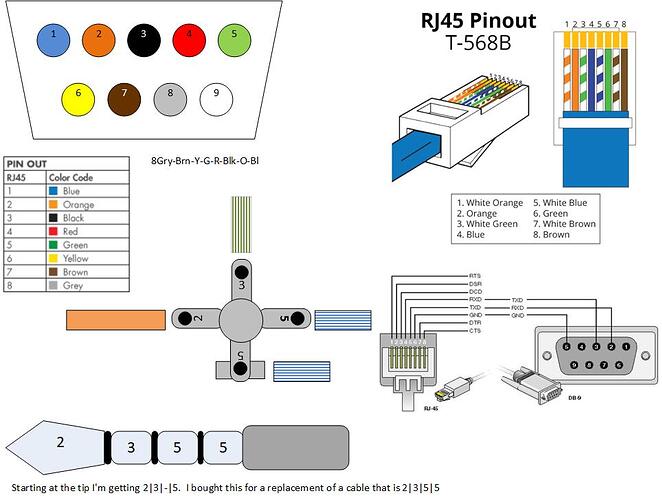Yea I’ve had all the parts turn up, I’ve joined the 3 wires following that diagram for now but came to a stand still at wire number 4. I can give it a go as is and see if it works I guess - as long as it won’t fry anything? Wondering weather a normal 3.5mm trs jack would have worked if you only need 3 wires, instead of trrs which I went out of my way to find.
I apologize, Life got in the way and I haven’t had a chance to look yet. I do know that what is available at the Bezos’ Family Store does not have the correct pinout. I found this that I’d made 4 years ago and assume it is still valid. I’ll try to pull out my cable and test it later. What I did is use an RJ45 (Ethernet) cable to put the tip on and connect to the DB9 adapter. This way I can extend the cable if needed.
It does look like only 3 of the 4 are actually used though.
On another note, is anyone else having an issue with this Home Assistant needing to be rebooted after a time to see this integration again?
I’ve tried quite a few times now to get the MZC-88 working in EZ tools but it has never worked. I go to tools>Update products firmware but always get a message “Failed to SetCommState for COM Port #3” or “serial port is not open”. Also tried all of my laptop USB ports.
I’m 99% sure I’ve wired the correct pins. Tip = white, Red = second sleeve, Green = third sleeve, Yellow I get no continuity when I test anywhere along the 3.5mm jack but I read it’s just another ground so I figured connect them together? There is a G labelled on the green terminal block in the picture which is connected to the silver metal part of the DB9 connector where it joins to the next adaptor. I’ve also tried swapping the red and white wires, and tied variations with the green/yellow on G or 5, nothing changes. I’ve tried firmware update switch on the MZC-88 in both the on and off position along the way.
I’m wondering whether it could be a driver issue on my computer? I tried playing with the baud rate too. Can someone check if they have different drivers they are using or recommend where I might find the right ones if mine aren’t correct? I don’t know much about them.
If it’s not a driver issue I suspect it may be the cables just not communicating as they should. Good fun trying to get obsolete technology working again in the modern day…
I’d like this please, if you still have it? lol ![]()