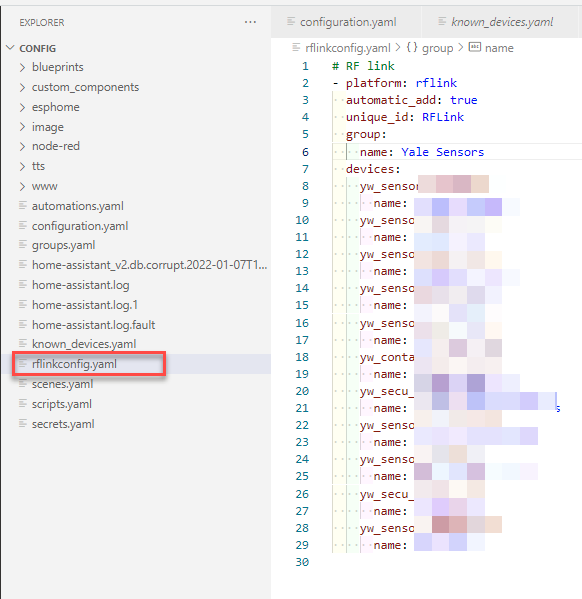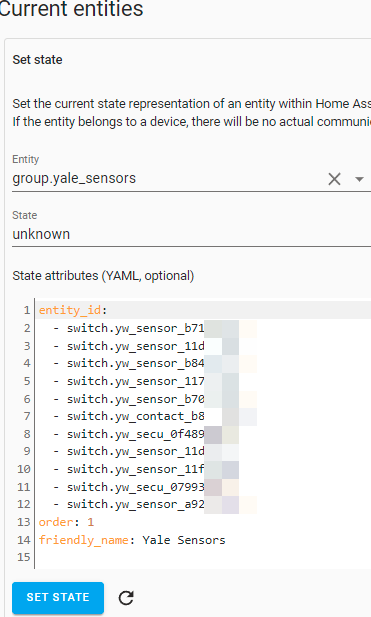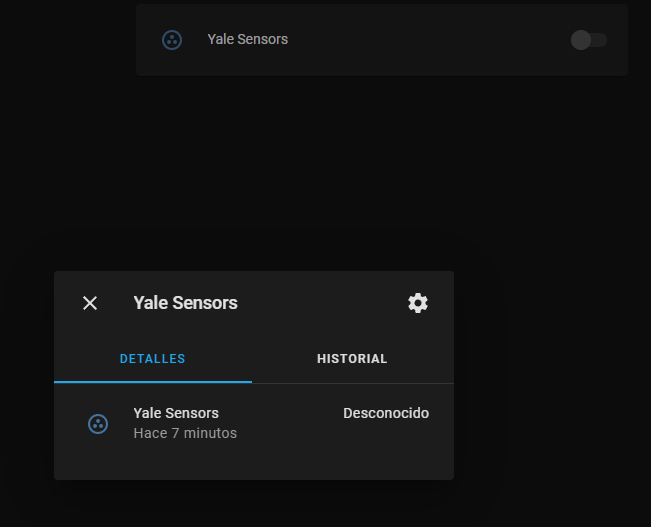Absolutely, you can achieve all of this and more with determination and the right tools. The possibilities are endless when you set your mind to it.
Start by acquiring the Yale HSA sensors, which will be the foundation of your home automation journey. Don’t be discouraged by the technical details; remember, every expert was once a beginner too.
The first step is obtaining the necessary hardware, like the RFLink device. It’s your key to unlocking the potential of Yale’s 433.92 frequency, which isn’t encrypted – meaning you have the power to control it.
Once you have the device, you’ll need to flash it with the RFLink software. Think of it as infusing life into your setup; it’s like giving it wings to fly.
Your RFLink device will become a 2-way USB radio receiver, opening up a world of possibilities. Now, integrate it with Home Assistant, using the provided link. It might take a bit of troubleshooting, but remember, every challenge is an opportunity to learn and grow.
The sensors will reveal themselves as entities in Home Assistant once detected, and you’ll find the IDs in the logs. It’s like uncovering hidden treasures in your home.
You might encounter some hiccups with certain sensors, but don’t let that deter you. With perseverance, you can make them all work seamlessly.
You’re not limited to just Yale PIR sensors and door/window switches; you can expand your setup with creativity. Combine different 433.92 sensors and devices to craft a comprehensive home security system. Check this list RFLink Gateway - HomeAutomation
Keep your Yale alarm panel too; it’s a valuable ally for monitoring low batteries and serving as a secondary alarm. Harmony between your Yale panel and Home Assistant is achievable.
Even 433.92 remote controls can be integrated with Home Assistant. But if status changes don’t update just write automations to change them back.
With a HA alarm the possibilities are endless. Imagine having voice announcements through Alexa, or even adding a siren for added security – all within your grasp.
Explore further by incorporating SMS and telephone call notifications using Twilio. Your home will become smarter and more secure.
Don’t forget about backup power – ensure your Raspberry Pi and router stay operational even in the face of a power outage.
Your journey might have its challenges, but remember, every obstacle is an opportunity. With dedication, creativity, and a touch of tech-savvy, you can build a robust and functional home alarm system. The sky’s the limit, and your efforts will yield a home that’s safer, smarter, and more secure. Good luck, and may your home automation dreams come true!
Link for radio unit RFLink 433.92 / Arduino / Antenne / USB kabel
RFLink software (available from https://www.rflink.nl/)
Integration RFLink - Home Assistant to get it working in home assistant. You have to then check the home assistant logs to find out the ID’s for each sensor.
If you get stuck just ask as I may be able to share some examples of code etc.