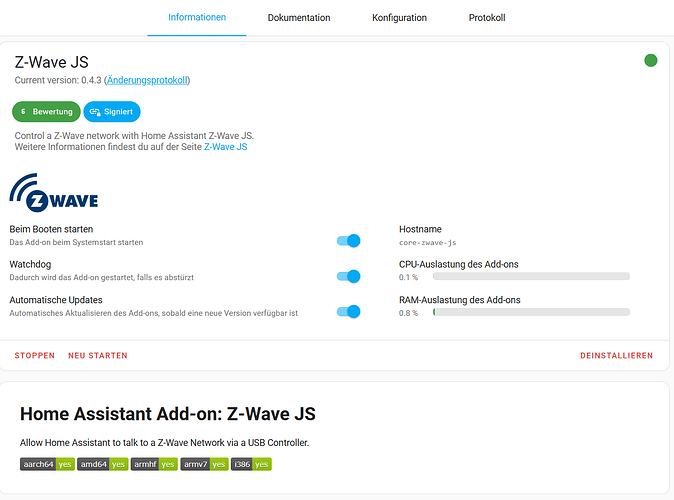Hi everyone and a happy new year,
i am not able to include any zwave devices with my just started zwave setup.
Homeassistant: 2023.11.3 running as VM on ESXi host.
zwave USB Stick: ATRIM Stick (Cygnal Integrated CP2102N USB to UART Bridge Controller) connected from ESXi to VM.
In HA i installed the Add-On Zwave JS.
After that the stick was recognized in integrartions and i added it as a zwave controller.
Everthing looks good, as for me.
If i now want to add a new zwave device by clicking the add device button:
and activating the include Mode on any zwave device, nothing is happening and after some time there is a timeout displayed.
i used some already used Fibaro Multisensors, also resetted them several times and also a new out-of-the-box sensor, but all of them are not able to include.
here is the log from the zwave integration, during a inclucion process, when i turned a device into inclution mode:
Z-Wave JS Log-Meldungen abonniert…
2024-01-01T12:18:32.769Z CNTRLR Starting inclusion process with strategy Default...
2024-01-01T12:18:32.770Z DRIVER all queues busy
2024-01-01T12:18:32.772Z SERIAL » 0x0105004ac10f7e (7 bytes)
2024-01-01T12:18:32.773Z DRIVER » [REQ] [AddNodeToNetwork]
node type: Any
high power: true
network wide: true
callback id: 15
2024-01-01T12:18:32.781Z SERIAL « [ACK] (0x06)
2024-01-01T12:18:32.782Z SERIAL « 0x0108004a0f01000000b3 (10 bytes)
2024-01-01T12:18:32.783Z SERIAL » [ACK] (0x06)
2024-01-01T12:18:32.783Z DRIVER « [REQ] [AddNodeToNetwork]
status: Ready
callback id: 15
2024-01-01T12:18:32.785Z CNTRLR The controller is now ready to add nodes
2024-01-01T12:18:32.786Z DRIVER all queues idle
2024-01-01T12:18:50.404Z DRIVER all queues busy
2024-01-01T12:18:50.406Z SERIAL » 0x0103003bc7 (5 bytes)
2024-01-01T12:18:50.406Z DRIVER » [REQ] [GetBackgroundRSSI]
2024-01-01T12:18:51.088Z SERIAL « [ACK] (0x06)
2024-01-01T12:18:51.090Z SERIAL « 0x0107013b9c9898a2fc (9 bytes)
2024-01-01T12:18:51.090Z SERIAL » [ACK] (0x06)
2024-01-01T12:18:51.091Z DRIVER « [RES] [GetBackgroundRSSI]
channel 0: -100 dBm
channel 1: -104 dBm
channel 2: -104 dBm
2024-01-01T12:18:51.093Z DRIVER all queues idle
2024-01-01T12:19:20.404Z DRIVER all queues busy
2024-01-01T12:19:20.407Z SERIAL » 0x0103003bc7 (5 bytes)
2024-01-01T12:19:20.408Z DRIVER » [REQ] [GetBackgroundRSSI]
2024-01-01T12:19:20.415Z SERIAL « [ACK] (0x06)
2024-01-01T12:19:20.416Z SERIAL « 0x0107013b9b9898a3fa (9 bytes)
2024-01-01T12:19:20.417Z SERIAL » [ACK] (0x06)
2024-01-01T12:19:20.418Z DRIVER « [RES] [GetBackgroundRSSI]
channel 0: -101 dBm
channel 1: -104 dBm
channel 2: -104 dBm
2024-01-01T12:19:20.420Z DRIVER all queues idle
2024-01-01T12:19:50.402Z DRIVER all queues busy
2024-01-01T12:19:50.404Z SERIAL » 0x0103003bc7 (5 bytes)
2024-01-01T12:19:50.404Z DRIVER » [REQ] [GetBackgroundRSSI]
2024-01-01T12:19:50.673Z SERIAL « [ACK] (0x06)
2024-01-01T12:19:50.674Z SERIAL « 0x0107013b9b9999a4fd (9 bytes)
2024-01-01T12:19:50.674Z SERIAL » [ACK] (0x06)
2024-01-01T12:19:50.675Z DRIVER « [RES] [GetBackgroundRSSI]
channel 0: -101 dBm
channel 1: -103 dBm
channel 2: -103 dBm
2024-01-01T12:19:50.676Z DRIVER all queues idle
2024-01-01T12:20:02.778Z CNTRLR stopping inclusion process...
2024-01-01T12:20:02.780Z DRIVER all queues busy
2024-01-01T12:20:02.783Z SERIAL » 0x0105004ac51065 (7 bytes)
2024-01-01T12:20:02.784Z DRIVER » [REQ] [AddNodeToNetwork]
action: Stop
high power: true
network wide: true
callback id: 16
2024-01-01T12:20:02.791Z SERIAL « [ACK] (0x06)
2024-01-01T12:20:02.795Z SERIAL « 0x0108004a1006000000ab (10 bytes)
2024-01-01T12:20:02.796Z SERIAL » [ACK] (0x06)
2024-01-01T12:20:02.798Z DRIVER « [REQ] [AddNodeToNetwork]
status: Done
callback id: 16
2024-01-01T12:20:02.799Z CNTRLR The inclusion process was stopped
2024-01-01T12:20:02.800Z DRIVER all queues idle
Also asked google for it, but som hints, like rebooting homeassistant, or plug out the zwave usb stick, waiting 30secs and connecting it again, doesn´t help.
I will be really thanksful, if somebody can provide me some help how to get this working.
Best regards,
David