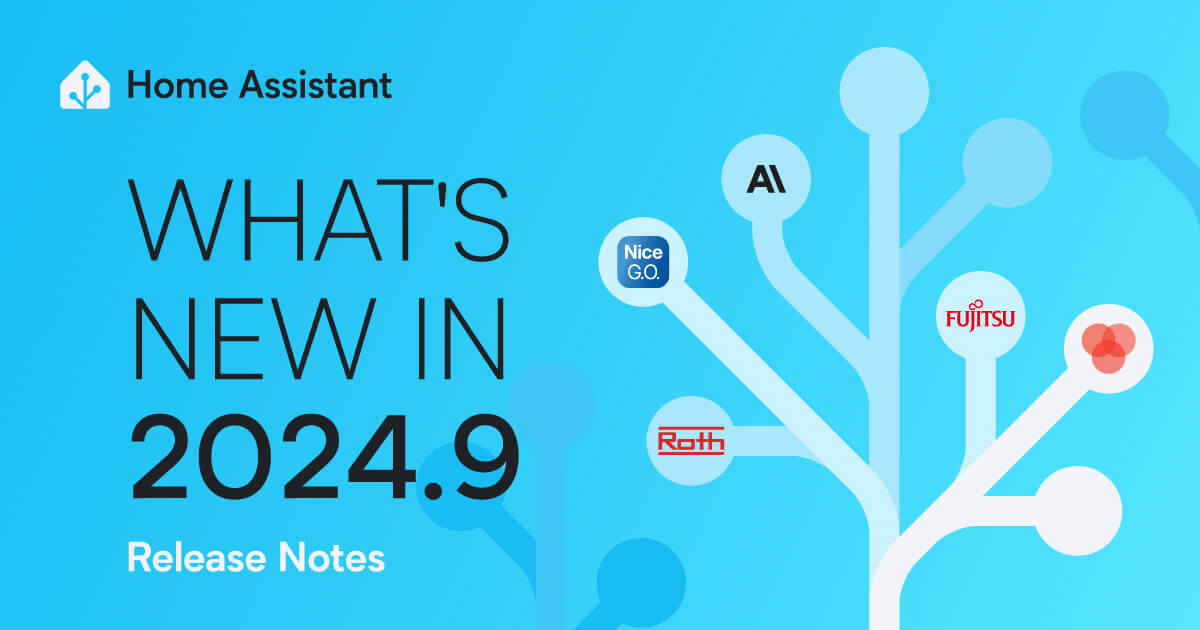
Nice update ![]()
Looking forward to wider sections and cards.
Loving the new badges, one thing I hoped to see was the ability to remove unit from the state.
For example, with UV index, the shown state text is very long due to the unit being “UV index” and takes unnecessary space.
A little bit disappointed that new LLM providers are added but the PR to add Azure support to OpenAI was not allowed.
I wonder if there is any option to update energy graphs in the past.
I have a smart meter that provides details about the whole day with 1-hour resolution… But only after ~24 hours have passed.
It would be possible to move those reading as a energy history, but I did not see any option in Home Assistant to do that (yet?). Does anybody know how to help with that? Otherwise I get really big bar on one hour of the day which makes the graph unusable ![]()
You can hide the untracked bar by clicking on it in the legend, if your particular configuration doesn’t work well with that feature.
Just updated, and all the temperature sensors on my dashboards have lost their units (Fahrenheit/Celsius)…
Anyone else see this? Any idea how to fix it?
Love the badge changes, any plans to be able to add badges inside tiles or between tiles?
Clearing cache helped me very often
Sadly still getting DB migration failure with this release - have had to downgrade back down to 2024.8.1 ![]()
Are there no “Other noteworthy changes” this month or is it a bug (because it is listed in the index on top of the announcement page but the section does not exist)?
so my sections doesnt change same as before anything wrong?
there are no settings like in the screenshot
Maybe you have some overlap/duplicates in what you measure individually?
Good catch. That was an empty link in the TOC, I removed it. Noteworthy stuff is under integrations sub-header.
I guessed it’s a template thing. And I just needed a new - admin approved, what a great bonus - proof that I read the release notes (usually twice) ![]()
Can it be a rounding error?
Upgrading before the release live broadcast , that’s new …
There is a functionality for changing the faulty in dev tools - statistics.
But for me, for my case, the DB was updated but the bar graph was not.
I clocked the August to Yale integration change for my Connexis lock. No biggie there.
Seems the Yale Smart Living Integration for my alarm and Key Fre Connected lock is borked by the update - in process on github. I’d suggest anyone using it to hold fire if you need it!
Just for the wider sections, this update is incredible! Thank you soooo much!
Edit: guess who just updated his dashboards with a column_span option! ![]()

