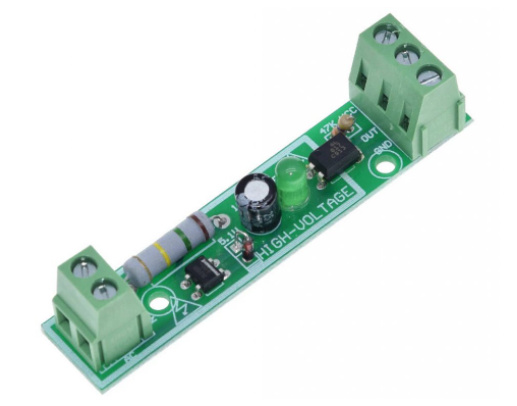Hi Guys
Can you suggest a small device similar to the Sonoff Basic that I can see ( Wifi ) if the machine is on or off? No need to switch the machine off or on but only to see if the machine is on or off?
Thanks
Hi Guys
Can you suggest a small device similar to the Sonoff Basic that I can see ( Wifi ) if the machine is on or off? No need to switch the machine off or on but only to see if the machine is on or off?
Thanks
Many power switches have a power consumption sensor which should indicate if the machine is on or off (assuming when on it consumes significantly more power).
I’m using the Xiaomi ones (zigbee) but there are many versions, including wifi ones.
If you don’t want the electricity meter to be visible, you can put a Shelly 1PM behind your existing wall sockets (if there is enough space).
I use this, for example, to check whether the dryer or washing machine in the basement are currently running.
https://shop.shelly.cloud/shelly-1pm-wifi-smart-home-automation-1#51
Guys ,
We have a number of dryers and we want to monitor if the Dryer has stopped working and finished. Just one board that we can attach to the power cable and see when it off & not working ?
Do not not need to add it inside on the plug, just on the power cable . No need to turn off or turn on power, just see if its finished.
Thanks
If you don’t want to bother with a flush mounting you can just use something like that: https://shop.shelly.cloud/shelly-plug-s-wifi-smart-home-automation#62
The Shelly is just one example of hundreds of other Smart Plugs with power meter.
But I’ve had some good experiences with Shelly products so far and they work great with Home Assistant.
Once you have the actual power consumption of the plug in Homeassistant, you can create a simple automation that will notify you as soon as a dryer is running / ready.
I can advice Shelly Plug S too. Note it has limit set at 2400W. Mentioned Shelly 1PM is rated for 3500W
Any smart wifi plug that supports tasmota will do it, but you also need mqtt for tasmota.
I’m using tuya local
This would work too, but you need to be able to get the key. I did it with a rooted android phone which seems like the easiest way, but there are other ways
Another great cheap way is to use an ESP devboard like a NodeMCU v3 (usb powered) with one or more gyro sensors like a MPU-6050. You can then use ESPHome to get a binary sensor that switches on above a specific threshold (amount of movement).
I use Zigbee sockets by INNR and a TP-link HS110. Both work great.
The TP-link is slower since it goes via the cloud but has the advantage of measuring with two decimal points of accuracy. With that level of accuracy you can do a little threshold matrix to measure the state of multiple devices connected to one smart plug!

binary_sensor:
- platform: threshold
name: check_power_state_nad
entity_id: sensor.tp_link_socket_1_wattage
lower: 20.00
upper: 22.20
- platform: threshold
name: check_power_state_kpn
entity_id: sensor.tp_link_socket_1_wattage
lower: 13.00
upper: 15.00
- platform: threshold
name: check_power_state_nad_kpn
entity_id: sensor.tp_link_socket_1_wattage
lower: 22.20
upper: 24
switch:
- platform: template
switches:
nad_living_room_power:
value_template: "{{
is_state('binary_sensor.check_power_state_nad', 'on')
or is_state('binary_sensor.check_power_state_nad_kpn', 'on')
}}"
turn_on:
service: switch.turn_on
data:
entity_id: switch.nad_power_toggle
turn_off:
service: switch.turn_on
data:
entity_id: switch.nad_power_toggle
kpn_living_room_power:
value_template: "{{
is_state('binary_sensor.check_power_state_kpn', 'on')
or is_state('binary_sensor.check_power_state_nad_kpn', 'on')
}}"
turn_on:
service: switch.turn_on
data:
entity_id: switch.kpn_power
turn_off:
service: switch.turn_on
data:
entity_id: switch.kpn_power
Not extremely helpful but digitalblurdiy has a few esp projects with esphome that monitors powerlines with these ‘clip on’ connectors to the wires, I would look into it.
Thanks, guys for your help, appreciate it
I believe the only method that has not been mentioned is probably the easiest to set up.
Place a battery powered humidity sensor inside the machine.
I don’t have it myself but i have seen it mentioned by others.
I use Blitzwolf SHP6 power monitoring plugs with ESPhome. Cheap and great!
I have 1 for the exam, but I haven’t used it yet.
1-channel mains voltage detector 240VAC
Power supply: 3-5V