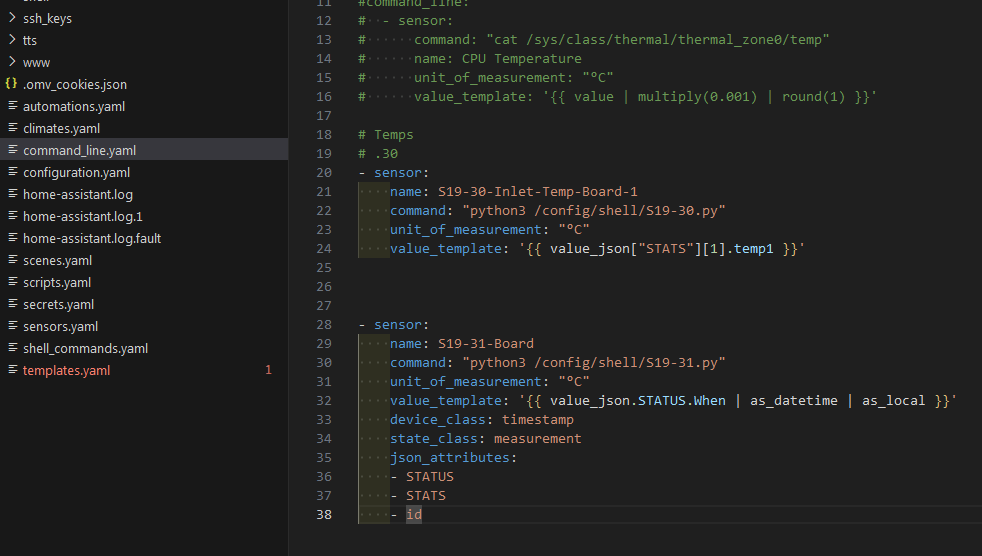it is far from the same…it shows all the elements orderly…
This properly formatted JSON separates the ‘STATUS’ and ‘STATS’ sections into arrays with their respective key-value pairs.
{
"STATUS":[
{
"STATUS":"S",
"When":1695794937,
"Code":70,
"Msg":"CGMiner stats",
"Description":"cgminer 1.0.0"
}
],
"STATS":[
{
"BMMiner":"1.0.0",
"Miner":"uart_trans.1.3",
"CompileTime":"Wed Apr 27 15:19:27 CST 2022",
"Type":"Antminer S19"
},
{
"STATS":0,
"ID":"BTM_SOC0",
"Elapsed":78201,
"Calls":0,
"Wait":0,
"Max":0,
"Min":99999999,
"GHS 5s":91721.26,
"GHS av":91628.16,
"rate_30m":91933.53,
"Mode":2,
"miner_count":3,
"frequency":675,
"fan_num":4,
"fan1":5940,
"fan2":6000,
"fan3":6000,
"fan4":6000,
"temp_num":3,
"temp1":66,
"temp2_1":71,
"temp2":64,
"temp2_2":69,
"temp3":65,
"temp2_3":70,
"temp_pcb1":"52-50-66-66",
"temp_pcb2":"54-50-64-64",
"temp_pcb3":"54-50-65-64",
"temp_pcb4":"0-0-0-0",
"temp_chip1":"57-55-71-71",
"temp_chip2":"59-55-69-69",
"temp_chip3":"59-55-70-69",
"temp_chip4":"0-0-0-0",
"temp_pic1":"42-40-56-56",
"temp_pic2":"44-40-54-54",
"temp_pic3":"44-40-55-54",
"temp_pic4":"0-0-0-0",
"total_rateideal":90000.0,
"rate_unit":"GH",
"total_freqavg":675,
"total_acn":264,
"total rate":91628.16,
"temp_max":0,
"no_matching_work":4,
"chain_acn1":88,
"chain_acn2":88,
"chain_acn3":88,
"chain_acn4":0,
"chain_acs1":" oo oo oo oo oo oo oo oo oo oo oo oo oo oo oo oo oo oo oo oo oo oo oo oo oo oo oo oo oo oo oo oo oo oo oo oo oo oo oo oo oo oo oo",
"chain_acs2":" oo oo oo oo oo oo oo oo oo oo oo oo oo oo oo oo oo oo oo oo oo oo oo oo oo oo oo oo oo oo oo oo oo oo oo oo oo oo oo oo oo oo oo oo",
"chain_acs3":" oo oo oo oo oo oo oo oo oo oo oo oo oo oo oo oo oo oo oo oo oo oo oo oo oo oo oo oo oo oo oo oo oo oo oo oo oo oo oo oo oo oo oo oo",
"chain_acs4":"",
"chain_hw1":0,
"chain_hw2":1,
"chain_hw3":3,
"chain_hw4":0,
"chain_rate1":"30874.29",
"chain_rate2":"30830.31",
"chain_rate3":"30016.67",
"chain_rate4":"",
"freq1":675,
"freq2":675,
"freq3":675,
"freq4":0,
"miner_version":"uart_trans.1.3",
"miner_id":"no miner id now"
}
],
"id":1
}
i’ll try to see if i have time today, but maybe @petro knows faster (as i don’t use jason myself)