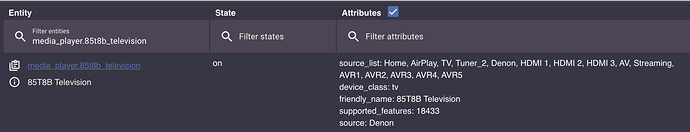Replying to myself. Installed adb on my Mac (android platform tools), connected the tv and then typed adb shell. Then run the dump sys tv_input and got this.
PH0M_EA_T32:/ $ dumpsys tv_input
User Ids (Current user: 0):
0
UserState (0):
inputMap: inputId -> TvInputState
com.mediatek.tvinput/.hdmi.HDMIInputService/HW8: info: TvInputInfo{id=com.mediatek.tvinput/.hdmi.HDMIInputService/HW8, pkg=com.mediatek.tvinput, service=com.mediatek.tvinput.hdmi.HDMIInputService}; state: 1
com.mediatek.tvinput/.tuner.TunerInputService/HW1: info: TvInputInfo{id=com.mediatek.tvinput/.tuner.TunerInputService/HW1, pkg=com.mediatek.tvinput, service=com.mediatek.tvinput.tuner.TunerInputService}; state: 0
com.mediatek.tvinput/.hdmi.HDMIInputService/HW7: info: TvInputInfo{id=com.mediatek.tvinput/.hdmi.HDMIInputService/HW7, pkg=com.mediatek.tvinput, service=com.mediatek.tvinput.hdmi.HDMIInputService}; state: 1
com.google.android.videos/.tv.usecase.tvinput.playback.TvInputService: info: TvInputInfo{id=com.google.android.videos/.tv.usecase.tvinput.playback.TvInputService, pkg=com.google.android.videos, service=com.google.android.videos.tv.usecase.tvinput.playback.TvInputService}; state: 0
com.mediatek.tvinput/.hdmi.HDMIInputService/HW6: info: TvInputInfo{id=com.mediatek.tvinput/.hdmi.HDMIInputService/HW6, pkg=com.mediatek.tvinput, service=com.mediatek.tvinput.hdmi.HDMIInputService}; state: 1
com.mediatek.tvinput/.hdmi.HDMIInputService/HW5: info: TvInputInfo{id=com.mediatek.tvinput/.hdmi.HDMIInputService/HW5, pkg=com.mediatek.tvinput, service=com.mediatek.tvinput.hdmi.HDMIInputService}; state: 0
com.mediatek.tvinput/.hdmi.HDMIInputService/HDMI100004: info: TvInputInfo{id=com.mediatek.tvinput/.hdmi.HDMIInputService/HDMI100004, pkg=com.mediatek.tvinput, service=com.mediatek.tvinput.hdmi.HDMIInputService}; state: 0
com.google.android.videos/com.google.android.apps.play.movies.tv.usecase.tvinput.playback.VideoPreviewInputService: info: TvInputInfo{id=com.google.android.videos/com.google.android.apps.play.movies.tv.usecase.tvinput.playback.VideoPreviewInputService, pkg=com.google.android.videos, service=com.google.android.apps.play.movies.tv.usecase.tvinput.playback.VideoPreviewInputService}; state: 0
com.mediatek.tvinput/.tuner.TunerInputService/HW0: info: TvInputInfo{id=com.mediatek.tvinput/.tuner.TunerInputService/HW0, pkg=com.mediatek.tvinput, service=com.mediatek.tvinput.tuner.TunerInputService}; state: 0
packageSet:
com.google.android.videos
com.mediatek.tv.service
com.mediatek.tvinput
clientStateMap: ITvInputClient -> ClientState
android.os.BinderProxy@15a49b7: com.android.server.tv.TvInputManagerService$ClientState@fcbee9f
sessionTokens:
android.os.Binder@bb829cf
clientTokens: android.os.BinderProxy@15a49b7
userId: 0
serviceStateMap: ComponentName -> ServiceState
ComponentInfo{com.mediatek.tv.service/com.mediatek.tv.agent.TVRemoteServiceAgent}: com.android.server.tv.TvInputManagerService$ServiceState@11d00db
sessionTokens:
service: android.media.tv.ITvInputService$Stub$Proxy@3fe4778
callback: com.android.server.tv.TvInputManagerService$ServiceCallback@bdb2e51
bound: true
reconnecting: false
ComponentInfo{com.mediatek.tvinput/com.mediatek.tvinput.tuner.TunerInputService}: com.android.server.tv.TvInputManagerService$ServiceState@81596b6
sessionTokens:
service: android.media.tv.ITvInputService$Stub$Proxy@be0cfb7
callback: com.android.server.tv.TvInputManagerService$ServiceCallback@c8c6324
bound: true
reconnecting: false
ComponentInfo{com.mediatek.tvinput/com.mediatek.tvinput.hdmi.HDMIInputService}: com.android.server.tv.TvInputManagerService$ServiceState@fd35e8d
sessionTokens:
android.os.Binder@bb829cf
service: android.media.tv.ITvInputService$Stub$Proxy@1dc6842
callback: com.android.server.tv.TvInputManagerService$ServiceCallback@7a8b053
bound: true
reconnecting: false
ComponentInfo{com.mediatek.tvinput/com.mediatek.tvinput.component.ComponentInputService}: com.android.server.tv.TvInputManagerService$ServiceState@bbe8d90
sessionTokens:
service: android.media.tv.ITvInputService$Stub$Proxy@ca45689
callback: com.android.server.tv.TvInputManagerService$ServiceCallback@b4cc68e
bound: true
reconnecting: false
ComponentInfo{com.mediatek.tvinput/com.mediatek.tvinput.composite.CompositeInputService}: com.android.server.tv.TvInputManagerService$ServiceState@403feaf
sessionTokens:
service: android.media.tv.ITvInputService$Stub$Proxy@7a6f2bc
callback: com.android.server.tv.TvInputManagerService$ServiceCallback@972d245
bound: true
reconnecting: false
ComponentInfo{com.mediatek.tvinput/com.mediatek.tvinput.scart.SCARTInputService}: com.android.server.tv.TvInputManagerService$ServiceState@852bd9a
sessionTokens:
service: android.media.tv.ITvInputService$Stub$Proxy@1bd6cb
callback: com.android.server.tv.TvInputManagerService$ServiceCallback@34e7ea8
bound: true
reconnecting: false
ComponentInfo{com.mediatek.tvinput/com.mediatek.tvinput.vga.VGAInputService}: com.android.server.tv.TvInputManagerService$ServiceState@f34dc1
sessionTokens:
service: android.media.tv.ITvInputService$Stub$Proxy@d8f1966
callback: com.android.server.tv.TvInputManagerService$ServiceCallback@a8f14a7
bound: true
reconnecting: false
sessionStateMap: ITvInputSession -> SessionState
android.os.Binder@bb829cf: com.android.server.tv.TvInputManagerService$SessionState@99e66ea
inputId: com.mediatek.tvinput/.hdmi.HDMIInputService/HDMI100004
sessionId: 1000301830
client: android.media.tv.ITvInputClient$Stub$Proxy@ec94ddb
seq: 2
callingUid: 1000
callingPid: 30183
userId: 0
sessionToken: android.os.Binder@bb829cf
session: android.media.tv.ITvInputSession$Stub$Proxy@a833bec
logUri: null
hardwareSessionToken: null
mCallbacks:
android.media.tv.ITvInputManagerCallback$Stub$Proxy@c75208b
android.media.tv.ITvInputManagerCallback$Stub$Proxy@ad14ebe
android.media.tv.ITvInputManagerCallback$Stub$Proxy@2a4437b
android.media.tv.ITvInputManagerCallback$Stub$Proxy@30e5443
android.media.tv.ITvInputManagerCallback$Stub$Proxy@9987ac0
android.media.tv.ITvInputManagerCallback$Stub$Proxy@bd2f3f9
android.media.tv.ITvInputManagerCallback$Stub$Proxy@abdef3e
android.media.tv.ITvInputManagerCallback$Stub$Proxy@eea82ec
android.media.tv.ITvInputManagerCallback$Stub$Proxy@625c14a
android.media.tv.ITvInputManagerCallback$Stub$Proxy@83408bb
android.media.tv.TvInputManager$2@e0629e4
android.media.tv.ITvInputManagerCallback$Stub$Proxy@8a26598
android.media.tv.ITvInputManagerCallback$Stub$Proxy@4900086
mainSessionToken: android.os.Binder@bb829cf
TvInputHardwareManager Info:
mConnections: deviceId -> Connection
0: Connection{ mHardwareInfo: TvInputHardwareInfo {id=0, type=2, audio_type=-2147467264, audio_addr=, cable_connection_status=0}, mInfo: null, mCallback: null, mConfigs: [TvStreamConfig {mStreamId=0;mType=1;mGeneration=1}, TvStreamConfig {mStreamId=1;mType=1;mGeneration=1}], mCallingUid: null, mResolvedUserId: null, mResourceClientProfile: null }
1: Connection{ mHardwareInfo: TvInputHardwareInfo {id=1, type=2, audio_type=-2147467264, audio_addr=, cable_connection_status=0}, mInfo: null, mCallback: null, mConfigs: [TvStreamConfig {mStreamId=0;mType=1;mGeneration=1}, TvStreamConfig {mStreamId=1;mType=1;mGeneration=1}], mCallingUid: null, mResolvedUserId: null, mResourceClientProfile: null }
5: Connection{ mHardwareInfo: TvInputHardwareInfo {id=5, type=9, audio_type=-2147483616, audio_addr=, hdmi_port=1, cable_connection_status=0}, mInfo: TvInputInfo{id=com.mediatek.tvinput/.hdmi.HDMIInputService/HDMI100004, pkg=com.mediatek.tvinput, service=com.mediatek.tvinput.hdmi.HDMIInputService}, mCallback: android.media.tv.ITvInputHardwareCallback$Stub$Proxy@aaa9bb5, mConfigs: [TvStreamConfig {mStreamId=0;mType=1;mGeneration=1}, TvStreamConfig {mStreamId=1;mType=1;mGeneration=1}], mCallingUid: 1000, mResolvedUserId: 0, mResourceClientProfile: ResourceClientProfile {tvInputSessionId=null, useCase=400} }
6: Connection{ mHardwareInfo: TvInputHardwareInfo {id=6, type=9, audio_type=-2147483616, audio_addr=, hdmi_port=2, cable_connection_status=0}, mInfo: null, mCallback: null, mConfigs: [TvStreamConfig {mStreamId=0;mType=1;mGeneration=1}, TvStreamConfig {mStreamId=1;mType=1;mGeneration=1}], mCallingUid: null, mResolvedUserId: null, mResourceClientProfile: null }
7: Connection{ mHardwareInfo: TvInputHardwareInfo {id=7, type=9, audio_type=-2147483616, audio_addr=, hdmi_port=3, cable_connection_status=0}, mInfo: null, mCallback: null, mConfigs: [TvStreamConfig {mStreamId=0;mType=1;mGeneration=1}, TvStreamConfig {mStreamId=1;mType=1;mGeneration=1}], mCallingUid: null, mResolvedUserId: null, mResourceClientProfile: null }
8: Connection{ mHardwareInfo: TvInputHardwareInfo {id=8, type=9, audio_type=-2147483616, audio_addr=, hdmi_port=4, cable_connection_status=0}, mInfo: null, mCallback: null, mConfigs: [TvStreamConfig {mStreamId=0;mType=1;mGeneration=1}, TvStreamConfig {mStreamId=1;mType=1;mGeneration=1}], mCallingUid: null, mResolvedUserId: null, mResourceClientProfile: null }
9: Connection{ mHardwareInfo: TvInputHardwareInfo {id=9, type=2, audio_type=-2147467264, audio_addr=, cable_connection_status=0}, mInfo: null, mCallback: null, mConfigs: [TvStreamConfig {mStreamId=0;mType=1;mGeneration=1}, TvStreamConfig {mStreamId=1;mType=1;mGeneration=1}], mCallingUid: null, mResolvedUserId: null, mResourceClientProfile: null }
10: Connection{ mHardwareInfo: TvInputHardwareInfo {id=10, type=2, audio_type=-2147467264, audio_addr=, cable_connection_status=0}, mInfo: null, mCallback: null, mConfigs: [TvStreamConfig {mStreamId=0;mType=1;mGeneration=1}, TvStreamConfig {mStreamId=1;mType=1;mGeneration=1}], mCallingUid: null, mResolvedUserId: null, mResourceClientProfile: null }
14: Connection{ mHardwareInfo: TvInputHardwareInfo {id=14, type=9, audio_type=-2147483616, audio_addr=, hdmi_port=1, cable_connection_status=0}, mInfo: null, mCallback: null, mConfigs: [TvStreamConfig {mStreamId=0;mType=1;mGeneration=1}, TvStreamConfig {mStreamId=1;mType=1;mGeneration=1}], mCallingUid: null, mResolvedUserId: null, mResourceClientProfile: null }
15: Connection{ mHardwareInfo: TvInputHardwareInfo {id=15, type=9, audio_type=-2147483616, audio_addr=, hdmi_port=2, cable_connection_status=0}, mInfo: null, mCallback: null, mConfigs: [TvStreamConfig {mStreamId=0;mType=1;mGeneration=1}, TvStreamConfig {mStreamId=1;mType=1;mGeneration=1}], mCallingUid: null, mResolvedUserId: null, mResourceClientProfile: null }
16: Connection{ mHardwareInfo: TvInputHardwareInfo {id=16, type=9, audio_type=-2147483616, audio_addr=, hdmi_port=3, cable_connection_status=0}, mInfo: null, mCallback: null, mConfigs: [TvStreamConfig {mStreamId=0;mType=1;mGeneration=1}, TvStreamConfig {mStreamId=1;mType=1;mGeneration=1}], mCallingUid: null, mResolvedUserId: null, mResourceClientProfile: null }
17: Connection{ mHardwareInfo: TvInputHardwareInfo {id=17, type=9, audio_type=-2147483616, audio_addr=, hdmi_port=4, cable_connection_status=0}, mInfo: null, mCallback: null, mConfigs: [TvStreamConfig {mStreamId=0;mType=1;mGeneration=1}, TvStreamConfig {mStreamId=1;mType=1;mGeneration=1}], mCallingUid: null, mResolvedUserId: null, mResourceClientProfile: null }
mHardwareList:
TvInputHardwareInfo {id=0, type=2, audio_type=-2147467264, audio_addr=, cable_connection_status=0}
TvInputHardwareInfo {id=1, type=2, audio_type=-2147467264, audio_addr=, cable_connection_status=0}
TvInputHardwareInfo {id=5, type=9, audio_type=-2147483616, audio_addr=, hdmi_port=1, cable_connection_status=0}
TvInputHardwareInfo {id=6, type=9, audio_type=-2147483616, audio_addr=, hdmi_port=2, cable_connection_status=0}
TvInputHardwareInfo {id=7, type=9, audio_type=-2147483616, audio_addr=, hdmi_port=3, cable_connection_status=0}
TvInputHardwareInfo {id=8, type=9, audio_type=-2147483616, audio_addr=, hdmi_port=4, cable_connection_status=0}
TvInputHardwareInfo {id=9, type=2, audio_type=-2147467264, audio_addr=, cable_connection_status=0}
TvInputHardwareInfo {id=10, type=2, audio_type=-2147467264, audio_addr=, cable_connection_status=0}
TvInputHardwareInfo {id=14, type=9, audio_type=-2147483616, audio_addr=, hdmi_port=1, cable_connection_status=0}
TvInputHardwareInfo {id=15, type=9, audio_type=-2147483616, audio_addr=, hdmi_port=2, cable_connection_status=0}
TvInputHardwareInfo {id=16, type=9, audio_type=-2147483616, audio_addr=, hdmi_port=3, cable_connection_status=0}
TvInputHardwareInfo {id=17, type=9, audio_type=-2147483616, audio_addr=, hdmi_port=4, cable_connection_status=0}
mHdmiDeviceList:
CEC: logical_address: 0x04 device_type: 4 vendor_id: 3303 display_name: Amazon Fire T power_status: 0 physical_address: 0x1000 port_id: 1
mHardwareInputIdMap: deviceId -> inputId
0: com.mediatek.tvinput/.tuner.TunerInputService/HW0
1: com.mediatek.tvinput/.tuner.TunerInputService/HW1
5: com.mediatek.tvinput/.hdmi.HDMIInputService/HW5
6: com.mediatek.tvinput/.hdmi.HDMIInputService/HW6
7: com.mediatek.tvinput/.hdmi.HDMIInputService/HW7
8: com.mediatek.tvinput/.hdmi.HDMIInputService/HW8
mHdmiInputIdMap: id -> inputId
4: com.mediatek.tvinput/.hdmi.HDMIInputService/HDMI100004
mInputMap: inputId -> inputInfo
com.mediatek.tvinput/.tuner.TunerInputService/HW0: TvInputInfo{id=com.mediatek.tvinput/.tuner.TunerInputService/HW0, pkg=com.mediatek.tvinput, service=com.mediatek.tvinput.tuner.TunerInputService}
com.mediatek.tvinput/.tuner.TunerInputService/HW1: TvInputInfo{id=com.mediatek.tvinput/.tuner.TunerInputService/HW1, pkg=com.mediatek.tvinput, service=com.mediatek.tvinput.tuner.TunerInputService}
com.mediatek.tvinput/.hdmi.HDMIInputService/HW5: TvInputInfo{id=com.mediatek.tvinput/.hdmi.HDMIInputService/HW5, pkg=com.mediatek.tvinput, service=com.mediatek.tvinput.hdmi.HDMIInputService}
com.mediatek.tvinput/.hdmi.HDMIInputService/HW6: TvInputInfo{id=com.mediatek.tvinput/.hdmi.HDMIInputService/HW6, pkg=com.mediatek.tvinput, service=com.mediatek.tvinput.hdmi.HDMIInputService}
com.mediatek.tvinput/.hdmi.HDMIInputService/HW7: TvInputInfo{id=com.mediatek.tvinput/.hdmi.HDMIInputService/HW7, pkg=com.mediatek.tvinput, service=com.mediatek.tvinput.hdmi.HDMIInputService}
com.mediatek.tvinput/.hdmi.HDMIInputService/HW8: TvInputInfo{id=com.mediatek.tvinput/.hdmi.HDMIInputService/HW8, pkg=com.mediatek.tvinput, service=com.mediatek.tvinput.hdmi.HDMIInputService}
com.mediatek.tvinput/.hdmi.HDMIInputService/HDMI100004: TvInputInfo{id=com.mediatek.tvinput/.hdmi.HDMIInputService/HDMI100004, pkg=com.mediatek.tvinput, service=com.mediatek.tvinput.hdmi.HDMIInputService}
The “tuner.TunerInputService/HW0” is my DTV (cable TV input ) 
It now works with this service:
action: androidtv.adb_command
data:
command: >-
adb shell am start -a android.intent.action.VIEW -d
content://android.media.tv/passthrough/com.mediatek.tvinput%2F.tuner.TunerInputService%2FHW0
target:
entity_id: media_player.tv_salone