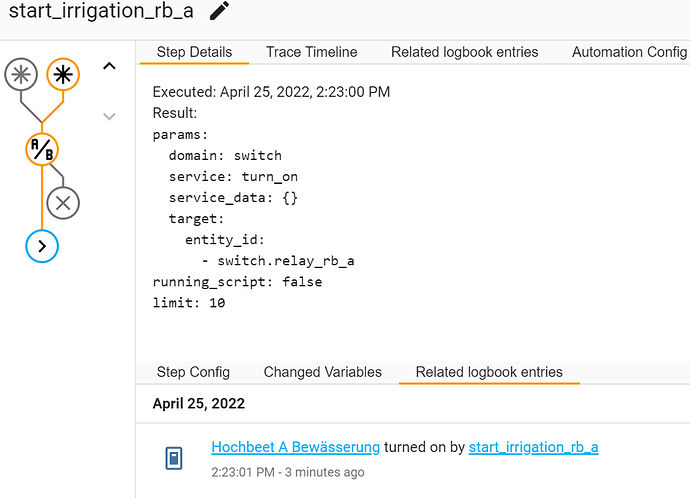Now you posted all your automations anyways…
But as we have said several times remove the attribute row.
Which version are you using because there was a bug that reported some perfectly valid things were invalid.
Also, like others have mentioned, don’t include attribute unless you really mean for the condition to monitor the value an entity’s attribute as opposed to its state.
This would explain. However his automation does have friendly_name listed as the attribute. That line should be removed.
- id: '1650212337093'
alias: start_irrigation_rb_a
description: ''
trigger:
- platform: time
at: 06:05:00
- platform: time
at: '18:05:30'
condition:
- condition: numeric_state
entity_id: sensor.raised_bed_rb_a_1_moisture
below: '40'
action:
- service: switch.turn_on
data: {}
target:
entity_id: switch.relay_rb_a
mode: single
Latest version on all components. I still receive the error in the GUI. Of course I can delete the row in the yml file, but is that the intended way? To create automations in the GUI with an error, then switch into the yml file and delete rows manually to bring things up?
I can test that later but i am not really impressed if that is they way how to do things.
So, 2022.4.7?
No that is not how it’s intended. Most likely you have managed to find a bug or one or the other window is not updated with the latest code.
If you don’t test it and just save it without switching to yaml, it will work. The bug is only on the test button.
Exactly, 2022.4.7
Ok I will test it, thank you all for the answers.
Ok, then either the bug continues to be present or there was a data-entry error.
If you are certain you did not enter a value in the UI’s Attribute field, and it supplied friendly_name all by itself, then it’s not a data-entry error and the bug should be reported (so it can be fixed).
Given that the topic starts with him selecting one of them, I suspect it’s not a bug.
But it’s odd that the UI doesn’t show it but the yaml file does. If both browsers was updated at the time of the screenshots/copy paste.
If I add the condition in the GUI the field is empty. I let it empty and I received always the red warning icon. Therefore I thought I have to enter something.
I testet it now without the attribute. I saw the trigger which is time at the moment but the relay did not power on. Therefore for me this is not working as expected.
Such a simple task, compare numbers and if below or above do something causes such trouble.
For your next question; keep in mind to post your code.
That would have removed about 30 posts from the topic.
I have done that in the past and received never answers, also here. I always thought its too much information. I tried to keep it simple.
What does the trace say for the automation?
You mean the GPIO question?
That is a topic that has been discussed forever here, I understand people are hesitating to get in to one more of those topics.
And it could be as simple as people just don’t know the answer. I can’t answer that question.
I’m not going to start a GPIO discussion but there are very few that use GPIO and it has been noted that a lot of them are not active here, so it’s very likely that people just don’t know the answer.
Now its working, you were all right. I got confused about the field “attribute” and that the feedback of the test button was an “error”.
I see the following now and my watter irrigation system is starting if the soil is dry, nice, thank you again.
FWIW, using 2022.4.6, I confirmed that it correctly validated this condition. The entity’s current state value is 5 so the result was the “green button” (as opposed to the red button).
condition: numeric_state
entity_id: input_number.brightness
above: 0
yeah the gpio think for example. This integration is not working, losing connection in detail the tunnel/pipe is broken after some time. I created my own, webserver with json object and I parse it in HA. Works way better and ssh command on the remote node.