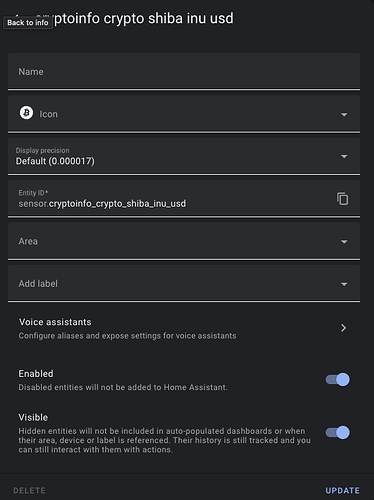No worries happy it’s working now ![]()
I don’t think I added support for that but I will put it on my future list for when I get some time for updates… You might be able to make a REST sensor to do it for now without too much trouble, just pick a block explorer with a public API endpoint for address balances and extract the json data via a RESTful sensor
Can someone provide an example of how to add wallet tracking to this. For example, I’d like to track Ripple/XRP I own and the value fluctuation?
I DM’d you too but for others, it should work by putting your balance amount in the multiplier field
Thank you for your help!
I have added this to my configuration.yml ::
- platform: cryptoinfo_advanced
id: "My XRP Wallet"
cryptocurrency_name: "ripple"
currency_name: "usd"
unit_of_measurement: "$"
multiplier: 840.716325
update_frequency: 5
I am still not seeing balance in native currency like how I can get with the Coinbase integration.
Any suggestions?
Thank you @TheHolyRoger ![]()
![]() for help me fix the wallet card. I had to remove the unsupported comma from the multiplier and set unique ID like this in my configuration.yml
for help me fix the wallet card. I had to remove the unsupported comma from the multiplier and set unique ID like this in my configuration.yml
example:
- platform: cryptoinfo_advanced
id: "My XRP Wallet"
unique_id: "my_xrp_wallet"
cryptocurrency_name: "ripple"
currency_name: "usd"
unit_of_measurement: "$"
multiplier: 1234567.00
update_frequency: 5
I’m playing around with this Apexchart:
type: custom:apexcharts-card
experimental:
color_threshold: true
show:
last_updated: true
header:
standard_format: false
show: true
show_states: true
colorize_states: true
title: XRP Last 30 Days
now:
show: true
color: red
label: Now
graph_span: 30d
span:
end: day
series:
- entity: sensor.cryptoinfo_xrp_price
type: line
group_by:
func: last
duration: 1d
stroke_width: 5
show:
extremas: true
header_color_threshold: true
color_threshold:
- value: 18
color: steelblue
- value: 21
color: midnightblue
- value: 22
color: orange
- value: 23
color: orangered
- value: 24.5
color: red
Really love that integration, but I have a little problem.
My sensors only update about every 10 minutes, although the update_frequency option is set to 1.
Is there something I can change about it. Thanks.
anyone know a way to force the price to always show at least 2 decimal places? Using a markdown card for my display and whenever the price has a 0 for the 2nd decimal it removes that. So if $2.80 it shows $2.8.
Have you tried going into HA setting, Device & Integrations, choose Cryptoinfo integration, click on the created entities, click on one entity (aka the crypto…):
Click on the settings Cog and choose the rounding:
trying to get this integration to work, I have added the example into my sensors yaml (which has other work integrations/sensors) and I can not see/find the newly created data points
configuration.yaml
sensor: !include sensors.yaml # moved sensors to separate Yaml
sensors.yaml
- platform: cryptoinfo_advanced
id: "main wallet" #(optional, default = '') add some extra naming to the sensor
cryptocurrency_name: "bitcoin" #(default = "bitcoin")
currency_name: "eur" #(default = "usd")
unit_of_measurement: "\u200b" #(default = "$")
multiplier: 1 #(default = 1) the currency value multiplied by this number
update_frequency: 15 #(default = 60) number of minutes to refresh data of the sensor
# BTC Price USD - API: CoinGecko
- platform: cryptoinfo_advanced
id: "BTC Price"
cryptocurrency_name: "bitcoin"
currency_name: "usd"
unit_of_measurement: "$"
update_frequency: 1
max_fetch_failures: 3
extra_sensors:
- property: "all_time_high"
unit_of_measurement: "$"
- property: "all_time_high_distance"
unit_of_measurement: "$"
- property: "all_time_high_days"
unit_of_measurement: "days"
- platform: cryptoinfo_advanced
id: "My XRP Wallet"
cryptocurrency_name: "ripple"
currency_name: "usd"
unit_of_measurement: "$"
multiplier: 840.716325
update_frequency: 5
so, what am I doing wrong
Edit…Not sure what happened, but everything mostly started working
Just found and installed this, but the issue I’m having is that each time I reload YAML or restart HA, the previous sensor no longer works, and a new one is created - i.e.
sensor.cryptoinfo_bitcoin
no longer works and the new one:
sensor.cryptoinfo_bitcoin_2
does until the next change (either reboot or YAML reload)…
Any idea what’s causing this?
I had similar issues with tracking sudden price moves and syncing data fast enough. What helped me a lot was using tools like https://www.moontrader.com/blog/crypto-screener-volatility-tracker-for-scalping to spot fast spikes in volatility across pairs—then I send that data into Home Assistant using REST sensors. Definitely trimmed a lot of lag out of my setup and made the alerts way more accurate.