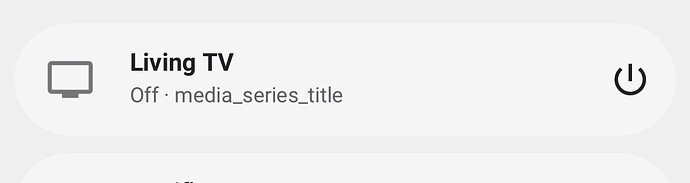I’ve tried to get this to work, but no background is shown after changing the entity name for background-image. Does this rely on integrations support for coverart?
Do you have a cover that is displayed where the icon should be? Because if your entity don’t display any cover it will not work indeed.
The section view grid has a fixed minimal height, this is not possible to change it without doing heavy modifications.
This is why the large layout is the optimized one.
@wod67 same answer for you.
Thanks, that’s what I figured. Sadly the CSS change didn’t work in the theme and was hoping there was some solution. I guess I’m sticking to the stupid grid card.
nice room card ![]() willing to share the code?
willing to share the code?
HI
I did it - how can I change the icons that were not only MDI? There are more beautiful ones
And what style can I do? I couldn’t make it more beautiful
For example in FAN I want to see the speed in the icon
type: custom:bubble-card
card_type: button
button_type: state
scrolling_effect: false
show_last_changed: true
show_attribute: false
show_state: false
show_name: false
entity: input_boolean.parents_room_occupancy
tap_action:
action: toggle
double_tap_action:
action: more-info
hold_action:
action: call-service
service: input_select.select_next
data:
entity_id: input_select.light_lounge_mode
target: {}
sub_button:
- name: light Fan
entity: light.fan_parents_room
show_icon: true
show_background: true
show_state: true
icon: mdi:ceiling-fan-light
show_attribute: false
show_last_changed: false
- name: Temp
entity: sensor.fp1_parents_device_temperature
show_icon: true
show_background: false
show_state: true
- name: Fan
entity: fan.fan_parents_room
show_icon: true
show_background: true
show_state: true
icon: mdi:fan
show_name: false
show_attribute: false
show_last_changed: false
styles: ''
name: ''
icon: mdi:motion-sensor
force_icon: true
attribute: color_mode
card_layout: large-2-rows
@hazio: Would you mind sharing the styling/theme you use? I love the light style of those white bubble-cards on the greyish background…
Hello, does anyone know if it is possible to show the lock/unlock interface from the more-info view directly in a Bubble popup?
I got it to work with one of the integrations, thanks. Although, it doesn’t work with another. The integration that’s not working just shows channel icon and not the programme artwork, maybe that’s the issue?
Yes it is with GitHub - thomasloven/lovelace-more-info-card: 🔹 Display the more-info dialog of any entity as a lovelace card
Example:
type: vertical-stack
cards:
- type: custom:bubble-card
card_type: pop-up
hash: '#etuovi'
button_type: state
entity: lock.etuovi
margin_top_mobile: '-56px'
width_desktop: 600px
- type: custom:more-info-card
entity: lock.etuovi
title: ' '
card_mod:
style: |
state-card-content { display: none }
ha-card {
box-shadow: none !important;
border: none !important;
background-color: transparent !important;
border-radius: 0px !important;
}
- type: custom:bubble-card
card_type: separator
name: Historia
icon: mdi:history
- type: logbook
entities:
- binary_sensor.etuovi_ovi
hours_to_show: 12
card_mod:
style: |
ha-card {
box-shadow: none !important;
border: none !important;
background-color: transparent !important;
border-radius: 0px !important;
}
Thanks! This is exactly what I was looking for.
Do you by any chance know how to hide the attributes dropdown?

I’ve tried this but it doesnt work:
card_mod:
style: |
state-card-content {
display: none;
}
ha-attributes {
display: none;
}
ha-card {
box-shadow: none !important;
border: none !important;
background-color: transparent !important;
border-radius: 0px !important;
}
So… can anything help improve the look?
Bubble Card 2
v2.1.0-beta.2
Hi everyone!
Here’s a fresh new beta that resolves some new issues, like the pop-up editor issue in Home Assistant 2024.7.x. I’ve also fixed another issue that was causing the pop-ups to slow down slightly and added the missing support for select entities to the new select card.
But I’ve also added some highly requested new features to this beta, I hope you will like them!
Select feature for the sub-buttons
In addition to the new select card, you now have the option to add a dropdown menu for your input_select / select entities to your sub-buttons! This is still experimental, and I can’t wait for your feedback on this new feature!
Open / Close action for the pop-ups
This new feature allows you to trigger an action, similar to the ones from the tap actions, but when your pop-up is opening/closing. For example, this allows you to cancel an alarm pop-up, or to toggle a boolean to track the state of a pop-up. This is perfect in combination with the pop-up trigger feature! In YAML you can add open_action: and close_action: followed by any available action.
Hiding the pop-up header
You can now fully hide the pop-up header, including the close button, without any custom styles. In YAML you can hide it with show_header: false or with the new toggle in the editor.
And here is the list of all other new features and bug fixes:
 New features
New features
- Ability to remove the pop-up header (more info above)
- Select feature for sub-buttons (more info above)
open_action:andclose_action:for pop-ups (more info above)- Added support for select entities
 Bug fixes and optimizations
Bug fixes and optimizations
- Fixed the pop-up preview in the HA 2024.7.x editor for all view types Visual Editor appears to be broken on Home Assistant frontend 2024.7.3 · Issue #618 · Clooos/Bubble-Card · GitHub
- Fixed the Issue in preview panel with input_select button v2.1.0-beta.1 issue in preview panel with input_select button · Issue #613 · Clooos/Bubble-Card · GitHub
I can’t wait for your feedback as always!
And if you are interested I’ve opened a Subreddit for Bubble Card where I post my progress on the project. Here it is:
![]()
@Cloos Please have a look into this, all attributes are showing in plain text when entity is off. Same issue in beta2.
I’ve tried clearing cache and different devices, same issue unfortunately. Issue started from b1.
Thanks
It’s a experimental custom theme created by myself, so it’s changing all the time. I can share the colour codes, so you can add it to your them if you’d like?
Can you redownload the v2.0.4 just to be sure? If it’s fixed on that version I might have an idea.
Code is at HA Dashboard - Button + Bubble Card - Pastebin.com because it’s really long and I don’t know what buttons you’re interested in. I use comments for each sections and card to help show what each part is for, so you can search for specific ones.
Done some more changes but this is what it currently looks like. I think I found all the errors but no guarantees. It’s mostly bubble buttons, with custom Button Card, and vertical/horizontal cards to keep everything in place.
Currently still working on exactly what I’m putting on the second page but I’ve included the code for the light button with 6 sub buttons. I use that for toggling how the light behaves. ie. Does it automatically turn itself on with motion, turn itself off, or change colour/brightness based on the houses current default light mode.
The other buttons on that page are mostly repeats of the Motion & External Buttons from the main page.
That would be awesome!
Do you changed the styling inside a separate theme, or in the styling section of the bubble-cards?