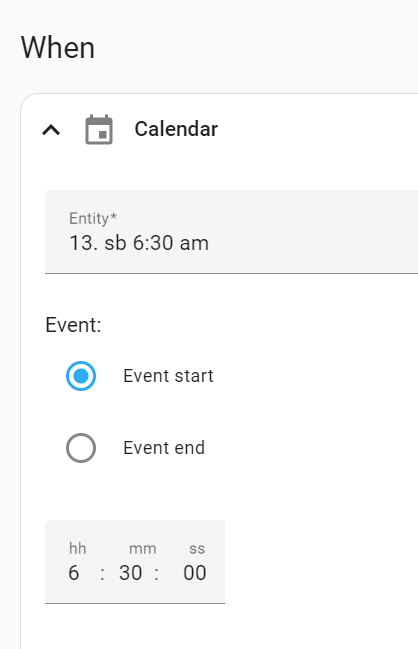@Blacky was kind enough to send me detailled instructions as I am not the world’s best programmer (in fact very far from it  ), I noticed that he uses all day events and I had been looking for time-specific events as triggers.
), I noticed that he uses all day events and I had been looking for time-specific events as triggers.
.
I have been using my own construction based on all-day events, so I am not sure that I need this blueprint.
.
This is my own construction:
I created 20 sub-calendars in my Google Calendar: several with different wake-up times (6:30 am, 8 am and one that I named wake-up once), cleaning lady day, club meeting, trips etc.
.
On the days that I want HA to trigger an automation, in my Google Calendar I create an all-day event with the specific sub-calendar. Example: I have a Friday weekly all-day event named Susan with sub calendar cleaning lady. It happens that she asks to change the day and then for that week I move he event to, let’s say, Thursday.
.
My wife’s work is almost always Monday to Friday, so her wake-up event is entered accordingly in the Google Calendar, with the specific sub-calendar. I have a reminder in the Google Calendar on the weekend to make any changes needed for the following week. As an example, next week Monday is a holiday, so I need to delete her wake-up entry for that day.
.
All these calendars show up as entities in HA.
.
For the wake-up automations I first created 2 scripts, one for my wife’s wake-up (lights on, curtains open, Alexa announcements) and one for myself (as I usually get up earlier, only blue lights so as not to wake up my wife).
As there are different wake-up automations, I do not need to repeat the actions and just use one of the scripts.
.
As trigger I select one of the calendars, let’s use the example of wake-up SB 6:30 am:
As these are
all-day events, meaning the event starts at midnight, I entered 6:30 off-set (after).
.
For
action I use the relevant script that I created earlier.
.
Because we sometimes wake up at a non-regular time, I also have a calendar
wake-up once and for that I will have to set the off-set every time it is needed, but I can use the existing script.
.
For other calendars, like cleaning lady day and trips I do not need a script and have specific actions for each.
.
I am not, in the slightest, claiming that my construction is better than
@Blacky 's. In fact, his Blueprint is way more sophisticated and detailled. But with the use of
all-day events, my construction works for me and is an alternative.