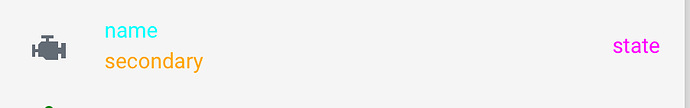Looked again at your case.
display: none;
.... remove margin after the row ....
I am afraid there is not much to simply:( … I just added 3 bars for cpu, ram, ram_% (copy paste code)
cpu:
- align-self: top
- justify-self: left
- padding-bottom: 10px
- height: 50px
- width: 10px
- direction: up
- positions: null
- icon: 'off'
- indicator: 'off'
- minmax: 'off'
- title: outside
- value: outside
- name: outside
- decimal: 0
- animation:
state: 'on'
type: custom:button-card
entity: sensor.docker_homeassistant_state
icon: mdi:home-assistant
aspect_ratio: 1/1
name: Home Assistant
styles:
card:
- border-radius: 10%
- padding: 5%
- font-size: 10px
grid:
- grid-template-areas: '"i n n " "st st sts" "cpu ramp ram"
- grid-template-columns: 1fr 1fr 1fr
- grid-template-rows: 1fr 1fr 1fr
name:
- font-weight: bold
- font-size: 10px
- color: dodgerblue
- align-self: top
- justify-self: right
- padding-bottom: 25%
img_cell:
- justify-content: left
- align-items: top
- padding-top: 5%
- padding-bottom: 50%
icon:
- width: 50%
- color: |
[[[
if (entity.state = "Running") return 'lime';
if (entity.state = "Restarting") return 'yellow';
else return 'red';
]]]
custom_fields:
st:
- align-self: top
- justify-self: left
- padding-bottom: 80%
- font-size: 8px
- '--text-color-sensor': >-
[[[ if (entity.state = "Running") return 'lime'; if (entity.state =
"Restarting") return 'yellow'; else return 'red'; ]]]
sts:
- align-self: top
- justify-self: right
- font-size: 8px
- padding-bottom: 90%
- '--text-color-sensor': >-
[[[ if (entity.state = "Running") return 'lime'; if (entity.state =
"Restarting") return 'yellow'; else return 'red';
cpu:
- align-self: top
- justify-self: left
- padding-bottom: 10px
- height: 50px
- width: 10px
- direction: up
- positions: null
- icon: 'off'
- indicator: 'off'
- minmax: 'off'
- title: outside
- value: outside
- name: outside
- decimal: 0
- animation:
state: 'on'
ram:
- align-self: top
- justify-self: right
height: 50px
width: 10px
direction: up
positions:
icon: 'off'
indicator: 'off'
minmax: 'off'
title: outside
value: outside
name: outside
decimal: 0
animation:
state: 'on'
ramp:
- align-self: top
- justify-self: middle
height: 50px
width: 10px
direction: up
positions:
icon: 'off'
indicator: 'off'
minmax: 'off'
title: outside
value: outside
name: outside
decimal: 0
animation:
state: 'on'
custom_fields:
st: |
[[[
return `<ha-icon
icon="mdi:flash"
style="width: 12px; height: 12px; color: var(--text-color-sensor);">
</ha-icon><span><span style="color: var(--text-color-sensor);">${states['sensor.docker_homeassistant_state'].state}</span></span>`
]]]
sts: |
[[[
return `<span><span style="color: var(--text-color-sensor);">${states['sensor.docker_homeassistant_status'].state}</span></span>`
]]]
cpu:
card:
type: custom:bar-card
entity: sensor.docker_homeassistant_1cpu
ram:
card:
type: custom:bar-card
entity: sensor.docker_homeassistant_memory
ramp:
card:
type: custom:bar-card
entity: sensor.docker_homeassistant_memory_percent
Later edit: It seems some styles need to be set at the bar-card level and not at the style level … I am getting closer
klogg
September 26, 2021, 9:45pm
2165
This is quite a complex config.mod-card actually ‘contains’ a vertical-stack which is made up of a custom:config-template-card which in turns displays the entities.
I am not sure where you mean me to try removing the margin?
Thanks and I understand if this is all a bit esoteric.
Here is the whole config which I have simplified by removing the entire tap action section.
# lovelace_gen
#===============================================================
#=== ZONE DURATION LINE
#===
#=== A line for each zone showing duration, every day check box
#=== and buttons for each day.
#===
#=== cycle: Cycle number 1, 2 or 3
#=== zone: Zone number 1 to 16
#===============================================================
#=== mod-card to allow conditional displaying of zones (based
#=== on the number of zones configured) and to put a border
type: custom:mod-card
card_mod:
style: |
ha-card {
{% raw %}
{% set zone = {% endraw %} {{ zone }} {% raw %} %}
{% set zone_count = states('input_number.irrigation_number_of_zones') %}
{% if (zone_count | int) < (zone | int) %}
display: none;
{% else %}
border: 1px solid var(--primary-background-color);
{% endif %}
{% endraw %}
}
card:
#==============================
#=== DURATION AND DAY BUTTONS
#==============================
type: vertical-stack
cards:
- type: horizontal-stack
cards:
#=== ZONE DURATION
- type: custom:config-template-card
variables:
- states['input_text.irrigation_zone{{ zone }}_name'].state
- states['input_text.irrigation_cycle{{ cycle }}_name'].state
- states['timer.irrigation_zone{{ zone }}_timer'].state
entities:
- input_text.irrigation_zone{{ zone }}_name
- input_number.irrigation_cycle{{ cycle }}_zone{{ zone }}_duration
- timer.irrigation_zone{{ zone }}_timer
card:
type: entities
entities:
- entity: input_number.irrigation_cycle{{ cycle }}_zone{{ zone }}_duration
name: "${ vars[0] }"
icon: "${ vars[2] === 'active' ? 'mdi:sprinkler-variant' : '' }"
card_mod:
style: |
ha-card {
box-shadow: none;
background: none;
overflow: visible !important;
}
#states {
font-family: {% raw %}{{ states('input_text.irrigation_ui_font_family') }}{% endraw %};
font-size: 16px;
padding: 0.25em 0.75em 0.25em 0.25em;
}
:host {
{% raw %}
{% if is_state('input_select.irrigation_cycle', 'cycle1') %}
{% set cycle_ui = 1 %}
{% elif is_state('input_boolean.irrigation_cycle', 'cycle2') %}
{% set cycle_ui = 2 %}
{% else %}
{% set cycle_ui = 3 %}
{% endif %}
{% set zone = {% endraw %} {{ zone }} {% raw %} %}
{% set cycle = {% endraw %} {{ cycle }} {% raw %} %}
{% if is_state('timer.irrigation_zone' ~ zone ~ '_timer', 'active') and
cycle_ui == 3 %}
--paper-item-icon-color: var(--paper-item-icon-active-color);
{% endif %}
{% endraw %}
;
}
#=== EVERY DAY CHECK BOX
- !include
- item_cycle_zone_every_day_check_box.yaml
- entity: input_boolean.irrigation_cycle{{ cycle }}_zone{{ zone }}_every_day
#======================
#=== ZONE DAY BUTTONS
#======================
- type: conditional
conditions:
- entity: input_boolean.irrigation_cycle{{ cycle }}_zone{{ zone }}_every_day
state: "off"
card:
type: custom:mod-card
card_mod:
style: |
ha-card {
margin: 0em 0.5em 0.5em 0em
}
card:
type: horizontal-stack
cards:
- type: custom:button-card
color_type: blank-card
- !include
- item_cycle_day_select_button.yaml
- entity: input_boolean.irrigation_cycle{{ cycle }}_zone{{ zone }}_mon
name: Mon
- !include
- item_cycle_day_select_button.yaml
- entity: input_boolean.irrigation_cycle{{ cycle }}_zone{{ zone }}_tue
name: Tue
- !include
- item_cycle_day_select_button.yaml
- entity: input_boolean.irrigation_cycle{{ cycle }}_zone{{ zone }}_wed
name: Wed
- !include
- item_cycle_day_select_button.yaml
- entity: input_boolean.irrigation_cycle{{ cycle }}_zone{{ zone }}_thu
name: Thu
- !include
- item_cycle_day_select_button.yaml
- entity: input_boolean.irrigation_cycle{{ cycle }}_zone{{ zone }}_fri
name: Fri
- !include
- item_cycle_day_select_button.yaml
- entity: input_boolean.irrigation_cycle{{ cycle }}_zone{{ zone }}_sat
name: Sat
- !include
- item_cycle_day_select_button.yaml
- entity: input_boolean.irrigation_cycle{{ cycle }}_zone{{ zone }}_sun
name: Sun
Look at your card:
There are vertical spaces (margins, probably) between cards.
As far as I understood your logic is:
if TRUE (whatever) then DO_NOT_SHOW
else BORDER
If some card (i.e. some row) is hidden, the margin-bottom is still displayed.margin-bottom too.
Hi,
I have a multi-part card with horizontal-stack and vertical-stack.
type: conditional
conditions:
- entity: switch.docker_mariadb
state: 'on'
card:
type: vertical-stack
cards:
- type: entity
entity: switch.docker_mariadb
- type: horizontal-stack
cards:
- entities:
- entity: sensor.docker_mariadb_memory
index: 0
show_points: true
hours_to_show: 12
points_per_hour: 6
color_thresholds:
- value: 180
color: '#5F9BEA'
- value: 200
color: '#d35400'
- value: 240
color: '#c0392b'
color_thresholds_transition: smooth
hour24: true
line_color: '#5F9BEA'
show:
average: true
extrema: true
icon: false
legend: false
name: true
type: custom:mini-graph-card
- entities:
- entity: sensor.docker_mariadb_cpu
index: 0
show_points: true
hours_to_show: 12
points_per_hour: 6
color_thresholds:
- value: 180
color: '#5F9BEA'
- value: 200
color: '#d35400'
- value: 240
color: '#c0392b'
color_thresholds_transition: smooth
hour24: true
line_color: '#5F9BEA'
show:
average: true
extrema: true
icon: false
legend: false
name: true
type: custom:mini-graph-card
- type: gauge
entity: sensor.docker_mariadb_memory_percent
min: 0
max: 100
How can I add card-mod to make that modification to me?
Regards
Cuacco
September 28, 2021, 5:13pm
2168
Thanks, for show me, I am learning about the restrictions
just noticed there’s no pointer to template-entity-row on the more examples link which ofc was just what I was looking for.
got this entity-row:
- type: custom:template-entity-row
entity: binary_sensor.vijverpompen
name: >
Vijverpompen {{'moeten:' if is_state(config.entity,'on') else 'mogen:'}}
secondary: >
{% set temp = states('sensor.pond_buiten_sensor_calibrated_temperature')|float %}
{% set dark = 'Licht' if is_state('binary_sensor.dark_outside','off') else 'Donker'%}
{{relative_time(states[config.entity].last_changed)}} ago, {{dark}} en {{temp}}°C
state: >
{{'Aan' if is_state(config.entity,'on') else 'Uit'}}
icon: >
{{'mdi:engine' if is_state(config.entity,'on') else 'mdi:engine-off-outline'}}
which I need the icon to change colors depending on states(config.entity)…
Have this in a template sensor(top entity below) that is customized via custom-ui’s template option. the T-e-r makes it somewhat more complex.
now how do I go forward changing color, and, preferably, make the icon rotate
tried all options above, and then some… made them up myself using template-entity-row, but nothing happens ;-((
or copied from inspector:
document.querySelector("body > home-assistant").shadowRoot.querySelector("home-assistant-main").shadowRoot.querySelector("app-drawer-layout > partial-panel-resolver > ha-panel-lovelace").shadowRoot.querySelector("hui-root").shadowRoot.querySelector("#view > hui-view > hui-masonry-view").shadowRoot.querySelector("#columns > div > hui-entities-card:nth-child(8)").shadowRoot.querySelector("#states > div:nth-child(5) > template-entity-row").shadowRoot.querySelector("#wrapper > state-badge").shadowRoot.querySelector("ha-icon").shadowRoot.querySelector("ha-svg-icon")
hope this can be done and would immensely appreciate any suggestions…
Styling custom:template-entity-row :
Code
type: entities
entities:
- type: custom:template-entity-row
entity: binary_sensor.test_value_from_input_boolean
name: name
secondary: some value
state: state
icon: mdi:engine
card_mod:
style:
div#wrapper:
state-badge $: |
ha-state-icon {
color: red !important;
}
.: |
.state {
color: magenta;
}
.info {
color: cyan;
}
.info .secondary {
color: orange;
}
Animation - rotating & coloring:
Resizing in the 1st variant currently does not work in iOS & MacOS.It was was promised to be fixed in Safari 16.
Code
type: entities
entities:
- type: custom:template-entity-row
entity: sun.sun
name: '--mdc-icon-size'
secondary: some value
state: state
icon: mdi:fan
card_mod:
style:
div#wrapper: |
state-badge {
animation: rotation 0.5s linear infinite, resizing 1s linear infinite alternate, coloring 8s linear infinite alternate;
}
@keyframes rotation {
0% {
transform: rotate(0deg);
}
100% {
transform: rotate(359deg);
}
}
@keyframes resizing {
0% {
--mdc-icon-size: 10px;
}
25% {
--mdc-icon-size: 15px;
}
50% {
--mdc-icon-size: 20px;
}
75% {
--mdc-icon-size: 26px;
}
100% {
--mdc-icon-size: 32px;
}
}
@keyframes coloring {
0% {
color: red;
}
17% {
color: orange;
}
34% {
color: yellow;
}
51% {
color: green;
}
68% {
color: lightblue;
}
85% {
color: blue;
}
100% {
color: violet;
}
}
- type: custom:template-entity-row
entity: sun.sun
name: height & width
secondary: some value
state: state
icon: mdi:fan
card_mod:
style:
div#wrapper state-badge $ ha-state-icon $ ha-icon $: |
ha-svg-icon {
animation: rotation 0.5s linear infinite, resizing 1s linear infinite alternate, coloring 8s linear infinite alternate;
}
@keyframes rotation {
0% {
transform: rotate(0deg);
}
100% {
transform: rotate(359deg);
}
}
@keyframes resizing {
0% {
height: 10px;
width: 10px;
}
25% {
height: 15px;
width: 15px;
}
50% {
height: 20px;
width: 20px;
}
75% {
height: 26px;
width: 26px;
}
100% {
height: 32px;
width: 32px;
}
}
@keyframes coloring {
0% {
color: red;
}
17% {
color: orange;
}
34% {
color: yellow;
}
51% {
color: green;
}
68% {
color: lightblue;
}
85% {
color: blue;
}
100% {
color: violet;
}
}
1 Like
thanks @Ildar_Gabdullin ! , Sorry I missed your post, but you didnt tag me so I didnt recieve a ping.
this is almost getting there, but look how odd: everything changes but the icon in my setup:
If I can make it change, I’ll hope to make it happen based on state after that: ‘on’ - blue/spin, ‘off’- grey/no motion.
and its not my templates because copying your setup gives me:
this shows spinning:
state-badge {
animation: rotation 1s linear infinite, colorize 5s linear forwards 1;
}
no coloring though
- type: custom:template-entity-row
entity: binary_sensor.vijverpompen
card_mod:
style:
div#wrapper: |
state-badge {
{% if is_state(config.entity,'on') %}
animation: rotation 1s linear infinite, colorize 5s linear forwards 1;
{% endif %}
}
@keyframes rotation {
0% {
transform: rotate(0deg);
}
100% {
transform: rotate(360deg);
}
}
@keyframes colorize {
0% {
color: var(--text-color-off);
}
100% {
color: blue;
}
}
again: spinning works, no color (other than set on the binary itself)
Can anyone help with changing the font size in the shopping list card.
Currently tried
type: shopping-list
style: |
ha-card {
font-size: 20px;
}
title: Shopping list
however changing the size only seems to change the spacing between items and not the actual font size.
i have problems to understand how dom navigation feature works… can anyone tell me how do i access elements like the element in the red box?!
thanks
Surely my examples were about styling in general.
Check this example, the icon’s color changes:
type: entities
entities:
- input_boolean.test_boolean
- type: custom:template-entity-row
entity: input_boolean.test_boolean
name: name
secondary: secondary
state: state
icon: mdi:engine
card_mod:
style:
div#wrapper: |
state-badge {
{% if is_state(config.entity,'on') %}
color: red;
{% else %}
color: cyan;
{% endif %}
}
Mariusthvdb:
@keyframes colorize {
This code causes the icon to change color in animation “OFF → ON”, do you need it?colorize 5s linear 1 normal
not sure ht is happening but if I use this code:
- type: entities
title: Color Icon T-e-r
entities:
- type: custom:template-entity-row
entity: input_boolean.test
icon: >
{{'mdi:engine' if is_state(config.entity,'on') else 'mdi:engine-off-outline'}}
card_mod:
style:
div#wrapper: |
state-badge {
{% if is_state(config.entity,'on') %}
animation: rotation 4s linear infinite, colorize 5s linear forwards 1;
{% endif %}
}
@keyframes rotation {
0% {
transform: rotate(0deg);
}
100% {
transform: rotate(360deg);
}
}
@keyframes colorize {
0% {
color: var(--text-color-off);
}
100% {
color: blue;
}
}
all is well, and both color and animation kick in when turned on. If I use the binary_sensor.vijverpompen, I only get the animation and no color is set.
So, the code must be ok, its just that it wont work somehow for the binary. the forwards makes it a gradual coloring, and that is a nice touch, working with the input_boolean.
I thought it might be interfering with the glob customize I have for binary_sensors:
customize_domain:
automation:
templates:
<<: &state_color
icon_color: >
if (state == 'on') return 'var(--primary-color)';
return 'steelblue';
binary_sensor:
templates:
<<: *state_color
but that seems a bit far fetched, I believe the local coloring on an entity always ‘wins’, but to be sure I will take it out and see what happens
Do you use Custom UI for the entity?
Yes, I mean this…
Ive disabled it, and cleared all… no effect. as it shouldn’t. I also use the same glob for booleans …
input_boolean:
templates:
<<: *state_color
which as said, does work. How odd. As a last resort, Ill make a new binary sensor, based on the boolean.
UPDATE: Only thing I can think of is I tested it in the dev tools states, and not the real entity state. that cant be, when I posted the original question, the binary was ‘on’ so should have worked correctly. hmmm
have to use the full “path” to the element, clear now… thanks
the binary_sensor glob was the issue after all… wondering if we can set something like this
if (state == 'on') return 'var(--primary-color)';
return 'steelblue';
in a card-mod-theme setting? And if we can, if that wouldn’t interfere with the individual card_mod I am trying to realize here…
@Ildar_Gabdullin Ive dug into this some more, and I am still very much surprise. If I use config.entity in all fields for the TER, obviously there is a need for an entity (…) and with that, I can not make the coloring happen on the binary. This seems to be caused by custom-ui which sets these domain templates:
homeassistant:
##########################################################################################
# Domain
##########################################################################################
customize_domain:
automation:
templates:
<<: &state_color
icon_color: >
if (state == 'on') return 'var(--primary-color)';
return 'steelblue';
binary_sensor:
templates:
<<: *state_color
input_boolean:
templates:
<<: *state_color
switch:
templates:
<<: &toggle_icon
icon: >
if (state == 'on') return 'mdi:toggle-switch';
return 'mdi:toggle-switch-off';
<<: *state_color
as you can see, automation and input_boolean use the identical templates. And be stunned: these do work correctly using the card_mod with config.entity. so both make the icon spin, and color it.
If I take out the config.entity, and use the explicit entity in all templates, like:
- type: entities
title: Color Icon T-e-r
entities:
- type: custom:template-entity-row
# entity: binary_sensor.vijverpompen
icon: >
{{'mdi:engine' if is_state(config.entity,'on') else 'mdi:engine-off-outline'}}
card_mod:
style:
div#wrapper: |
state-badge {
{% if is_state('binary_sensor.vijverpompen','off') %}
animation: rotation 4s linear infinite, colorize 5s linear forwards 1;
{% endif %}
}
@keyframes rotation {
0% {
transform: rotate(0deg);
}
100% {
transform: rotate(360deg);
}
}
@keyframes colorize {
0% {
color: var(--text-color-off);
}
100% {
color: aquamarine;
}
}
name: >
Vijverpompen {{'moeten:' if is_state('binary_sensor.vijverpompen','on') else 'mogen:'}}
secondary: >
{% set temp = states('sensor.pond_buiten_sensor_calibrated_temperature')|float %}
{% set dark = 'Licht' if is_state('binary_sensor.dark_outside','off') else 'Donker'%}
{{relative_time(states['binary_sensor.vijverpompen'].last_changed)}} ago, {{dark}} en {{temp}}°C
state: >
{{'Aan' if is_state('binary_sensor.vijverpompen','on') else 'Uit'}}
icon: >
{{'mdi:engine' if is_state('binary_sensor.vijverpompen','on') else 'mdi:engine-off-outline'}}
I also see the icon spin and get colorized…
now what is going on here. why does binary_sensor not behave like input_boolean and automation… for now, beats me.
TMidi
October 4, 2021, 1:55am
2183
Is there a way to made the slider wider for media player using css? Currently I have a need for the volume slider only with all other controls hidden.