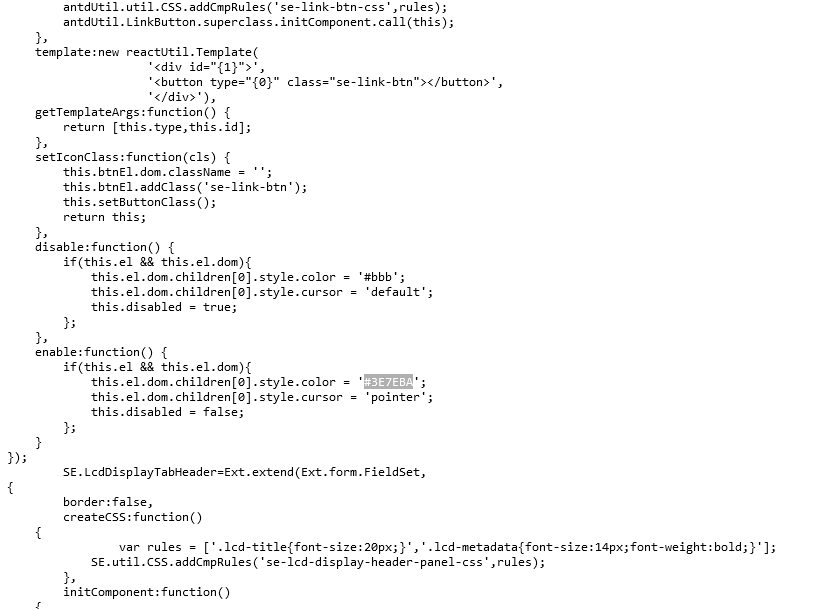Hi, I’m not an expert so I’m asking for your help with a card.
I created a card to visualize the solar panels with solardge optimizers (link GitHub - stepsolar/hassio-package-panel-solar: Package Panel Solar Optimizer Solaredge Home Assistant) the blue color of the panels must change in density based on the energy broduction during the day as per solardge dashboard. What I’ve done for now is to use the transparency of the blue panel using the voltage value of the optimizer. But not only satisfied because I don’t think SolarEdge does this in its dashboard, now I’ve also created percentage sensors of the panels based on their instantaneous production, but I can’t enter this value for the transparency of the blue panel, yes because the opacity and between 0 and 1 not as a percentage. Is there a way to transform the opacity value between 0 and 1 into a percentage between 0% and 100%? Thank you
I attach some photos
code
type: custom:config-template-card
variables:
- states['sensor.optimizer_voltage_1_1_1'].state
- states['sensor.optimizer_voltage_1_1_2'].state
- states['sensor.optimizer_voltage_1_1_3'].state
- states['sensor.optimizer_voltage_1_1_4'].state
- states['sensor.optimizer_voltage_1_1_5'].state
- states['sensor.optimizer_voltage_1_1_6'].state
- states['sensor.optimizer_voltage_1_1_7'].state
- states['sensor.optimizer_voltage_1_1_8'].state
entities:
- sensor.optimizer_voltage_1_1_1
- sensor.optimizer_voltage_1_1_2
- sensor.optimizer_voltage_1_1_3
- sensor.optimizer_voltage_1_1_4
- sensor.optimizer_voltage_1_1_5
- sensor.optimizer_voltage_1_1_6
- sensor.optimizer_voltage_1_1_7
- sensor.optimizer_voltage_1_1_8
card:
type: picture-elements
elements:
- type: image
image: /local/images/panel/colorpanelvertical.png
style:
top: 18%
left: 11.8%
width: 20.4%
opacity: ${ vars[0] / 100 }
- type: image
image: /local/images/panel/colorpanelvertical.png
style:
top: 18%
left: 88.8%
width: 20.4%
opacity: ${ vars[1] / 100 }
- type: image
image: /local/images/panel/colorpanelorizontal.png
style:
top: 56%
left: 16.8%
width: 33%
opacity: ${ vars[2] / 100 }
- type: image
image: /local/images/panel/colorpanelorizontal.png
style:
top: 56%
left: 50%
width: 33%
opacity: ${ vars[3] / 100 }
- type: image
image: /local/images/panel/colorpanelorizontal.png
style:
top: 56%
left: 83%
width: 33%
opacity: ${ vars[4] / 100 }
- type: image
image: /local/images/panel/colorpanelorizontal.png
style:
top: 81%
left: 16.8%
width: 33%
opacity: ${ vars[5] / 100 }
- type: image
image: /local/images/panel/colorpanelorizontal.png
style:
top: 81%
left: 50%
width: 33%
opacity: ${ vars[6] / 100 }
- type: image
image: /local/images/panel/colorpanelorizontal.png
style:
top: 81%
left: 83%
width: 33%
opacity: ${ vars[7] / 100 }
- type: image
image: /local/images/panel/panelsolar.png
style:
width: 100%
top: 1%
left: 0%
transform: translate(0,0)
- type: state-label
entity: sensor.power_1_1_1
style:
top: 18%
left: 12%
font-size: 135%
- type: state-label
entity: sensor.power_1_1_2
style:
top: 18%
left: 89%
font-size: 135%
- type: state-label
entity: sensor.power_1_1_3
style:
top: 53%
left: 84%
font-size: 150%
- type: state-label
entity: sensor.power_1_1_4
style:
top: 53%
left: 50%
font-size: 150%
- type: state-label
entity: sensor.power_1_1_5
style:
top: 53%
left: 17%
font-size: 150%
- type: state-label
entity: sensor.power_1_1_6
style:
top: 79%
left: 17%
font-size: 150%
- type: state-label
entity: sensor.power_1_1_7
style:
top: 79%
left: 50%
font-size: 150%
- type: state-label
entity: sensor.power_1_1_8
style:
top: 79%
left: 84%
font-size: 150%
- type: state-label
entity: sensor.panel_1_oggi
style:
top: 28%
left: 12%
- type: state-label
entity: sensor.panel_2_oggi
style:
top: 28%
left: 89%
- type: state-label
entity: sensor.panel_3_oggi
style:
top: 60%
left: 84%
- type: state-label
entity: sensor.panel_4_oggi
style:
top: 60%
left: 50%
- type: state-label
entity: sensor.panel_5_oggi
style:
top: 60%
left: 18%
- type: state-label
entity: sensor.panel_6_oggi
style:
top: 86%
left: 18%
- type: state-label
entity: sensor.panel_7_oggi
style:
top: 86%
left: 50%
- type: state-label
entity: sensor.panel_8_oggi
style:
top: 86%
left: 84%
image: /local/images/panel/sfondo.png
pkg_panelsolar.yaml
homeassistant:
customize:
package.node_anchors:
customize: &customize
Package: 'Contatore Pannelli Solari'
Version: '0.1.5'
Author: 'Stefano Marchese'
icon: 'mdi:counter'
#entity_picture: https://avatars.githubusercontent.com/u/84263865?s=400&v=4
reference: 'stepsolar - github chat'
expose: &expose
<<: *customize
haaska_hidden: false
homebridge_hidden: false
sensor.produzione_giornaliero_panel_1_f1:
<<: *customize
sensor.produzione_giornaliero_panel_2_f1:
<<: *customize
sensor.produzione_giornaliero_panel_3_f1:
<<: *customize
sensor.produzione_giornaliero_panel_4_f1:
<<: *customize
sensor.produzione_giornaliero_panel_5_f1:
<<: *customize
sensor.produzione_giornaliero_panel_6_f1:
<<: *customize
sensor.produzione_giornaliero_panel_7_f1:
<<: *customize
sensor.produzione_giornaliero_panel_8_f1:
<<: *customize
customize_glob:
sensor.produzione_giornaliero_panel_1_f1:
<<: *customize
sensor.produzione_giornaliero_panel_2_f1:
<<: *customize
sensor.produzione_giornaliero_panel_3_f1:
<<: *customize
sensor.produzione_giornaliero_panel_4_f1:
<<: *customize
sensor.produzione_giornaliero_panel_5_f1:
<<: *customize
sensor.produzione_giornaliero_panel_6_f1:
<<: *customize
sensor.produzione_giornaliero_panel_7_f1:
<<: *customize
sensor.produzione_giornaliero_panel_8_f1:
<<: *customize
#downloader:
#download_dir: packages
utility_meter:
produzione_giornaliero_panel_1:
source: !secret Pannello1
cycle: daily
tariffs:
- f1
produzione_giornaliero_panel_2:
source: !secret Pannello2
cycle: daily
tariffs:
- f1
produzione_giornaliero_panel_3:
source: !secret Pannello3
cycle: daily
tariffs:
- f1
produzione_giornaliero_panel_4:
source: !secret Pannello4
cycle: daily
tariffs:
- f1
produzione_giornaliero_panel_5:
source: !secret Pannello5
cycle: daily
tariffs:
- f1
produzione_giornaliero_panel_6:
source: !secret Pannello6
cycle: daily
tariffs:
- f1
produzione_giornaliero_panel_7:
source: !secret Pannello7
cycle: daily
tariffs:
- f1
produzione_giornaliero_panel_8:
source: !secret Pannello8
cycle: daily
tariffs:
- f1
sensor:
- platform: rest
resource: https://raw.githubusercontent.com/stepsolar/hassio-package-panel-solar/master/versione.json
name: Versione pk panel solar
value_template: '{{ value_json.versione }}'
- platform: rest
resource: https://raw.githubusercontent.com/stepsolar/hassio-package-panel-solar/master/versione.json
name: tipo aggiornamento pk panel solar
value_template: '{{ value_json.cosa_aggiornare }}'
- platform: template
sensors:
panel_1_oggi:
friendly_name_template: " Panel 1 Energy "
unique_id: panel_1_energy
icon_template: mdi:counter
value_template: "{{ states.sensor.produzione_giornaliero_panel_1_f1.state | float * 1000 }}"
unit_of_measurement: 'Wh'
panel_2_oggi:
friendly_name_template: " Panel 2 Energy "
unique_id: panel_2_energy
icon_template: mdi:counter
value_template: "{{ states.sensor.produzione_giornaliero_panel_2_f1.state | float * 1000 }}"
unit_of_measurement: 'Wh'
panel_3_oggi:
friendly_name_template: " Panel 3 Energy "
unique_id: panel_3_energy
icon_template: mdi:counter
value_template: "{{ states.sensor.produzione_giornaliero_panel_3_f1.state | float * 1000 }}"
unit_of_measurement: 'Wh'
panel_4_oggi:
friendly_name_template: " Panel 4 Energy "
unique_id: panel_4_energy
icon_template: mdi:counter
value_template: "{{ states.sensor.produzione_giornaliero_panel_4_f1.state | float * 1000 }}"
unit_of_measurement: 'Wh'
panel_5_oggi:
friendly_name_template: " Panel 5 Energy "
unique_id: panel_5_energy
icon_template: mdi:counter
value_template: "{{ states.sensor.produzione_giornaliero_panel_5_f1.state | float * 1000 }}"
unit_of_measurement: 'Wh'
panel_6_oggi:
friendly_name_template: " Panel 6 Energy "
unique_id: panel_6_energy
icon_template: mdi:counter
value_template: "{{ states.sensor.produzione_giornaliero_panel_6_f1.state | float * 1000 }}"
unit_of_measurement: 'Wh'
panel_7_oggi:
friendly_name_template: " Panel 7 Energy "
unique_id: panel_7_energy
icon_template: mdi:counter
value_template: "{{ states.sensor.produzione_giornaliero_panel_7_f1.state | float * 1000 }}"
unit_of_measurement: 'Wh'
panel_8_oggi:
friendly_name_template: " Panel 8 Energy "
unique_id: panel_8_energy
icon_template: mdi:counter
value_template: "{{ states.sensor.produzione_giornaliero_panel_8_f1.state | float * 1000 }}"
unit_of_measurement: 'Wh'
################ PRODUZIONE TOTALE PANNELLI ################################################
produzione_panel_totale_oggi:
friendly_name_template: " Produzione Panel Totale Oggi "
unique_id: produzione_panel_totale_energy
icon_template: mdi:counter
value_template: "{{((states.sensor.panel_1_oggi.state | float(0)) + (states.sensor.panel_2_oggi.state | float(0)) + (states.sensor.panel_3_oggi.state | float(0)) + (states.sensor.panel_4_oggi.state | float(0)) + (states.sensor.panel_5_oggi.state | float(0)) + (states.sensor.panel_6_oggi.state | float(0)) + (states.sensor.panel_7_oggi.state | float(0)) + (states.sensor.panel_8_oggi.state | float(0))) | round(3) }}"
unit_of_measurement: 'Wh'
################ PERCENTUALE DI PRODUZIONE DEI PANNELLI ####################################
percentuale_produzione_panel_1_oggi:
friendly_name_template: " Percentuale Produzione Panel 1 Oggi "
unique_id: percentuale_produzione_panel_1_energy
icon_template: mdi:counter
value_template: "{{((states.sensor.panel_1_oggi.state | float(0)) / (states.sensor.produzione_panel_totale_oggi.state | float(0))) * 100 | round(2) }}"
unit_of_measurement: '%'
percentuale_produzione_panel_2_oggi:
friendly_name_template: " Percentuale Produzione Panel 2 Oggi "
unique_id: percentuale_produzione_panel_2_energy
icon_template: mdi:counter
value_template: "{{((states.sensor.panel_2_oggi.state | float(0)) / (states.sensor.produzione_panel_totale_oggi.state | float(0))) * 100 | round(2) }}"
unit_of_measurement: '%'
percentuale_produzione_panel_3_oggi:
friendly_name_template: " Percentuale Produzione Panel 3 Oggi "
unique_id: percentuale_produzione_panel_3_energy
icon_template: mdi:counter
value_template: "{{((states.sensor.panel_3_oggi.state | float(0)) / (states.sensor.produzione_panel_totale_oggi.state | float(0))) * 100 | round(2) }}"
unit_of_measurement: '%'
percentuale_produzione_panel_4_oggi:
friendly_name_template: " Percentuale Produzione Panel 4 Oggi "
unique_id: percentuale_produzione_panel_4_energy
icon_template: mdi:counter
value_template: "{{((states.sensor.panel_4_oggi.state | float(0)) / (states.sensor.produzione_panel_totale_oggi.state | float(0))) * 100 | round(2) }}"
unit_of_measurement: '%'
percentuale_produzione_panel_5_oggi:
friendly_name_template: " Percentuale Produzione Panel 5 Oggi "
unique_id: percentuale_produzione_panel_5_energy
icon_template: mdi:counter
value_template: "{{((states.sensor.panel_5_oggi.state | float(0)) / (states.sensor.produzione_panel_totale_oggi.state | float(0))) * 100 | round(2) }}"
unit_of_measurement: '%'
percentuale_produzione_panel_6_oggi:
friendly_name_template: " Percentuale Produzione Panel 6 Oggi "
unique_id: percentuale_produzione_panel_6_energy
icon_template: mdi:counter
value_template: "{{((states.sensor.panel_6_oggi.state | float(0)) / (states.sensor.produzione_panel_totale_oggi.state | float(0))) * 100 | round(2) }}"
unit_of_measurement: '%'
percentuale_produzione_panel_7_oggi:
friendly_name_template: " Percentuale Produzione Panel 7 Oggi "
unique_id: percentuale_produzione_panel_7_energy
icon_template: mdi:counter
value_template: "{{((states.sensor.panel_7_oggi.state | float(0)) / (states.sensor.produzione_panel_totale_oggi.state | float(0))) * 100 | round(2) }}"
unit_of_measurement: '%'
percentuale_produzione_panel_8_oggi:
friendly_name_template: " Percentuale Produzione Panel 8 Oggi "
unique_id: percentuale_produzione_panel_8_energy
icon_template: mdi:counter
value_template: "{{((states.sensor.panel_8_oggi.state | float(0)) / (states.sensor.produzione_panel_totale_oggi.state | float(0))) * 100 | round(2) }}"
unit_of_measurement: '%'
#------------------calcoli ieri-----------------------------------------##
panel_1_ieri:
friendly_name_template: " Panel 1 Energy Ieri "
unique_id: panel_1_energy_ieri
icon_template: mdi:counter
value_template: "{{ states.sensor.produzione_giornaliero_panel_1_f1.attributes.last_period | float * 1000 }}"
unit_of_measurement: 'Wh'
panel_2_ieri:
friendly_name_template: " Panel 2 Energy Ieri"
unique_id: panel_2_energy_ieri
icon_template: mdi:counter
value_template: "{{ states.sensor.produzione_giornaliero_panel_2_f1.attributes.last_period | float * 1000 }}"
unit_of_measurement: 'Wh'
panel_3_ieri:
friendly_name_template: " Panel 3 Energy Ieri"
unique_id: panel_3_energy_ieri
icon_template: mdi:counter
value_template: "{{ states.sensor.produzione_giornaliero_panel_3_f1.attributes.last_period | float * 1000 }}"
unit_of_measurement: 'Wh'
panel_4_ieri:
friendly_name_template: " Panel 4 Energy Ieri"
unique_id: panel_4_energy_ieri
icon_template: mdi:counter
value_template: "{{ states.sensor.produzione_giornaliero_panel_4_f1.attributes.last_period | float * 1000 }}"
unit_of_measurement: 'Wh'
panel_5_ieri:
friendly_name_template: " Panel 5 Energy Ieri"
unique_id: panel_5_energy_ieri
icon_template: mdi:counter
value_template: "{{ states.sensor.produzione_giornaliero_panel_5_f1.attributes.last_period | float * 1000 }}"
unit_of_measurement: 'Wh'
panel_6_ieri:
friendly_name_template: " Panel 6 Energy Ieri"
unique_id: panel_6_energy_ieri
icon_template: mdi:counter
value_template: "{{ states.sensor.produzione_giornaliero_panel_6_f1.attributes.last_period | float * 1000 }}"
unit_of_measurement: 'Wh'
panel_7_ieri:
friendly_name_template: " Panel 7 Energy Ieri"
unique_id: panel_7_energy_ieri
icon_template: mdi:counter
value_template: "{{ states.sensor.produzione_giornaliero_panel_7_f1.attributes.last_period | float * 1000 }}"
unit_of_measurement: 'Wh'
panel_8_ieri:
friendly_name_template: " Panel 8 Energy Ieri"
unique_id: panel_8_energy_ieri
icon_template: mdi:counter
value_template: "{{ states.sensor.produzione_giornaliero_panel_8_f1.attributes.last_period | float * 1000 }}"
unit_of_measurement: 'Wh'
##--------------------AUTOMAZIONI---------------------##
automation:
#####################controllo aggiornamenti############################
- alias: controllo versione pkpanelsolar
trigger:
- platform: time
at: '18:00'
- event: start
platform: homeassistant
condition:
- condition: template
value_template: "{{ states('sensor.versione_pk_panel_solar') > (state_attr('input_number.costo_f1', 'Version')) }}"
action:
- service: input_boolean.turn_on
data:
entity_id: input_boolean.versione_pkpanelsolar
- alias: controllo versione reset pkpanelsolar
trigger:
- platform: time
at: '18:05'
- event: start
platform: homeassistant
condition:
- condition: template
value_template: "{{ states('sensor.versione_pk_panel_solar') == (state_attr('input_number.costo_f1', 'Version')) }}"
action:
- service: input_boolean.turn_off
data:
entity_id: input_boolean.versione_pkpanelsolar
#invio messaggio storico
#################################
#input_select:
# numero_di_fasce:
# name: Numero di Fasce
# options:
# - 1
# - 2
# - 3
# initial: !secret NumeroTariffe
input_boolean:
versione_pkpanelsolar:
script:
scarica_pkpanelsolar:
sequence:
- service: notify.persistent_notification
data:
message: 'Aggiorno il pacchetto... attendere'
- service: downloader.download_file
data:
url: 'https://raw.githubusercontent.com/stepsolar/hassio-package-panel-solar/master/pkg_panelsolar.yaml'
overwrite: true
- delay: 5
- service: downloader.download_file
data:
url: 'https://raw.githubusercontent.com/stepsolar/hassio-package-panel-solar/master/lovelace-dash-light.txt'
overwrite: true
- delay: 5
#- service: homeassistant.restart
- delay: 5
- service: notify.persistent_notification
data:
message: 'Package Panel Solar Aggiornato. Ricarico i servizi'
- delay: 1
# - service: homeassistant.restart
- service: automation.reload
- service: input_boolean.reload
- service: input_select.reload
- service: input_number.reload
- service: input_datetime.reload
- service: template.reload
- service: notify.persistent_notification
data:
message: 'Servizi Ricaricati. ricarico in ultimo gli script'
- service: script.reload
- service: notify.notify
data:
message: 'Aggiornamento Pk Panel Solar Fatto, se vuoi puoi offrire un caffe al creatore del pacchetto a questo link https://www.buymeacoffee.com/stepsolar'