Take back control of your GitHub notifications.
About
If you manage more than one active project on GitHub, you probably find GitHub notifications pretty lacking.
Notifications are marked as read and disappear from the list as soon as you load the page or view the email of the notification. This makes it very hard to keep on top of which notifications you still need to follow up on.
Most open source maintainers and GitHub staff end up using a complex combination of filters and labels in Gmail to manage their notifications from their inbox. If you are like me, try to avoid email, then you might want something else.
Octobox is a beautiful application that manages your GitHub notifications via GitHub’s API, allowing you to filter down by an organization, project, notification type, or the reason why you are receiving the notification in the first place.
It is easy to drill down into the issues that matter to you in the current moment while still allowing you to be subscribed to projects that you’d like to keep an eye on. You can quickly address threads that you’ve authored yourself or remember that you still need to submit your review that someone requested. You can “star” long-running issues that you know might be important down the road.
A real must-have for every GitHub opensource contributor.
Installation
The installation of this add-on is pretty straightforward and not different in comparison to installing any other Hass.io add-on.
-
Add our Hass.io add-ons repository to your Hass.io instance.
Add the following URL:https://github.com/hassio-addons/repository - Install the “Octobox” add-on.
-
Register a GitHub application (see next chapter), and set the
github_client_idandgithub_client_secretadd-on options. - Start the “Octobox” add-on
- Check the logs of the “Octobox” add-on to see if everything went well.
NOTE: Starting the add-on might take a couple of minutes (especially the first time starting the add-on).
Registering a GitHub application
Octobox works as a GitHub application. In order to work, this application must be registered with GitHub. Every registered OAuth application is assigned a unique Client ID and Client Secret, which is needed by this add-on.
Surf to the following URL to register a new GitHub application:
https://github.com/settings/applications/new
You can fill out every piece of information however you like, except the Authorization callback URL. This is easily the most important piece to set up your Octobox. It’s the callback URL that GitHub returns the user to after successful authentication.
The configuration for Octobox should look something like this:
After creating it, GitHub should show you your GitHub’s application Client ID and Client Secret.
Use them both in the matching add-on configuration options.
Support
You can always get support here at the Home Assistant community forums, join the conversation!
You have several options to get them answered:
- The Community Hass.io Add-ons Discord chat server for add-on support and feature requests.
- The Home Assistant Discord chat server for general Home Assistant discussions and questions.
- Join the Reddit subreddit in /r/homeassistant
You could also open an issue on GitHub, in case you ran into a bug, or maybe you have an idea on improving the addon:
- Open an issue for the addon: Octobox
- For general repository issues or add-on ideas open an issue here
We will do our best to help you out!
Repository on GitHub
Looking for more add-ons?
The primary goal of our add-ons project is to provide you (as an Hassio / Home Assistant user) with additional, high quality, add-ons that allow you to take your automated home to the next level.
Check out some of our other add-ons in our Community Hass.io Add-ons project.




 addict that is. Lucky for you, I turn that C8H10N4O2 (caffeine molecule) into code (and add-ons)!
addict that is. Lucky for you, I turn that C8H10N4O2 (caffeine molecule) into code (and add-ons)!
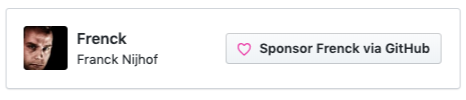


 Release v0.1.1
Release v0.1.1 This is an important release.
This is an important release.