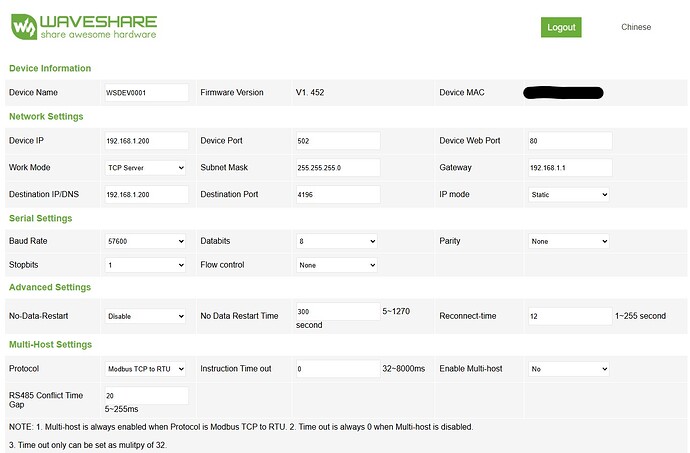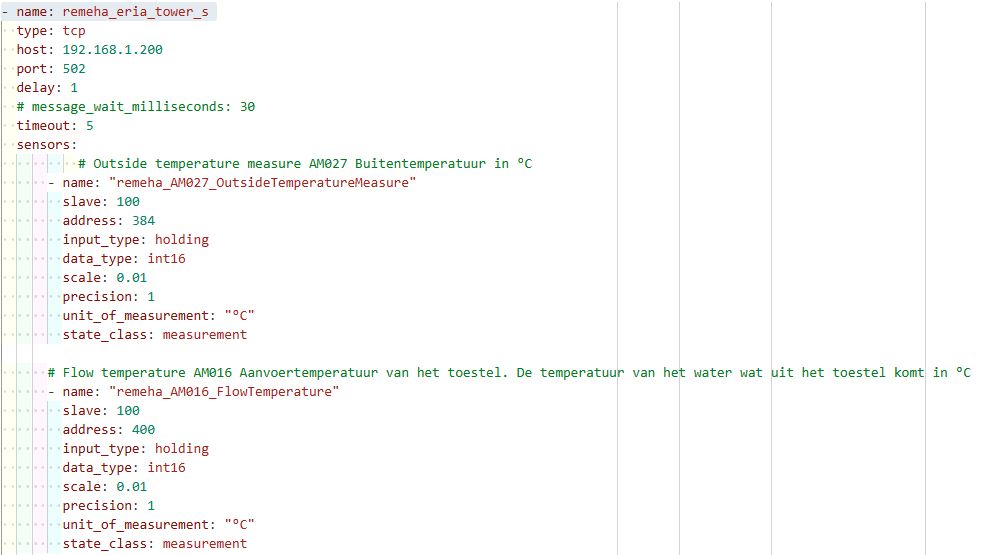Hi klakol!
starting from your very hepful work i managed to get infos in HA from my De Dietrich Alezio heat pump.
Now i have some troubles with DHW tank temperature…do you had any luck with this regisrer value? I got always or 0 or invalid value. Just tried all device_class (int16, uint16, float16, etc…). or maybe do you found this information (DHW tank temperature) from other register…
solved reading the equivalent register in Zone 2 so 1631 and 1632.
![]()
Is there a place where the whole connection chain from Quinta/ Elga Ace - GWT-08 - … HA is described?
Thanks
On tweakers (a Dutch site) there is some info.
https://gathering.tweakers.net/forum/list_messages/2099846 - perhaps using Google Translate you can manage? Otherwise feel free to drop me a line.
In my case i connected an esp wemos d1 to an RS485 interface which is linked in turn to the GTW-08. The gtw08 is connected to the Elga using the existing wiring (rbus?). Modbus implementation is complicated. Reading values works to a certain extent, changing settings is more difficult. Personally i am a bit underwhelmed by the end result
Thanks!
This helps a lot. In my case I am also planning to use an ESP32 Arduino processor to collect the data. Basically reading is the first priority.
I am using the Arduino IDE. If you cound provide the code (as a scetch) it would help for sure!
Cheers
p.s.
In case you are waiting for a reply - I am off for the next two weeks
I use esphome. Integrates nicely with HA
Hello! I’m Trying to do soemthing similar with Baxi and GTW-08 (Baxi uses same GTW) Someone has the complete Modbus code? With all parameters?
Thank you very much!
I was quite busy the last time; so I neglected the management of the Remeha interface. I just saw, that Home Assistent reports this error:
Invalid config for ‘modbus’ at configuration.yaml, line 578: remeha_FlowTemperatureReceived:
count
illegal withdata_type: int16‘modbus->0->sensors->0’,
got
{‘name’: ‘remeha_FlowTemperatureReceived’, ‘slave’: 100, ‘address’: 273, ‘count’: 1, ‘input_type’: ‘holding’, ‘data_type’: ‘int16’, ‘scan_interval’: 5, ‘unit_of_measurement’: ‘°C’, ‘state_class’: ‘measurement’, ‘scale’: 0.01, ‘precision’: 1},
please check the docs at Modbus - Home Assistant
Not sure, what caused this problem?
I found (my own :-)) repo, where I have stored the Modbus-Params in 2021:
I will have to recheck the interface.
Ok, got it. The modbus integration has evolved, the config entries retries and count have to be removed. The working config for me is now as such:
modbus:
- name: waveshare_gateway
type: tcp
host: 192.168.1.224
port: 502
timeout: 10
delay: 2
sensors:
- name: remeha_FlowTemperatureReceived
slave: 100 # GTW08 ModBUS-Adresse lt. Kodierrad Einstellung
address: 273 # Modbus-Register-Adresse lt. Parameterliste, Decimal
input_type: holding # Holding register
data_type: int16 # Modbus Datentpy lt. Parameterliste
scan_interval: 5 # Der Master (also Homa Assistant) soll alle 10 Sekunden diesen Sensor abfragen
unit_of_measurement: °C # Erwartet wird eine absolute Temepratur in °C
state_class: measurement # Erwartet wird ein Wert mit Maß für eine Temperatur
scale: 0.01 # Multiplikation mit 0.01
precision: 1 # Eine Nachkommestelle (bei Int?)
- name: remeha_ReturnTemperatureReceived
slave: 100
address: 274
input_type: holding
data_type: int16
scan_interval: 5
unit_of_measurement: °C
state_class: measurement
scale: 0.01
precision: 1
- name: remeha_ApWaterPressure
slave: 100
address: 409
input_type: holding
data_type: int16
scan_interval: 5
unit_of_measurement: bar
state_class: measurement
scale: 0.1
precision: 1
- name: remeha_varApTOutside
slave: 100
address: 384
input_type: holding
data_type: int16
scan_interval: 5
unit_of_measurement: °C
state_class: measurement
scale: 0.01
precision: 1
- name: remeha_varChCtrBurnerStarts
slave: 100
address: 419
input_type: holding
data_type: int32
scan_interval: 5
state_class: measurement
scale: 1
precision: 1
- name: remeha_varChCtrBurnHours
slave: 100
address: 421
input_type: holding
data_type: int32
scan_interval: 5
unit_of_measurement: h
state_class: measurement
scale: 1
precision: 1
- name: remeha_varApChEnergyConsumption
slave: 100
address: 433
input_type: holding
data_type: int32
scan_interval: 5
unit_of_measurement: kWh
state_class: measurement
scale: 1
precision: 1
Hey Ruben, i was trying to recreate your setup. What hardware did you use and how did you connect it ?
Hello!
Apart from making sensors and climate entities, have you managed to make switches or numerical entities to write on the thermos?
Thank you!
no, I am just monitoring some values, to see, if the system works
Ok. Thank you!
Is the red led on the GTW-08 only green when communicating with the waveshare? I have the waveshare RS485 TO POE ETH (B) connected to the GTW-08 on my Eria tower heatpump. But the light stays red. I can reach the waveshare via the IP and can config the waveshare. But thats all. Also no rx/tx flashing. Does anybody has some tips to continue?
Have you tried to change the wires? This was my first error. After connecting them as follows, it worked for me:
Bus A -> Bus B
Bus B -> Bus A
OV -> GND
Thanks for your reply, Yes I tried both ways. Without any result.
Hi All,
I finally get the setup working. with the folowing config
Model:
Remeha Eria Tower ACE S (8kW)
GTW-08 → RS458 to POE ETH (B) :
Bus A → Bus A
Bus B → Bus B
0V → GND
Settings in waveshare webpage:
RS458 to POE ETH (B):
GTW-08:
The dipswitches 1 ON 2 ON Baud rate: 57600 (photo is not reflecting the actual baud rate)
Example modbus.yaml code
I think it is a difference of the version of the GTW-08 board. look at https://kennisbank.remeha.nl/gateway-08-modbus-updates/