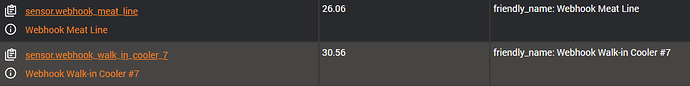Below is a sample of what I receive via a webhook from a service for monitoring temperatures. The start of every message is the Gateway message, which I am not interested in at all. However, after the gateway message is multiple temperature sensors and their relative information. I am trying to get each one of these into HA as their own sensor with just the “plotValues” as the sensor value. Side note, there are more that 10 sensors that update at random intervals, so each time I get a payload it varies. One payload will have 4 sensors in it, another with 3, and another with 6, etc. Also, they are not always in the same order… The “sensorName” and “sensorID” will never change. I am at the point that I am basically willing to pay to have this problem resolved. Thank you to anyone who takes the time to read this and respond with any useful information.
{
"gatewayMessage": {
"gatewayID": "974112",
"gatewayName": "Ethernet Gateway 4 - 974112",
"accountID": "43372",
"networkID": "71498",
"messageType": "0",
"power": "0",
"batteryLevel": "101",
"date": "2023-05-19 23:59:48",
"count": "8",
"signalStrength": "0",
"pendingChange": "False"
},
"sensorMessages": [
{
"sensorID": "746835",
"sensorName": "Temp Meat Island Center Section",
"applicationID": "2",
"networkID": "71498",
"dataMessageGUID": "ffda6a8a-13f8-4d04-b604-8e39f7ef9434",
"state": "16",
"messageDate": "2023-05-19 23:54:55",
"rawData": "0.2",
"dataType": "TemperatureData",
"dataValue": "0.2",
"plotValues": "32.36",
"plotLabels": "Fahrenheit",
"batteryLevel": "100",
"signalStrength": "85",
"pendingChange": "True",
"voltage": "2.94"
},
{
"sensorID": "746754",
"sensorName": "Temp Two Door End Aisle 3/4",
"applicationID": "2",
"networkID": "71498",
"dataMessageGUID": "3c38fe29-1130-41cf-bd80-6520ff03282a",
"state": "16",
"messageDate": "2023-05-19 23:54:56",
"rawData": "-11.6",
"dataType": "TemperatureData",
"dataValue": "-11.6",
"plotValues": "11.12",
"plotLabels": "Fahrenheit",
"batteryLevel": "100",
"signalStrength": "80",
"pendingChange": "True",
"voltage": "2.95"
},
{
"sensorID": "860163",
"sensorName": "Meat Line",
"applicationID": "2",
"networkID": "71498",
"dataMessageGUID": "5ee10847-180e-42ce-8110-441b734eb4e2",
"state": "16",
"messageDate": "2023-05-19 23:55:10",
"rawData": "-3.3",
"dataType": "TemperatureData",
"dataValue": "-3.3",
"plotValues": "26.06",
"plotLabels": "Fahrenheit",
"batteryLevel": "100",
"signalStrength": "80",
"pendingChange": "True",
"voltage": "2.96"
},
{
"sensorID": "746823",
"sensorName": "Temp Walk-in Cooler #5",
"applicationID": "2",
"networkID": "71498",
"dataMessageGUID": "77897983-0c77-4132-9887-62987526dcdb",
"state": "16",
"messageDate": "2023-05-19 23:55:30",
"rawData": "-0.3",
"dataType": "TemperatureData",
"dataValue": "-0.3",
"plotValues": "31.46",
"plotLabels": "Fahrenheit",
"batteryLevel": "100",
"signalStrength": "69",
"pendingChange": "True",
"voltage": "2.95"
},
{
"sensorID": "746783",
"sensorName": "Temp Walk-in Freezer # 1",
"applicationID": "2",
"networkID": "71498",
"dataMessageGUID": "b3a85a61-21bd-470f-a9ef-381728ac7c8f",
"state": "16",
"messageDate": "2023-05-19 23:57:30",
"rawData": "-12.4",
"dataType": "TemperatureData",
"dataValue": "-12.4",
"plotValues": "9.68",
"plotLabels": "Fahrenheit",
"batteryLevel": "100",
"signalStrength": "72",
"pendingChange": "True",
"voltage": "2.94"
},
{
"sensorID": "746764",
"sensorName": "Temp Walk-in Freezer #4",
"applicationID": "2",
"networkID": "71498",
"dataMessageGUID": "ca67b5e4-7b93-43f0-9e02-a2f673bcf895",
"state": "16",
"messageDate": "2023-05-19 23:58:22",
"rawData": "-2.1",
"dataType": "TemperatureData",
"dataValue": "-2.1",
"plotValues": "28.22",
"plotLabels": "Fahrenheit",
"batteryLevel": "100",
"signalStrength": "70",
"pendingChange": "True",
"voltage": "2.96"
},
{
"sensorID": "860183",
"sensorName": "Cutting Room",
"applicationID": "2",
"networkID": "71498",
"dataMessageGUID": "be121ba0-63e0-4ae9-ac6e-7c50e1eb5db9",
"state": "16",
"messageDate": "2023-05-19 23:59:13",
"rawData": "10",
"dataType": "TemperatureData",
"dataValue": "10",
"plotValues": "50",
"plotLabels": "Fahrenheit",
"batteryLevel": "100",
"signalStrength": "46",
"pendingChange": "True",
"voltage": "3.01"
},
{
"sensorID": "746827",
"sensorName": "Temp Walk-in Cooler #7",
"applicationID": "2",
"networkID": "71498",
"dataMessageGUID": "996b3a01-5990-46bc-8965-c64eb0c1a206",
"state": "16",
"messageDate": "2023-05-19 23:59:42",
"rawData": "-0.8",
"dataType": "TemperatureData",
"dataValue": "-0.8",
"plotValues": "30.56",
"plotLabels": "Fahrenheit",
"batteryLevel": "100",
"signalStrength": "76",
"pendingChange": "True",
"voltage": "2.96"
}
]
}