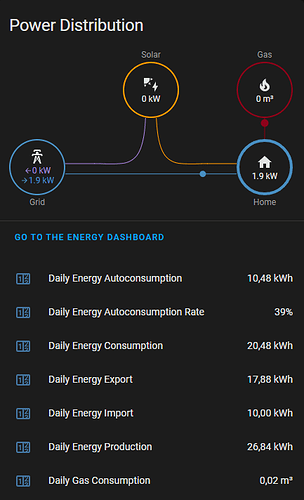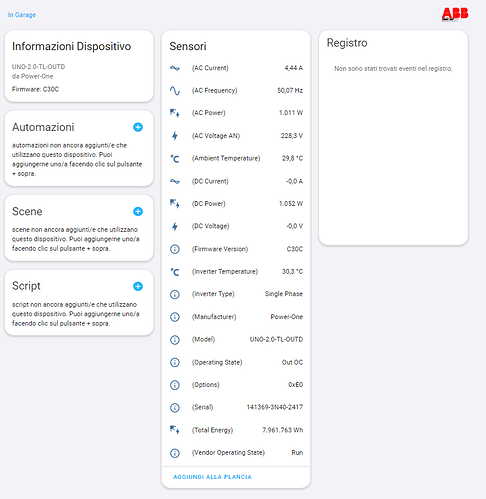Always read carefully the instructions. I often make that mistake too. 
Hi all!
I initially configured with alessandro’s mod, then with his advice I tried with Sunspec, maybe a little better on some data but not much change, the problem is that I don’t understand where to get the data (or the correct sensors) for the correct programming of the energy panel, now I see only FimerInvertWattHour so I can assign the same data for solar production, consumption, battery and grid output, obviously not good because it is the same data on everything so staggered, I don’t understand how to configure correctly the data
Assiolo,
usually inverters only provide production data, unless they also have a smart meter embedded that provides also consumption and export values. That’s why you only see produced energy values.
In the energy integration, you need to provide Production, Export, Import. You have production data, but do you also have Export and Import data? What provides that data?
I released 2.5.0 RC 1. It introduces the possibility to edit the config parameters. Before releasing the official 2.5.0, can anyone please be so kind to test it and report back? Thank you.
You need to enable “Show Beta Versions” when you redownload it via HACS.

Here is the changelog with a small animation to show how it works:
Release v2.5.0-rc.1 · alexdelprete/ha-abb-powerone-pvi-sunspec (github.com)
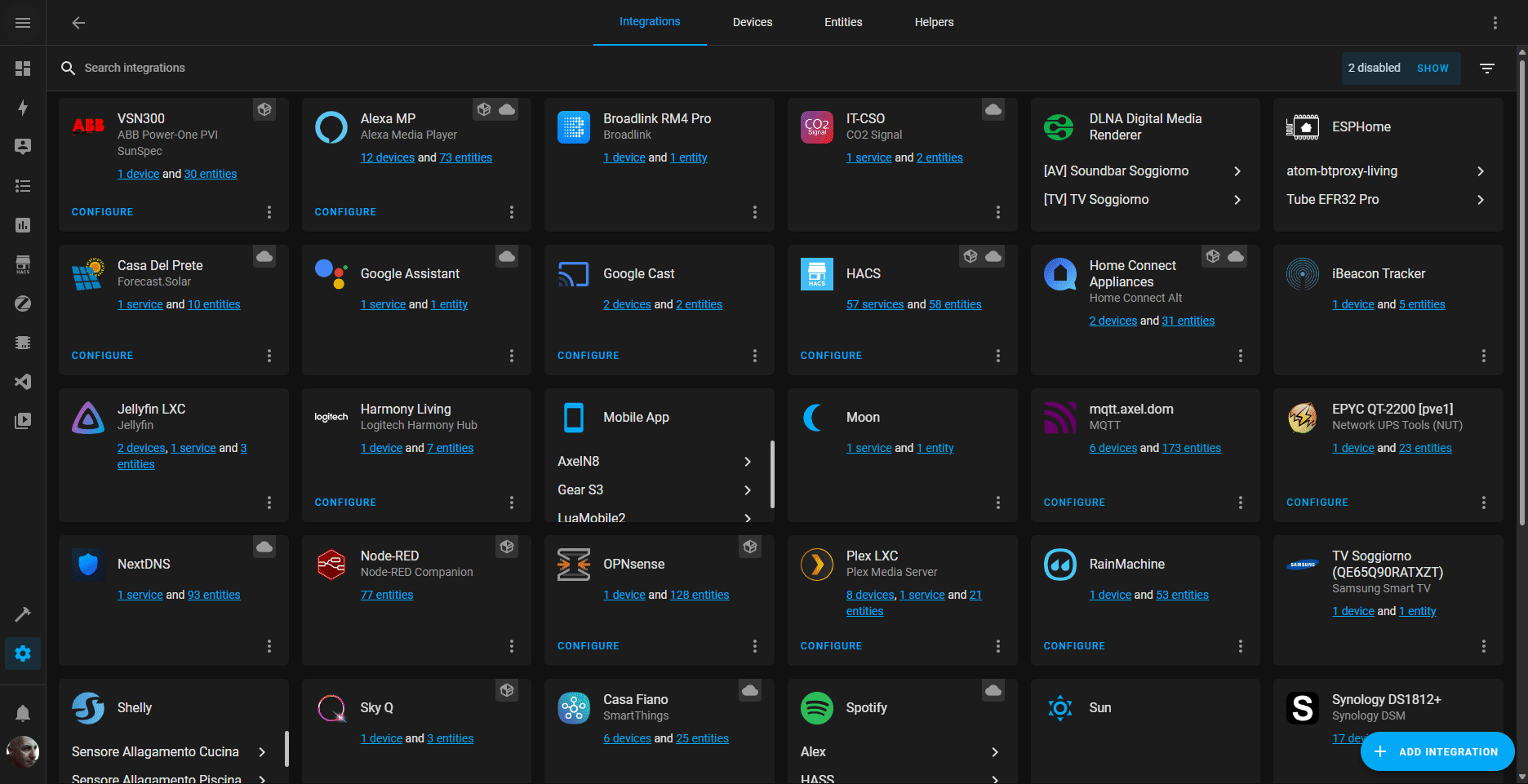
Hi Alex,
I just installed this custom component to use it with my UNO-2.0-TL-OUTD inverter.
This is an error shown in the logs
(opt_comm_model) Model unknown, report to @alexdelprete on the forum the following data: Manuf.: Power-One - Model: -3N40- - Options: 0xE0 - OptModel: 0xE0 - OptModelInt: 224
Thanks Gary, I will add your model, but you’ll have to wait for next release to see it in the sensor.
Ciao Alex,
i installed the integration but receive this error:
Questo errore ha avuto origine da un’integrazione personalizzata.
Logger: custom_components.abb_powerone_pvi_sunspec
Source: custom_components/abb_powerone_pvi_sunspec/init.py:217
Integration: ABB Power-One PVI SunSpec (documentation, issues)
First occurred: 18:23:03 (1 occurrences)
Last logged: 18:23:03
(opt_comm_model) Model unknown, report to @alexdelprete on the forum the following data: Manuf.:
my inverter is:
FIMER-UNO-DM-5.0-TL-PLUS-Q
thanks alot
Thanks @cardil1970 , please give me the entire line of the error (see @MatteGary 's post right above), there are some codes that I need in order to add your model to the list.
Hi Alex,
I have one question regarding your Custom Component (don’t know if it has already been asked): using the HTTP Rest API it is possible to get the sum value of energy produced in the current week/month/year.
It is possible to get these values using your component?
Thanks
The component doesn’t offer an API. You need to use the Utility Meter - Home Assistant (home-assistant.io) integration to create sensors that store partial measurements.
I’ll show you an example of how I do it to achieve this:
Here’s the yaml code for daily/weekly/monthly/yearly sensors of production, import, export, consumption.
You will need to replace the sensors with the ones you have in your installation.
utility_meter:
total_energy_consumption:
name: Total Energy Consumption
source: sensor.e4u_energy_consumption
hourly_energy_consumption:
name: Hourly Energy Consumption
source: sensor.e4u_energy_consumption
cycle: hourly
daily_energy_consumption:
name: Daily Energy Consumption
source: sensor.e4u_energy_consumption
cycle: daily
weekly_energy_consumption:
name: Weekly Energy Consumption
source: sensor.e4u_energy_consumption
cycle: weekly
monthly_energy_consumption:
name: Monthly Energy Consumption
source: sensor.e4u_energy_consumption
cycle: monthly
yearly_energy_consumption:
name: Yearly Energy Consumption
source: sensor.e4u_energy_consumption
cycle: yearly
total_energy_production:
name: Total Energy Production
source: sensor.e4u_energy_production
hourly_energy_production:
name: Hourly Energy Production
source: sensor.e4u_energy_production
cycle: hourly
daily_energy_production:
name: Daily Energy Production
source: sensor.e4u_energy_production
cycle: daily
weekly_energy_production:
name: Weekly Energy Production
source: sensor.e4u_energy_production
cycle: weekly
monthly_energy_production:
name: Monthly Energy Production
source: sensor.e4u_energy_production
cycle: monthly
yearly_energy_production:
name: Yearly Energy Production
source: sensor.e4u_energy_production
cycle: yearly
total_energy_export:
name: Total Energy Export
source: sensor.e4u_energy_export
hourly_energy_export:
name: Hourly Energy Export
source: sensor.e4u_energy_export
cycle: hourly
daily_energy_export:
name: Daily Energy Export
source: sensor.e4u_energy_export
cycle: daily
weekly_energy_export:
name: Weekly Energy Export
source: sensor.e4u_energy_export
cycle: weekly
monthly_energy_export:
name: Monthly Energy Export
source: sensor.e4u_energy_export
cycle: monthly
yearly_energy_export:
name: Yearly Energy Export
source: sensor.e4u_energy_export
cycle: yearly
total_energy_import:
name: Total Energy Import
source: sensor.e4u_energy_import
hourly_energy_import:
name: Hourly Energy Import
source: sensor.e4u_energy_import
cycle: hourly
daily_energy_import:
name: Daily Energy Import
source: sensor.e4u_energy_import
cycle: daily
weekly_energy_import:
name: Weekly Energy Import
source: sensor.e4u_energy_import
cycle: weekly
monthly_energy_import:
name: Monthly Energy Import
source: sensor.e4u_energy_import
cycle: monthly
yearly_energy_import:
name: Yearly Energy Import
source: sensor.e4u_energy_import
cycle: yearly
Yeah I’m aware of the Utility Meter feature of HA.
But since the data on the VSN wifi card are updated every 5 minute, the value in the Utility Meter can be misaligned in the long run. I was wondering if you can read the value exposed by the Inverter. I’m able to read it using Rest API of the VSN card, but I was wondering if I can switch my HTTP Rest sensor to your custom component.
My component reads data via modbus, not via REST, and it is updated every X seconds (configurable).
I don’t know what you’re trying to achieve, it doesn’t make much sense: you have production data directly from inverter’s modbus registries every few seconds, and you put that data in utility meter sensors to calculate whatever you want.
What are you using REST sensors for? It doesn’t make any sense to me, I think you didn’t understand what the component does. 
I wasn’t aware of the fact that your components updates values so frequently, now it makes more sense.
My goal is to replace the way now I’m reading data from ABB inverter (using http call) with your component.
Another question: why I cannot add the Total Energy sensor to the Energy dashboard? Is it missing the required data to be available in the Energy dashboard?
Thanks
Did you spend a couple of minutes reading the OP of this thread (or the readme on the github repository)? I describe in detail how it works and there’s also screenshots of the configuration in which you can see the polling period in seconds. ![]()

I don’t know why you are not able to, probably you’re picking the wrong sensor, maybe the one you are creating via REST. My component creates sensors with all the appropriate attributes, I created the component specifically to be able to use the energy integration. Make sure you’re picking the correct sensor, you can double check in dev tools:
I double checked everything, removed my actual production sensor from the dashboard, rebooted HA but still can’t see the Total Energy sensor in the dashboard. Am I the only one with this issue?
Here’s the attributes of the sensor in my setup
state_class: total_increasing
unit_of_measurement: Wh
device_class: energy
icon: mdi:solar-power
friendly_name: ABBInverter (Total Energy)
I don’t see any related error in the logs, a part from connection error now that the Inverter is turned off.
You need to add it to the dashboard, it’s not automatic.

Yes, I know… as I said, I even tried to remove my current configuration for the Production sensor, but in the drop-down still doesn’t appear the ABB entity… I guess I have to ask about this to the HA maintainer and not to you…
Show me a screenshot of the device page of the inverter, with all the available sensors and also the same screenshot i showed you of the energy production sensor from the dev tools page.
Looks ok. Check HA logs for any kind of strange error.
When you try to add it to the energy dashboard, what sensors come up? They should be filtered, only the energy ones (the ones with attributes device_class: energy and state_class: total or total_increasing) should come up.