@RogTP - Quick update - I’ve updated, and no issues since. Thanks again! 
Latest release doesn’t show anymore pics of the running apps (actually I am on Netflix). Do you changed something about it?
Are there any errors in the logs? If you go back to previous release, does it work?
No errore, but the pics were back again only after a refresh of the views… I am always forced to reload the Lovelace UI to have the changes visible…
I’ve just released version 2.4.0 of the SkyQ Integration. This includes support for the new Home Assistant Media Browser.
Fetching data to support live programme information for the Media Browser is data intensive, so the information for upto 20 channels are cached to improve performance. The first media browser access per day will be slow (whilst the data is fetched), further accesses will utilise cached data. If the programme line up for a channel changes during the day, this will not be reflected in the media browser.
Images for the current live programme on each channel should show along with the title of each programme. These are identified via the channel number, so if you are using a ‘custom’ source with a Sky Q favourite it won’t be able the live programme. Applications can be included, but for an image to show the image file name in your www directory needs to match the name of the custom source.
Sorry, i still do not understand how to use the media browser with skyq.
I added the media_source: to configuration.yaml and upgraded to the latest release (2.4.0) of skyq. Now what i must do to see the live media ?
Hmmm… i don’t have it… But maybe it will appear only when looking at already recorded programs?

And i don’t have Skyq between the players list inside media…
Sorry, I don’t know then. I assume you are on HA 0.115? Any errors in the logs?
Yes i’m on 0.115.2 and no errors in log…
Sorry, I don’t know. It works fine for my test setup for Italy which looks like this:
- platform: skyq
name: Sky Q Mini Test
host: !secret skyqmini_host
live_tv: true
country: "ITA" <-- You shouldn't need this
test_channel: 920 <-- You don't need this
room: salotto
generate_switches_for_channels: true
sources:
SkyCinemaUno: "3,0,1"
SkyCinemaDue: "3,0,2"
SkySport24: "2,0,0"
SkySerieA: "2,0,2"
InterTV: "2,3,2"
SkyAtlantic: "1,1,0"
ItaliaUno: "1,0,6"
Canale5: "1,0,5"
DirettaSport: "2,5,1"
SkySportFootball: "2,0,3"
SkySportArena: "2,0,4"
Netflix: "home,down,down,down,down,down,down,down,down,down,down,down,right,right,select,select,select"
DAZN: "home,down,down,down,down,down,down,down,down,down,down,down,right,right,right,select,select"
CHup: "channelup"
Sky: "sky" #added
It’s maybe because i deleted all entries from configuration.yaml and set up skyq only from UI?
And maybe because i don’t have set any source in the flow integration?
Yes, if you don’t have any sources setup, you won’t get the browser option. It works from your sources  I can’t pull back info for several hundred channels. Just select some form the drop down in the options UI.
I can’t pull back info for several hundred channels. Just select some form the drop down in the options UI.
Ok, i’ll test it… thanks!
Ok solved, now i get the same screenshot as you but after choosing skyq as player i get ‘unknown error’ when trying to get the live infos.
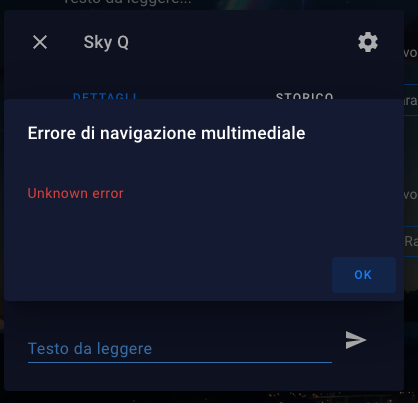
Any error in the logs?
No error and inside the media/folder there is nothing.
This doesn’t use the media folder. It just shows the sources in the media browser and allows you to click on them the same as if they were in the usual drop down.
Without an error showing, it’s difficult for me to figure out what is going on. Can you change back to configuration by yaml, and then provide me your config? I’m afraid I can’t emulate an Italian box via the UI.
Here it is…
- platform: skyq
name: SkyQ
host: 192.168.1.65
live_tv: true
country: ITA
room: salotto
generate_switches_for_channels: false
sources:
SkyCinemaUno: '3,0,1'
SkyCinemaDue: '3,0,2'
SkyCinemaCollection: '3,0,3'
SkyCinemaFamily: '3,0,4'
SkyCinemaAction: '3,0,5'
SkyCinemaSuspense: '3,0,6'
SkyCinemaRomance: '3,0,7'
SkyCinemaDrama: '3,0,8'
SkyCinemaComedy: '3,0,9'
SkyCinema#IoRestoaCasa1: '3,1,0'
SkyCinema#IoRestoaCasa2: '3,1,2'
Cinema34: '3,2,7'
Iris: '3,2,5'
SkyTG24: '5,0,0'
SkySport24: '2,0,0'
SkySportUno: '2,0,1'
SkySerieA: '2,0,2'
SkySportFootball: '2,0,3'
SkySportArena: '2,0,4'
InterTV: '2,3,2'
Dazn1: '2,0,9'
DirettaSport: '2,5,1'
SkyUno: '1,0,8'
SkyAtlantic: '1,1,0'
SkyArte: '1,2,0'
RAIUno: '1,0,1'
RAIDue: '1,0,2'
ItaliaUno: '1,0,6'
Canale5: '1,0,5'
Rete4: '1,0,4'
La7: '1,0,7'
Netflix: 'home,down,down,down,down,down,down,down,down,down,down,down,right,right,select,select,select'
DAZN: 'home,down,down,down,down,down,down,down,down,down,down,down,right,right,right,select,select'
CUP: 'channelup'
CDOWN: 'channeldown'
UP: 'up'
DOWN: 'down'
LEFT: 'left'
RIGHT: 'right'
HOME: 'home'
OK: 'ok'
DISMISS: 'dismiss'
SIDEBAR: 'sidebar'
INFO: 'i'
POWER: 'power'
SKY: 'sky'
The indentation is wrong but due to my fault pasting the yaml…
And does it fail using this configuration?



