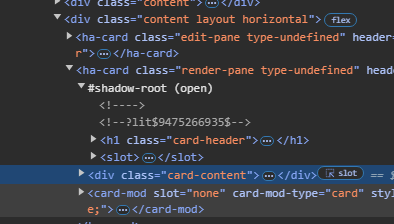yes, much better…
i forgot to mention I didnt get a vertical scrollbar in the left panel either.
in default theme, left panel is showing both horizontal and vertical,
right panel now does Not overflow and produces a vertical scrollbar . No horizontal scrollbar, because the text is wrapped nicely 
dont know why, because there are not many custom things in my theme, let me check
So, does it look like in my screenshots?
(with default theme ofc)
yes, seems fine
as for the theme, I believe this is the only stuff for the dev template section
codemirror-keyword: red #if else endif
codemirror-operator: yellow # > < + * |
codemirror-property: pink # is_state( , )
codemirror-variable: '#696969'
# codemirror-qualifier:
codemirror-def: orange
codemirror-number: lightblue # {% %}
codemirror-comment: slategray
# codemirror-meta:
# codemirror-atom:
codemirror-string: sandybrown
so only colors, nothing else…well, and the background colors probably
Yes, these vars cannot interfere.
May be card-mod-theme?
Check code for “ha-card”, “.card-content”.
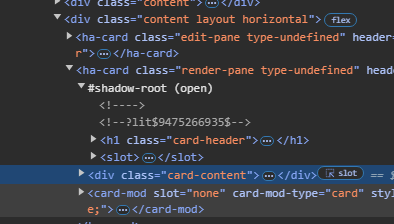
Also, do you know which mark can clean cached js? (FF)

it’s these 2
# ha-card-border-width: 0
# ha-card-border-radius: 0
commenting both of them returns the scrollbars
1 Like
You got it!!!
Reproduced.
Will think how to fix.
@Mariusthvdb
Seems that values without uom (here - “px”) causing an error in “calc()” function.
Check this code:
type: entities
entities:
- sun.sun
card_mod:
style: |
.card-content {
--my-var: 0;
padding-bottom: calc(40px + (var(--my-var, 1px) * 2));
}
The proper value here must be “–my-var: 0px;”
Using “calc()” is critical for this “dev tools scrollbar” feature.
link
Means - use “0px” for css theme vars))))
can confirm… but given the best practice you pasted, the wise thing to do. good to know.
I guess many users have these “0” values in their themes… So no wonder that this feature will not work for them. Gonna check Frontend code one day for these errors.
![]()