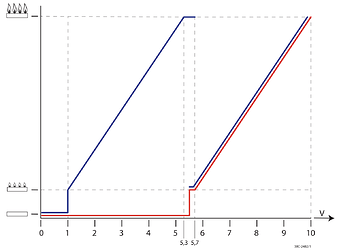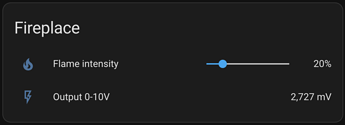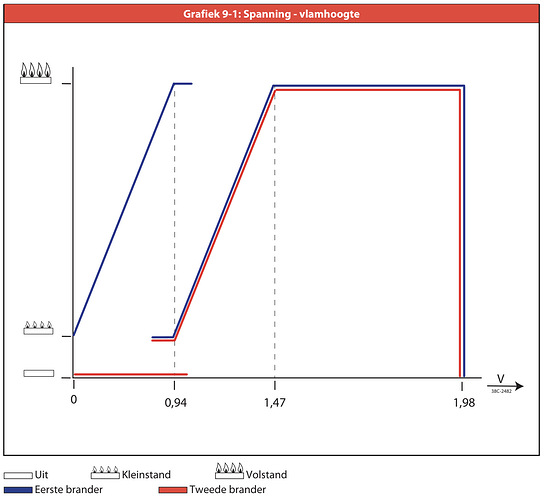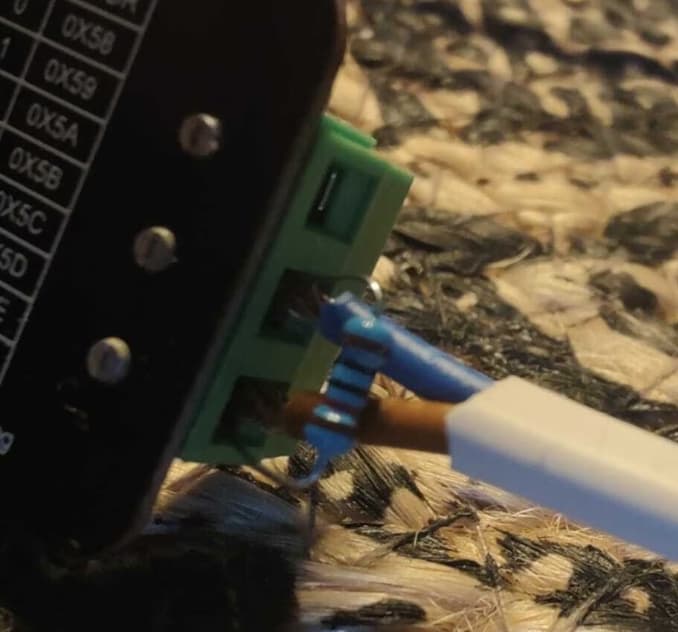Yes, you can, but I have not been able to integrate this yet. On the GitHub page is a PDF included with all Modbus ports and how to set them. If you read this and open the config, you should be able to figure out how to add this.
Hi all,
How were you able to figure out all the addresses and values?
Cheers,
Bas
I also have a brand new Dru Fire and it is equipped with the new operating system, they replaced the Radio Frequency Communication with Bluetooth so the Communication Bridge does not work anymore.
More information:
https://www.drufire.com/int/about-dru/innovations-en/operating-system-rch-gas-fires
I reverse engineered the Bluetooth protocol my Napoleon fireplace uses, so I assume the same could be done for your fireplace.
You can use an Android phone running the manufacturer’s app, enable HCI logging in the Android Developer options and then use Wireshark to analyze the communication between the app and fireplace controller.
I’m currently working on the HA integration for it and you could look towards the excellent IntelliFire integration by @jeeftor for inspiration.
The BLE library in the background is this one: GitHub - kaechele/bonaparte: Library to control Napoleon eFIRE enabled fireplaces which is mostly shamelessly stolen from the excellent work @bdraco has been doing on other BLE devices.
It also contains a Wireshark dissector to analyze the communication more easily: bonaparte/wireshark_efire.lua at dfa64a19c97a16482816b1393c849467df998fcd · kaechele/bonaparte · GitHub
Nice.
If you plan on doing a core PR I’ll be happy to review it as I have access to one of those devices and can test.
Excellent is a bit of a hard sell ![]() Its more of a “medium” integration but I think thats mostly the fault of the hardware…
Its more of a “medium” integration but I think thats mostly the fault of the hardware…
I recently got my Dru Maestro 75 Eco Wave, which indeed comes with a Bluetooth remote. However it also has Home automation capabilities using the 0-10v input. More info in the installation manual, page 41 onwards.
Be aware that the Graph 9-1: Voltage – flame height on page 46 is incorrect. Attached the correct one that I received from the DRU service centre.
I have tested this, unfortunately some strange things happened, which are currently investigated by DRU R&D.
- Remote and App stopped working after enabling the Home Automation feature. So the override is not working.
- After enabling the Home Automation feature, the fireplace ignites automatically. Which will also happen if your 0-10v Domotica controller lost power.
I built a simple controller using two boards (ESP32 and DAC 0-10v) for less than 30EUR. Wrote 122 lines of code and I’m able to control the fireplace over MQTT using HA.
Hopefully they can workout these 2 flaws I mentioned.
UPDATE:
-
Remote and App stopped working after enabling the Home Automation feature. So the override is not working.Solved by using value 14 (0-10v, override via remote or app) and not 19 (0-10v only) in the DRU App developer menu -
After enabling the Home Automation feature, the fireplace ignites automatically. Which will also happen if your 0-10v Domotica controller lost power. Still looking for a solution, and reason why 0v differs from nothing.Solved by adding a 1K resister to ground the floating input when there is no input signal, for instance when the 0-10 controller is turned off.
Great work. I was using the NodeRED integration before, but I prefer to use HA as the single platform for my integrations.
The installation works, I’ll run som tests upcoming heating season
As the topic is “Dru fireplace”, not too off topic question here: I’ve got this running for a couple of years now, but the fireplace sometimes switches on unexpectedly and without a proper trigger. All I can see is that the sensor created from address 40203 generates a couple of negative values at the exact moment the fireplaces switches on. Any suggestions on how to debug?
Hi Bas,
Can you share a bit more details how you build this? I am working on the same usecase fo my DRU Meastro 80. I have an ESP32 controlled by ESPHome in Home Assistant. I am using the esp32_dac platform to control the analogue output between 0.0v and 2.0v. According to my physical DRU manual no more than 3v should be applied to the physical fireplace wires. Your post triggered me search for a newer version of the manual online which I found here ( Installatiehandleiding_DRU_NL_Maestro_80_2+3_RCH.pdf.
The strange thing is that the newer manual requires input voltages between 0v and 10v.
Anyways, with my current setup, both burners will switch on starting from providing the fireplace with 0.1v and both switch off from ~1.9v (this is exactly according to my old physical manual - see below). I can change the voltage within this range, but it is not effecting the flame hight at all. Both flames stay on max, regardless the voltage i provide.
I am a bit puzzled why I can’t control the flame hight. Any idea?
Hi Marcel,
In the manual I received with the fireplace the text was talking about 0-10V, but the image was showing 0-1.98V.
I reached out to DRU and they told me that my manual contained an old image. Since then they published a newer version.
It might be that the older models were 0-1.98V, but this is better to be confirmed by DRU.
For clarity, I have a 0-10V controller. I’m using these 2 boards:
- https://wiki.dfrobot.com/…Board_ESP32_E_SKU_DFR0654
- https://wiki.dfrobot.com/…nnel_I2C_0_10V_DAC_Module
On the output of the DAC, I placed a 1K reistor between the +/-. This prevented the fireplace to turn on when the ESP32 controller was unplugged from the socket.