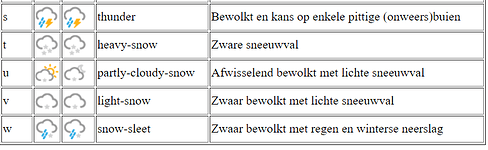@mjj4791
I would like some adjustments on the Buienradar weather component;
Get the state to be more standardized, other platforms use:
'cloudy'
'fog'
'hail'
'lightning'
'lightning-rainy'
'partlycloudy'
'pouring'
'rainy'
'snowy'
'snowy-rainy'
'sunny'
'windy'
'windy-variant'
'exceptional'
You are using the description from Buienradar, we could map the status code (a double status code means night: aa) from buienrader to these (or more):
'a': 'clear', Vrijwel onbewolkt (zonnig/helder)
'j': 'partly-cloudy', Mix van opklaringen en hoge bewolking
'b': 'mostly-cloudy', Mix van opklaringen en middelbare of lage bewolking
'c': 'cloudy', Zwaar bewolkt
'd': 'fog-cloudy', Afwisselend bewolkt met lokaal mist(banken)
'f': 'partly-cloudy-drizzle', Afwisselend bewolkt met (mogelijk) wat lichte regen
'g': 'partly-cloudy-thunder', Opklaringen en kans op enkele pittige (onweers)buien
's': 'thunder', Bewolkt en kans op enkele pittige (onweers)buien
't': 'heavy-snow', Zware sneeuwval
'm': 'drizzle', Zwaar bewolkt met wat lichte regen
'n': 'foggy', Opklaring en lokaal nevel of mist
'g': 'pouring', Zwaar bewolkt en regen
'u': 'partly-cloudy-snow', Afwisselend bewolkt met lichte sneeuwval
'v': 'light-snow', Zwaar bewolkt met lichte sneeuwval
'w': 'snow-sleet', Zwaar bewolkt met regen en winterse neerslag
'sunny': ['a'],
'partly-cloudy': ['j'],
'mostly-cloudy': ['b'],
'cloudy': ['c'],
'fog-cloudy': ['d'],
'fog': ['n'],
'drizzle': ['m'],
'rainy': ['g'],
'lightning-rainy': [],
'lightning': ['s'],
'hail': [],
'snowy': ['v', 'u'],
'heavy-snowy': ['t'],
'snowy-rainy': ['w'],
'windy': [],
'windy-variant': [],
'exceptional': [],
This would allow easier automation and the symbols for the new front end weather panel (or my customized one).
We could still keep the description we have now, but in a different property. We could then also add it to the forecast.
Secondly, could we add a second forecast array: percipation_forecast. This would give an array of the text document you are getting from buienradar with a DateTime. This would allow rendering it better in the front end and allows for more precise automation with templates.
What do you think about these additions? I think it wouldn’t be to much work to add, I could look into it if you like it.