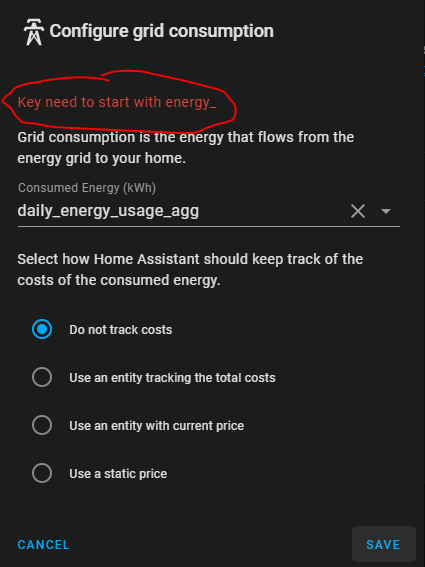Add work into adding actual support to those integrations. Report those, or contributing to actually adding support for them.
Small chance I fear. Values are published on MQTT. Can I rewrite the sensor definition so they’ll work. It now looks like this:
- platform: mqtt
name: Totaal verbruik net laag tarief
unit_of_measurement: "kWh"
state_topic: "sensors/power/slimme_meter/verbruik_laag_tarief"
value_template: "{{ value|float / 1000 }}"
I’ll check the goodwe component creator if he’s planning to update that.
You can add the last_reset_topic and last_reset_value_template to those.
Ok now I got it, thanks for the help. Strange thing is that I could not add the parameters directly to the sensor but like that:
homeassistant:
customize_glob:
sensor.*_total:
last_reset: '1970-01-01T00:00:00+00:00'
state_class: measurement
Note that my relevant sensor names all end with “_total”, so if somebody wants to adopt that you should change your sensor names or the definition in the snipet above.
I don’t really understand what they should be if I cannot use ‘1970-01-01T00:00:00+00:00’ for last_reset_topic as you said. Let alone what value this attribute should have last_reset_value_template
At the moment this leads to an error, see this thread: https://community.home-assistant.io/t/energy-not-showing-the-expected-entities-for-consumption/326880. I guess it is a bug, where/how could we report this?
Edit, never mind, I found it on GitHub, will report it in “core”.
Apologize being late to the party.
Any chance that EmonCMS becomes supported?
Being one of the leading Open Source monitoring Package it is a shame it is not
I am already tracking most of my devices for power consumption via sonoff POWs installed between those devices and power grid. I have detailed current energy usage (W) and a history for yesterday and last 30 days (KWh). Is there a way to import that data to HA Energy Management? Do I need to set unit of measurement somehow?
Are there any schematics for SlimmeLezer?
I have a p1 to usb cable and plenty wemos D1’s
I think this is working for getting data from Powerwall setup
template:
- sensor:
- name: Powerwall Energy Consumption Site
state: "{{ state_attr('sensor.powerwall_site_now', 'energy_imported_(in_kW)') | float | round(0) }}"
unit_of_measurement: 'kWh'
state_class: measurement
device_class: energy
- name: Powerwall Energy Loading Site
state: "{{ state_attr('sensor.powerwall_site_now', 'energy_exported_(in_kW)') | float | round(0) }}"
unit_of_measurement: 'kWh'
state_class: measurement
device_class: energy
- name: Powerwall Solar Generated Site
state: "{{ state_attr('sensor.powerwall_solar_now', 'energy_exported_(in_kW)') | float | round(0) }}"
unit_of_measurement: 'kWh'
state_class: measurement
device_class: energy
I then had to go and add to the states manually, since I get errors when trying to do it in the template
last_reset: '1970-01-01T00:00:00+00:00'
last_reset_value_template: '1970-01-01T00:00:00+00:00'
Frank
we are missing tons of device coming with Solaredge integration… I have both Solaredge standard integration and modbus one.
Missing a lot…
Just a question, is it possible to also get this to work with consumed gas? I can add the gas usage to the dashboard when I change the “unit_of_measurement” from m3 to kWh, so in theory it should be possible. Are there plans to also add gas (m3) to the dashboard? Or is it already possible? If not, I’ll make a feature request.
Btw, it must be said, this dashboard is really a killer feature, I love it a lot! Well done!
it’s not working properly with Solaredge integration and even with modbus… I have both with Smartmeter and battery… I can’t find how to use all infos I have and integrate to energy dashboard
fantastic! Will this make it easier to get direct data from
my Epsolar inverters directly i to HA? Forecast is nice, but getting the actual production would be great - without buying hardware. Have USB-RS485 cable, and should be possible to connect directly with RPi?, if there was an integration?
Hi Frank, nice work!
From a developer point of view could you help out to point out how to make my custom component easy to intergrade with the new modules.
I created a Module to read private api of SAJ eSolar portal for those that do not have a Dongle with local API. I am still a bit new at creating modules but think i did a good first job. I also got a user asking me to make it compatible with this new module.
I am only struggling to find the correct documentation and examples. Hope you can help out or point me into the right direction.
The module can be found at : https://github.com/djansen1987/SAJeSolar
Great work!
It may be a good idea to add to the article (and Home Assistant Glow readme) that pulse counters work just as well with a blinking LED as with the S0 / DIN 43864 standard for directly connected pulse reading.
Most older meters in Europe at least have an S0 output, and although your local utility may have put it behind the tamper-proof portion of the meter, many utilities will connect it for you if you ask.
When I try to configure my Enphase Envoy it complains about this: Key need to start with energy_
What does that mean?
Hi,
Did the update and reboot my homeassistant core,I try to access the config_energy page, but I get a 404
My home assistant is working in https://hass.kroonen.eu:8123/
So the config page should be on: https://hass.kroonen.eu:8123/_my_redirect/config_energy
System Health
version: core-2021.8.0
installation_type: Home Assistant OS
dev: false
hassio: true
docker: true
user: root
virtualenv: false
python_version: 3.9.6
os_name: Linux
os_version: 5.10.53
arch: aarch64
timezone: Europe/Amsterdam
GitHub API: ok
Github API Calls Remaining: 4726
Installed Version: 1.13.2
Stage: running
Available Repositories: 844
Installed Repositories: 21
logged_in: false
can_reach_cert_server: ok
can_reach_cloud_auth: ok
can_reach_cloud: ok
host_os: Home Assistant OS 6.2
update_channel: stable
supervisor_version: supervisor-2021.06.8
docker_version: 20.10.6
disk_total: 28.0 GB
disk_used: 7.5 GB
healthy: true
supported: true
board: odroid-c2
supervisor_api: ok
version_api: ok
installed_addons: File editor (5.3.3), TasmoBackup (1.04.02), Home Assistant Google Drive Backup (0.104.3), Terminal & SSH (9.1.3)
dashboards: 2
resources: 13
views: 5
mode: yaml
I just tried to set mine up and I see the same thing. I tried to create a daily energy monitor using utility_meter:
utility_meter:
daily_energy_usage_agg:
source: sensor.envoy_today_s_energy_consumption
cycle: daily
daily_energy_production_agg:
source: sensor.envoy_today_s_energy_production
cycle: daily
After a minute or two of the restart, I saw it in the list of options but when I select it and hit “save”, it pops up this message: Key need to start with energy_ I’m not sure what that means but this seems like it’s not working.
I am also very interested in getting my Envoy working with this stuff. It’s a shame that it’s not working. :-/