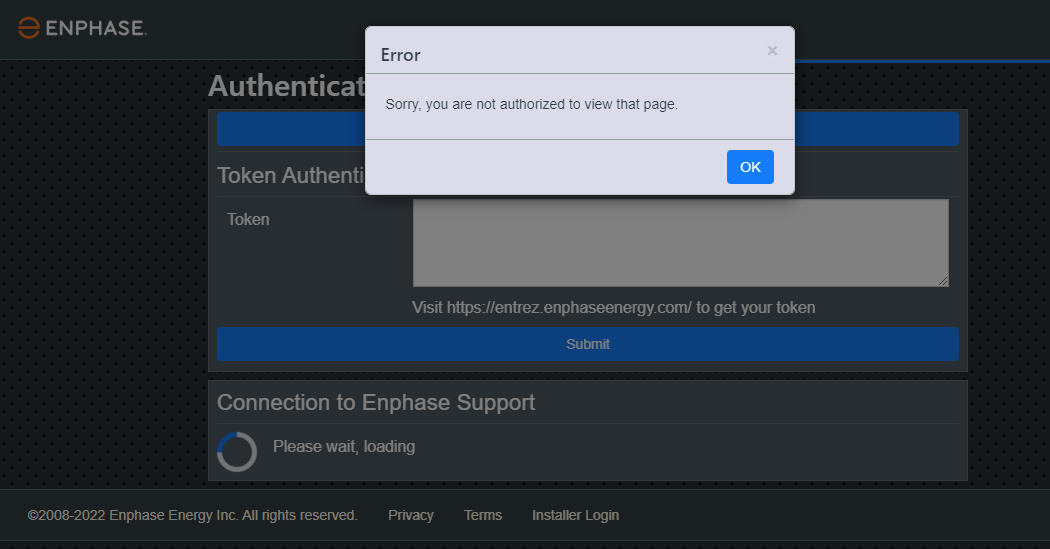Pretty sure UK uses 230V as well. see Enhpase Envoy on 2021.8 with new Energy feature - #176 by del13r as well for 230v combiner box.
Is there a way to alert on grid failure/ grid on status? I don’t see an entity that relates to that even though its available in the envoy.local view.
Otherwise is there an obvious way to deduce that from the entity data that is available?
Hi @automateme1,
In my case, I do not have a battery and everything in my house will turn off when the grid fails.
I have setup a https://healthchecks.io/ alert to alert me via email when home assistant fails to send a heartbeat every 5 mins. This is what I use to tell me if there is a problem with either home assistant or the grid.
Here is the integration I use for sending the heartbeat from home assistant.
https://github.com/custom-components/healthchecksio
Where about in http://envoy.local/home do you see the grid on/fail status?
What model Envoy do you have?
What version of Envoy firmware are you on?
Have you tried checking the json files on the Envoy?
eg. http://envoy.local/production.json or http://envoy.local/home.json
Hi @automateme1
If you can find the element you are after in one of the json files, I was able to scrape data using ‘platform: rest’ and turned certain values in the json file in to a sensor.
Hi there,
Go to your developer tab and select “states” then search for entities like “AC” or “voltage” to see if you already have something reporting the mains supply. Then you can create an automation to send a alert when that entity chores outside of your desired setting.
I’m my case i have a Sofar Battery inverter and Myenergi product that tracks the AC in my home.
Hi @del13r, thank you so much for these suggestions, you were indeed correct. The value is in the home.json page, under a section called enpower and grid_status as below. [yes was doing this during an outage]
[{“signal_strength”:0,“signal_strength_max”:0,“type”:“zigbee”,“connected”:true},{“signal_strength”:0,“signal_strength_max”:0,“type”:“subghz”,“connected”:true}],“enpower”:{“connected”:true,“grid_status”:“open”}}
I got close using your data scraping idea, one difference is I can only locally access via https, but found that verify_ssl:false should work. I’ve been using the following but the sensor (or binary sensor) just rotates between unavailable and unknown states. I know I’m missing something simple, just don’t know what. PS what does the [0] after your consumption section do?
sensor:
- platform: rest
verify_ssl: false
resource: https://192.168.12.111/home.json
name: “Grid Status”
value_template: ‘{{ value_json.enpower[0].grid_status }}’
Envoy: IQ Combiner 3
- Software VersionD7.3.75 (47f7da)
- Software Build Date31 Mar, 2022 4:02 PM
Update:
The white, rounded corner shaped envoy-c is not capable of consumption monitoring.

The square shaped envoy-s is the only model that supports consumption monitoring.

See Enhpase Envoy on 2021.8 with new Energy feature - #103 by del13r
I think I might know what the issue may be.
Since v7, the firmware may require a JWT token to ‘securely’ access this data.
I am on v5 firmware that does not require a token.
You may have to add something like this to the platform: rest sensor
headers:
Authorization: >
Bearer {{ states("input_text.my_access_token") }}
use this link to generate the 12 month token (replace the text at the end with your envoy serial number)
Tech Brief here
https://store-d9.enphase.com/download/techbrief-iq-gateway-access-using-token-en-us
I am not sure if the [0] is necessary to be honest.
As I am on an older version firmware and you have only posted a sample of your json file, it’s hard to give you an answer if this is correct or not.
For example, here is a breakdown of the structure of my home.json file
Here I can see that I have 2 interfaces.
0 is Ethernet
1 is Wifi
As a test, I successfully setup the following sensor.
sensor:
- platform: rest
resource: http://envoy.local/home.json
name: envoy wifi strength
value_template: '{{value_json.network.interfaces[1].signal_strength }}'
And this is the result (after adding the above code and then restarting home assistant)
My wifi strength is a 3 out of 5 or 60% presumably.
My formatting may not be perfect, but this test demonstrates that it is possible to extract data from the home.json file on the v5 firmware into a sensor in home assistant. V7 firmware just adds extra hurdles like HTTPS and JWT so Enphase can appear to be more secure.
Hi all…love this thread and it has helped me enormously in getting my data in place but I do have a small issue and I cannot figure it out so hoping a wider brains trust can point me in the right direction.
I have my sensors collating the energy data on a daily basis for the various tariffs however only one of the monthly settings will record any data.
utility_meter:
daily_energy:
source: sensor.grid_import_energy
name: Daily Import Meter
cycle: daily
tariffs:
- offpeak
- shoulder
- peak
monthly_energy:
source: sensor.grid_import_energy
name: Monthly Import Meter
cycle: monthly
tariffs:
- offpeak
- shoulder
- peak
daily_energy_export:
source: sensor.grid_export_energy
name: Daily Export Meter
cycle: daily
tariffs:
- buyback
monthly_energy_export:
source: sensor.grid_export_energy
name: Monthly Export Meter
cycle: monthly
tariffs:
- buyback
The monthly collection is only working for the offpeak and is continually collecting regardless of the time of day. The automation that controls the switching between the tariff periods works perfectly as can be seen in the daily stats.
Any help and direction here would be much appreciated
Hi, thanks.
Check these examples if you are stuck.
I had to change to yaml view, by pressing the 3 dots on the right, so I could fit it all on the screen.
Cheers…figured it out with a touch of 3am inspiration (stupid brain should have been sleeping).
I had not set my monthly counter collection in the trigger automation to switch between the tariffs. This is what you have shown me here as well - appreciate the time to respond.
For anyone struggling with utility meter, please use the example taken directly from
https://www.home-assistant.io/integrations/utility_meter/#advanced-configuration
Hi all- can anyone advise on how to enable monitoring of each inverter?
With the older version that accepted yaml configuration, it seemed easy enough- but I can’t see any way to enable it in the GUI.
Cheers!
Older version of firmware? If so, what version are you talking about?
Ah never mind! I removed the integration and then re-added using the installer password. They all seem to be there now 
Hey guys,
Just got my Enphase Envoy monitoring placed by the company I got the panels from.
HomeAsisstant finds the Envoy withouth any problem, so no issues there.
However, I can’t logon with any of the suggested passwords, combo’s i’ve tried:
- envoy /
- installer /
- installer / used the .APK to generate an installer password from the S/N
- my enphase username (email) / created password from the link I got when they installed the unit.
Also got it off the WiFi and hooked it up to my LAN with a cable and changed IP addresses from DHCP to static. Got the power off and restarted the device. No luck.
When trying to logon with the username envoy but blank password I got the error “unexpected error”
However, when I logon with generated installer password it’s telling me “can not connect”
So, I have no clue what is going wrong as I tried all possible combinations.
Another thing I notice (not sure if it’s normal) it when I browse to the IP of my IQ Gateway (monitoring) then I’m greeted with a page to enter an authorization code
Not sure if this token is required etc…
Hope somebody can help me with this  Thanks in advance!
Thanks in advance!
This one works for me: GitHub - jrutski/home_assistant_envoy_d7_fw: Update for D7 based firmware on Envoy gateways , , just incase others see this thread. Not sure the difference.
I have the exact situation with the Current Consumption, it’s positive when consuming more than produced and it’s negative when it’s exporting. I’ve spent two days trying to figure this out. You saved my day xDDD
Thanks