Hello again vk2him,
I am hoping you can put me on the right track again. 
Back in August 2021 you helped me with my energy dashboard and it’s been working fine up until just recently when Efergy started becoming unavailable for a few weeks. This meant that I had no consumption data coming into the Energy Dashboard.
As Hildebrand, the supporters of this platform, have told me that the little Energyhive box I have was discontinued in 2017 and they aren’t allocating resources to fix it if the servers go down like they did just recently.
My thinking then was I should use something like the Home Assistant Glow and be independent of any cloud storage. I purchased the hardware and have flashed it up in ESPHome and I think I have it working as of yesterday afternoon.
This is what it looks like
However this is where I am stuck.
In my Efergy entity (sensor.power_usage_3097) I am seeing all of my current consumption in my house, both solar and grid.

In my Enphase Envoy entity (sensor.envoy_current_energy_production) I am seeing Solar production
Which is why you told me to do the subtractions in the code below.
However in the HA Glow for consumption I am seeing zero consumption in watts and other entities of House-Daily Energy in kWh and House-Total Energy in kWh
My Solar data source has not changed.
So I am confused as to how to change my current Energy Dashboard to use this new data???
#vk2him Configs for Energy Panel Solar, Import and Export sensors
#
- platform: template
sensors:
exporting:
friendly_name: "Current Energy Exporting"
value_template: "{{ [0, (states('sensor.envoy_current_energy_production') | int - states('sensor.power_usage_3097') | int)] | max }}"
unit_of_measurement: 'W'
importing:
friendly_name: "Current Energy Importing"
value_template: "{{ [0, (states('sensor.power_usage_3097') | int - states('sensor.envoy_current_energy_production') | int)] | max }}"
unit_of_measurement: 'W'
solarpower:
friendly_name: "Solar Power"
value_template: "{{ states('sensor.envoy_current_energy_production')}}"
unit_of_measurement: 'W'
sensor 10:
- platform: integration
source: sensor.solarpower
name: energy_solar
method: left
unit_prefix: k
unit_time: h
round: 2
sensor 11:
- platform: integration
source: sensor.exporting
name: energy_exporting
method: left
unit_prefix: k
unit_time: h
round: 2
sensor 12:
- platform: integration
source: sensor.importing
name: energy_importing
method: left
unit_prefix: k
unit_time: h
round: 2
#
## End vk2him
#
This is what my Energy dash board looks like at the moment
Very Confused. If you can help I would appreciate it.
Thanks in advance!













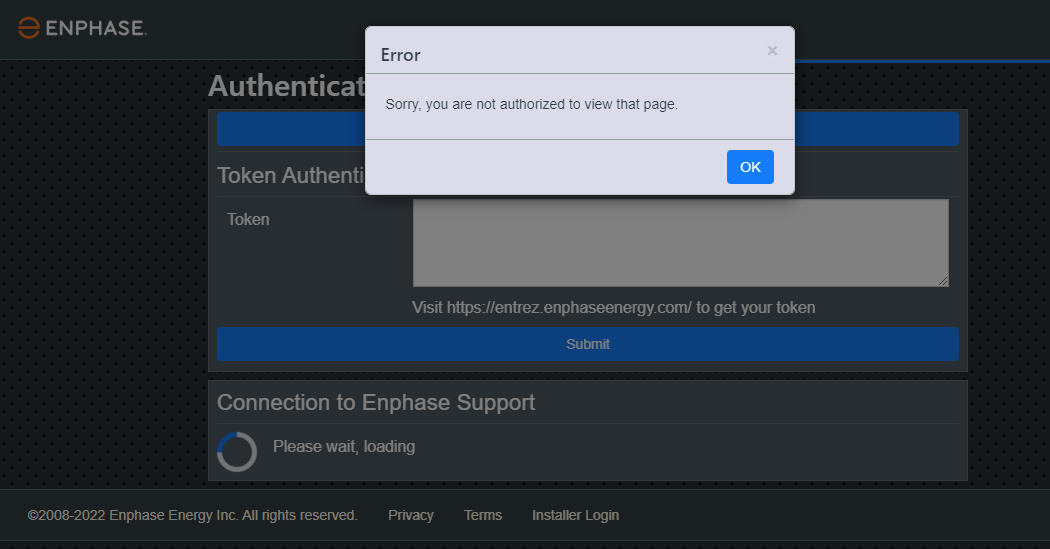
 Thanks in advance!
Thanks in advance!



