I’ll look into this! Thanks!
Hi all, I wondered if I could get some help please.
I’ve recently implemented custom:button-card into a could of my dashboard elements and so far this post along with a few other resources has given me everything I need.
I’m trying to add some logic into a template so that the notification element in custom_fields is only displayed when a variable matches some specific values. I’ve tested the logic and that’s all working but I’m not even sure if it’s possible to do what I want. Here is an example which hopefully shows what I’m getting at.
button_card_templates:
lightandoccupancy:
icon: mdi:lightbulb
aspect_ratio: 1/1
name: |
[[[ return [variables.cardname] ]]]
styles:
name:
- font-size: 15px
- padding: 7%
icon:
- margin-top: 18%
- scale: 95%
card:
- scale: 80%
grid:
- position: relative
custom_fields: |
[[[
if (states[variables.occupancyentity].state in ['on', 'off'])
return
notification:;
- background-color: |
[[[
if (states[variables.occupancyentity].state == 'on')
return "#ffc107";
return "#44739e";
]]]
- border-radius: 50%;
- position: absolute;
- left: 70%;
- top: 5%;
- height: 15px;
- width: 15px;
- font-size: 0px;
- line-height: 20px;
- icon: mdi:lightbulb;
]]]
custom_fields:
notification: |
[[[ return (states[variables.lightentity].state) ]]]
Hi, the if else should be like this
- background: |
[[[
if (states['yourentity'].state == 'off')
return '#FF204E';
else
return '#8DECB4';
]]]
You need the ‘ ‘ in the last code too
Thanks for the tips
Hello everyone!
I’m stuck here. I’m just trying to create a stack of buttons, and one of them is supposed to toggle the side menu bar, but I’m getting an error with this code:
bnt_3:
card:
type: custom:button-card
icon: mdi:menu
tap_action:
action: call-service
service: |-
[[[
this.dispatchEvent(new Event('hass-toggle-menu', { bubbles: true, composed: true}));
return none;
]]]
If the button is a single one it works:
type: custom:button-card
icon: mdi:menu
tap_action:
action: call-service
service: |-
[[[
this.dispatchEvent(new Event('hass-toggle-menu', { bubbles: true, composed: true}));
return none;
]]]
lets keep discussing this in the ‘official’ button-card thread, and not double do things… keeps it tidy
Hi Mike, can you share code? Looks awesome:)
thx
hey guys, could someone help me create a card like the one on the bottom right?
where, if possible, the icon is the weather entity.
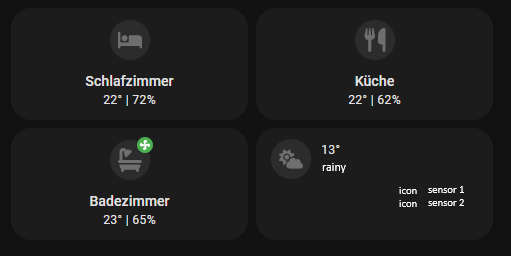
Hi.
Do you have an idea how to display name as day of the week in weather forecast?
I would like to use horizontal stack with 4 button-card.
Each button-card will have a name of next day.
Something like this:
Need assistance with this one. I’m trying to make a custom button card for my music playlists. what I’m trying to make is when i press the playlist I want the card too glow red and stay red until I select another playlist to another one. This is my yaml so far:
type: custom:button-card
entity: input_button.rap_button
name: Rap
icon: mdi:microphone-variant
color_type: card
color: rgba(0,0,0,0%)
tap_action:
action: toggle
state:
- value: Rap
color: red

Something like this … hard to tell , as you just show a picture
name: |
[[[
return helpers.formatDateWeekdayShort(entity.attributes.weather_datetime)
]]]
PS: note that i use template-sensors, and button_card_templates
For further Inspiration, Read the Documentation ![]() , it’s there, lots of tips, ideas.
, it’s there, lots of tips, ideas.
And the Various Date, Time and Date Time format helpers !
GitHub - custom-cards/button-card: ❇️ Lovelace button-card for home assistant.
You would need an input_select toggle helper. I’m not sure if the input_button has an on/off state?
Hi,
could someone, please create this type of card for me.
i was trying for hours ![]()

found on youtube, but can’t follow the creator
You Tube - direct at beginning
Thanks in advance
I’m having trouble getting the name and state to fully utilize the width of the right cards. Any help would be much appreciated.
- font-weight: bold
- type: vertical-stack
cards:
- type: custom:button-card
entity: device_tracker.A_iphone_3
name: Riley
show_state: true
show_icon: false
layout: icon_name_state
styles:
name:
- font-size: 30px
- font-weight: bold
state:
- font-size: 30px
card:
- background-color: |
[[[
if (entity.state == 'home') return ''; else return 'red';
]]]
- height: 85px
grid:
- grid-template-areas: '"n" "s"'
- type: custom:button-card
entity: device_tracker.iphone_2
show_state: true
show_icon: false
layout: icon_name_state
styles:
name:
- font-size: 30px
- font-weight: bold
state:
- font-size: 30px
card:
- background-color: |
[[[
if (entity.state == 'home') return ''; else return 'red';
]]]
- height: 85px
- padding: 10px 0px 0px 0px
grid:
- grid-template-areas: '"n" "s"'
- type: custom:button-card
entity: device_tracker.B_iphone
show_state: true
show_icon: false
layout: icon_name_state
styles:
name:
- font-size: 30px
- font-weight: bold
state:
- font-size: 30px
card:
- background-color: |
[[[
if (entity.state == 'home') return ''; else return 'red';
]]]
- height: 85px
grid:
- grid-template-areas: '"n" "s"'
try to add
- grid-template-columns: 1fr
under areas
EDIT: Honestly you don’t need a grid ! , as you have defined " layout: icon_name_state " , i wonder why, because you then have “show_icon: false”
use: Layout: name_state , and ditch the grid
Either option worked! Thank you.
However both work for me (whatever you mean by “don’t work”, it will indeed change the outcome of your current code
Never the less i base this on my tests(of your code), And previous knowledge found via the Search-Function and the DOCS
GitHub - custom-cards/button-card: ❇️ Lovelace button-card for home assistant.
Good Luck
To clarify: Both worked!
Sorry for my “bad” english ![]() ( confused it with neither )
( confused it with neither )
Hello eveyrone,
I recently started playing with a custom made dashboard that I found online.
It has these nice custom button cards that I saw posted by some other people here too.

I have some custom made countdown timers for specific devices. Is there a way I could have the timer shown in the circle and the circle to react to the timer until it finishes and the circle disappears?
If so can someone share some code? Thanks in advance!

