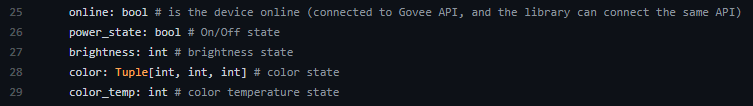Hm … API knows about your device, but tells us the device is offline.
So this is not the integration. Could you try re-pairing and/or re-connecting wifi in the Govee Home App?
Great, now work perfectly!! Thank you very much for your support!!
That was fast, glad it worked.
Hi,
My lights have started turning off and on again, is this related to this integration
It’s a bit of guesswork with that information. Is the light turning, is it the switch in home assistant, …
Could you provide more details what you try to do and what happens?
Sorry your right.
My lights are powered by my TV via USB. Randomly the lights would turn off and turn back on again.
It only started doing it yesterday
Nothing shows any different in HA it did catch it turn on and off
I forgot about HACS !! updated govee integration and now it works again, thanks! Awesome work, really appreciated
Hi…I am also experiencing issues with Govee Lights and were working fine until a day ago. I have 2 Govee LED (H6110). There were unavailable at first and then I upgraded to 0.1.8 and then they were back online. However, when I turn them on, they stay on for a few seconds and then it switches off in HA. They are working fine in the Govee APP. Is there something else I need to do to reset them? I see above you suggested resetting the Govee wifi. Will that apply in this issue? Thanks
Probably you all know, there is an issue in Govee API returning the wrong power state.
It looks like this (well, if you use the two-button History-state):
![]()
… and it should work like this because the light stay’s on:

Now, Version 0.1.9 is released in some minutes!
With that version you could work around such issues yourself. It is a bit technical, so I will try to explain the steps needed for the current issue before explaining the feature.
To fix the current issue:
- go to Configuration - Integration, click on ‘Options’
- in ‘DISABLE state updates’ enter: ‘api:power_state’. No quotes, with a colon.
- remember to remove that again once Govee fixed the issue. Do this by typing a space in that same text box. Just deleting it doesn’t work, someone report this to Home Assistant please


So, what does it do?
OK, let’s get a bit technical.
We have two sources for state.
- the integration (well, the library behind it) is guessing the next state when sending any request, e.g. when you set the Brightness to 50, we assume the light will be on, and the brightness will be 50. Let’s call this assumptions ‘HISTORY’ states.
- we request a state from Govee API, and get a result. This source I call ‘API’.
Above you started typing with ‘api:…’ - this is the source of the state we want to ignore.
Next, we entered ‘…power_state’. You may guess it, this is the attribute we want to ignore. Anything but power_state is still set.
There are some attributes, you can always find them in the source (no worries, this is an easy file):
python-govee-api: govee_dtos.py
You probably want to mess with these attributes, and not any attribute other than these works.
And there is more. As this is something you want to remember turning off again, there will be a lot of warning logs for every state attribute ignored:
You should really reset this by entering a space (’ ') in that ‘DISABLE state updates’ field in options, as soon as the issue is fixed.
What if you want to disable multiple state updates someday?
Just separate them by semicolon ; Example?
api:online;api:power_state;history:power_state;history:color
Use this feature with care, and remember to disable it before reporting bugs. You’re disabling state updates, this may look like a bug if you do it wrong 
Last but not least: documentation: hacs-govee/README.md at master · LaggAt/hacs-govee · GitHub
So, thanks for all your nice words in the last few hours and your donations, now I’ll do the release, watch a F1 race and would need some more coffee today. 
Thanks for the update! Btw did you receive any response from Govee that if they’re planning to fix the bug?
Not right now, but I’ll report once I get one.
Never mind, I have fixed it… thanks to the great notes above! 
Top work.
I added api:power_state but my light still turns off after 10 seconds. I just updated too.
I did get a message, but not a positive one. Think they got me wrong and thought it is an issue with my device only. I wrote them again and insisted on a fix.
I added
api:power_statebut my light still turns off after 10 seconds. I just updated too.
Could you check for typos and if all seems OK send some logs? See first post for instructions on debug logs.
then it switches off in HA
This looks like the issue we all have in the last posts here. see Govee integration - #454 by LaggAt for a temporary workaround or wait for Govee’s fix.
Thanks Florian…your workaround resolve my issue. Hopefully Govee fixes the issue.
Logger: govee_api_laggat.govee_api_laggat
Source: /usr/local/lib/python3.8/site-packages/govee_api_laggat/govee_api_laggat.py:315
First occurred: 11:20:22 AM (2 occurrences)
Last logged: 11:20:22 AM
Set to ignore some attributes: {<GoveeSource.API: 'api'>: ['power_state'], <GoveeSource.HISTORY: 'history'>: []}
It looks like I typed it right no I dont know
my light still turns off after 10 seconds
yes, this warning is correct. But if your light really turns off it’s another issue. Or is it just the power state in the UI showing wrong state?
Please provide debug logs and an exact description of what is happening, and what you expect to happen. Instructions for debug log see first post.
Hey!
I’m sorry, but after installing and restarting, I can’t add the integration, because it won’t show up.
Am I missing something?