I’m not sure if you ever fixed the brightness issue, but to me, 0-100 only equals 0%-40% because 100 is 40% of 255. It seems like this value should just need to be changed to allow for 255, no? All of my other brightness are this way…
Yes, I implemented a learning algorithm for it. Make sure you are on the latest version updated by HACS.
Maybe it gone wrong some time ago on your machine - could you delete the govee_learning.yaml in your config folder and restart? This should be rebuilt automatically. Then switch to full brightness, and it should learn the correct ranges.
If that doesn’t work please activate debug logging (see first post), delete that file again, and file a bug at Github please.
This is amazing! Thank you! Now I can finally get rid of Hoobs and go full homeassistant with working homekit!
Just been glazing through the thread, but H6196 doesn’t seem to work with the integration at the moment (since it’s Bluetooth only)
correct. Only WIFI/Cloud.
@hnlkaitan , the thread. Govee Bluetooth lights is a work in progress for the bluetooth govee bulbs. I also have a couple of them and working on something that may be a solution. Sounds like this wifi govee bulb/led strip is farther along.
Regards
Correct, but I do no promises I may not hold. Hope we will have both integrated later. It’s all open sourced.
I do have brightness controls also working now with a custom component. I’m not sure how much time I’ll spend on it though since I’m really just looking something that meets for my own needs. But I might try to clean it up and release it one day.
Something weird started happening today with the Govee integration.
Every few seconds the on/off button for the Govee lights displays unavailable. It will still turn the lights on and off (most times). When it comes back from unavailable it will display the last state. The Govee App displays available at all times.
I’m wondering if the API has changed or am I missing something?
Havn’t seen that here, could you enable debug log and try to capture it while showing unavailable? Please also consider other issues, like flappy Internet connection.
Well…of course, it is stable now. It just did it yesterday but I could still control the lights. No issues today, I don’t know what the deal was.
Do you remember if the issue persisted a restart?
I’m just trying to think of possible reasons.
It started (or I noticed) probably 2 days after a restart. Did a restart yesterday (due to a sensor change) and it continued after that. Looked at it this morning and it is stable off (which it is). Yesterday when it cycling unavailable, I could still turn it on and off with HA and the APP. The App never indicated unavailable.
Well, the App has the BLE always available, if WiFi or API fails.
I just looked over the code, when you really talk about ‘unavailable’ there are not many reasons:
a request failed to connect, to be exact the underlying aiohttp returns a ClientError. This may be a broken internet, an unreachable API server, dropped packages on Govee site (I don’t think they’ll drop even if we hit the api limits, but let’s consider the eventuallity).
The method handling these requests doesn’t log an error by itself, but leaves it to the calling methods to handle it. But the integration should log a warning, which you should see without debug logging enabled. So …
Do you see these warnings around the time you saw the issues?
def is_online(online: bool):
"""Log online/offline change."""
msg = "API is offline."
if online:
msg = "API is back online."
_LOGGER.warning(msg)
When I first noticed it, I was not home; so the app was using the API and not bluetooth.
Since at the time I did not have extra logging on; all that I saw was Govee unavailable; Govee set to Off; rinse and repeat and repeat and repeat.
I was just curious if anyone else saw this; not much for you or I to troubleshoot since it isn’t doing it anymore.
TV Backlight is my Govee lights
I just have hours and hours of this in my logs with nothing else related to it.
yes, you 're right. If I see something like that i want to know what it is.
Curious to see the 10 minute pattern here.
off to unavail: 4 minutes, followed by
unavail to off: 6 minutes.
repeat.
That was every 10 seconds, I have a very lengthy log for that period of time.
oh sure, seconds.
probably your pull interval.
Maybe the state request fails after 4s, and the ping to check connection succeeds. I’ll add some information to the logs when going unavailable/available to see more next time.
Hi everyone! I added Govee LED via HACS but I can’t add it via the integrations page. Am I missing something? I’m relatively new with HA so it absolutely could be me.
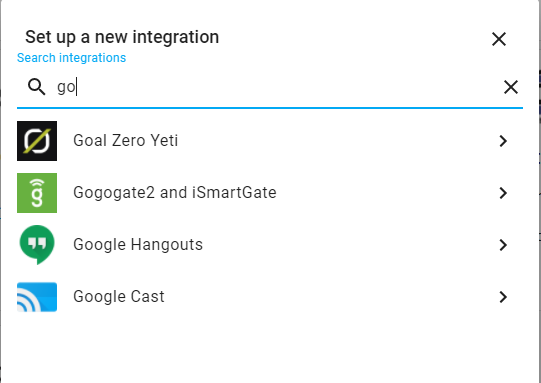
Thank you!
Try a restart. It also may take some minutes to download the python packages.
If this still fails, please try another custom component using HACS (to check HACS is working). If nothing works come back here, we will try to help.
