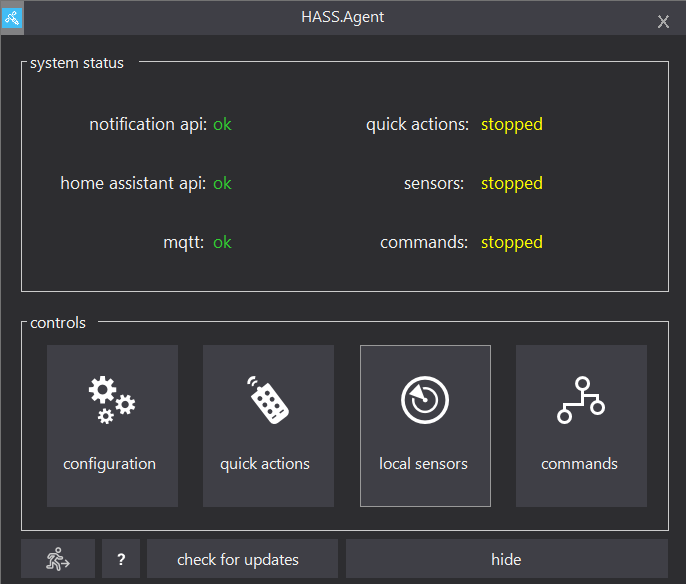Edit: this is an interesting usecase, multiple users on the same machine with parallel running instances. It shouldn’t be too hard to have HASS.Agent support this out-of-the-box. I’ll put it on my todo list. For now, you can follow the below instructions 
The current installer runs under administrative privileges, so even if it’s installed in a user folder, it’ll still get registered system wide. The reason for the privileges is that it has to reserve a port to receive notifications.
Tthe easiest way to install HASS.Agent in any user account (multiple accounts isn’t a problem) is to download the .zip instead of the installer. Extract it to any folder in which it has write access (so no program files). The onboarding will help you enable start-on-login.
If you just want the user that used the installer to receive notifications, you don’t have to do anything. Just make sure to disable notifications in the other accounts.
If you want a user other that the one that used the installer to receive notifications, run the following in an elevated command prompt:
netsh http delete urlacl http://+:5115/
netsh http add urlacl url=http://+:5115/ user=Everyone
If you want all users to be able to receive notifications, that’s no problem either. Decide on a port number for each user. Then run this command for every port number (change 5115):
netsh http add urlacl url=http://+:5115/ user=Everyone
Then run the following command for each port in an elevated command prompt (change 2x 5115):
netsh advfirewall firewall add rule name="HASS.Agent Notifier 5115" dir=in action=allow protocol=TCP localport=5115
You can only auto-update the account that uses the installer. The others need to be done manually with the zip release.
This all is very cumbersome, I know. It’ll get better in future versions. If there’s anything more I can do to help, let me know!
 I’ve been working on a ‘satellite service’ which allows you to run specified sensors/commands in the background, regardless of being logged on. Been quite some work as I want it done properly, but the beta should be released within a week or two.
I’ve been working on a ‘satellite service’ which allows you to run specified sensors/commands in the background, regardless of being logged on. Been quite some work as I want it done properly, but the beta should be released within a week or two.