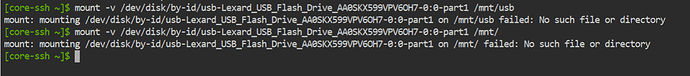@miholobolo that in the terminal addon?
No, i have made the changes in the configuration tab of the LMS addon and copied the results from the Log of the addon
@Velly you mount point needs to exist copying my setup will not help I have created /var/music already in mine.
@miholobolo is protection mode off?
Thank you! Turning off protection mode did the trick!
@miholobolo I have updated the mount docs can you have a look see if that would have helped
could you please tell me what to do step by step without skipping anything because im a newbie at this. i am in Putty. i ssh into my HAOS. im logged in as root user.
i ran the command you suggested but i get permission denied as well
I tried with sudo mount… but that command was not found. weird.
Protection Mode is off as you suggested
in HA Terminal addon, i get error of no such directory
@tung256 In HA Terminal addon, check each path your using exists with ls both the device and the mount point
yes. i checked with ls. they exist.
strange that Putty gives me: Permission denied.
while HA Terminal gives me: No such file.
@tung256 I think you need to double check, in core os everything exists but it seems it doesn’t have permissions(this is a dead end). In the terminal add on one of your paths is a dud or you would get perm denied or it would work.
Not weird, sudo elevates you to the root user, but you are already the root user!
im using HA OS on a thin client. not sure why it would be different.
since i cant get UUID from blkid command, i got it from System hardware in HA as seen here
next, i added the line in using nano as seen here
mount command gives me error as seen here
just for fun, i restarted my Thin Client running the HA OS. usb folder i created earlier was wiped out. cant find. the fstab file reverted back as well. the UUID line i added was deleted. (yes, im logged in as root via putty)
thanks for your patience.
@tung256 you need to be in the terminal add(with protection mode disabled) on not logged into the core-ssh this is different. mounting by id works I have tested this use case.
@tung256 Web & Terminal Add on needed, Don’t use the fstab its just obfuscating what your doing and inst used in these containers. As its says your device path portion doesn’t exist use a path you can verify in the WebTerminal add on with ls /pathname
so it seems having HA OS on any machine is the problem! i spent hours n couldnt get it to work. luckily, this guy made an extremely thorough video getting it to work via UDEV method as seen here Mounting Hard Drive to Home Assistant OS - Part 1: Root Access - YouTube
apparently, he gave up via fstab lol
im happy to say i can mount my usb flash stick via udev. your LMS works flawlessly so far. the plugins work as well. got the LMS to talk to my Sonos via AirPlay plugin. weird that it skips a lot when streaming to my Sonos that is 6ft away from the wifi ap. no issue with skipping to other devices though. thanks for your patience n help everyone!
I’m having trouble using this addon, after installing and starting up I get a 502 error and the logs show 675 warnings:
[23-04-24 15:15:19.0807] Slim::Utils::PluginManager::_parseInstallManifest (675) Warning: Unable to parse XML in file [/usr/share/perl5/Slim/Plugin/OPMLGeneric/install.xml]: [Can't use string ("1") as an ARRAY ref while "strict refs" in use at /usr/share/squeezeboxserver/CPAN/XML/Simple.pm line 231.
]
[23-04-24 15:15:19.0812] Slim::Utils::PluginManager::_parseInstallManifest (675) Warning: Unable to parse XML in file [/usr/share/perl5/Slim/Plugin/Classical/install.xml]: [Can't use string ("1") as an ARRAY ref while "strict refs" in use at /usr/share/squeezeboxserver/CPAN/XML/Simple.pm line 231.
]
[23-04-24 15:15:19.0817] Slim::Utils::PluginManager::_parseInstallManifest (675) Warning: Unable to parse XML in file [/usr/share/perl5/Slim/Plugin/RSSNews/install.xml]: [Can't use string ("1") as an ARRAY ref while "strict refs" in use at /usr/share/squeezeboxserver/CPAN/XML/Simple.pm line 231.
]
[23-04-24 15:15:19.0822] Slim::Utils::PluginManager::_parseInstallManifest (675) Warning: Unable to parse XML in file [/usr/share/perl5/Slim/Plugin/ExtendedBrowseModes/install.xml]: [Can't use string ("1") as an ARRAY ref while "strict refs" in use at /usr/share/squeezeboxserver/CPAN/XML/Simple.pm line 231.
]
[23-04-24 15:15:19.0826] Slim::Utils::PluginManager::_parseInstallManifest (675) Warning: Unable to parse XML in file [/usr/share/perl5/Slim/Plugin/RS232/install.xml]: [Can't use string ("1") as an ARRAY ref while "strict refs" in use at /usr/share/squeezeboxserver/CPAN/XML/Simple.pm line 231.
]
[23-04-24 15:15:19.0831] Slim::Utils::PluginManager::_parseInstallManifest (675) Warning: Unable to parse XML in file [/usr/share/perl5/Slim/Plugin/NetTest/install.xml]: [Can't use string ("1") as an ARRAY ref while "strict refs" in use at /usr/share/squeezeboxserver/CPAN/XML/Simple.pm line 231.
]
[23-04-24 15:15:19.0834] YAML::XS::DumpFile (34) Warning: Can't open '/config/lms/cache/plugin-data.yaml' for output:
Permission denied at /usr/share/squeezeboxserver/CPAN/arch/5.32/x86_64-linux-gnu-thread-multi/YAML/XS.pm line 34.
[23-04-24 15:15:19.0837] Slim::Utils::Prefs::Namespace::savenow (337) Error: can't save /config/lms/prefs/plugin/state.prefs: Permission denied at /usr/share/perl5/Slim/Utils/Prefs/Namespace.pm line 326.
[23-04-24 15:15:19.0839] Slim::Utils::Prefs::Namespace::savenow (337) Error: can't save /config/lms/prefs/server.prefs: Permission denied at /usr/share/perl5/Slim/Utils/Prefs/Namespace.pm line 326.
Start Logitech Media Server...
Hi, been using the lms add-on for a while. Today it refuses to play, I suspect this might be related to a recent update of the HA system.
Symptoms: I start the lms add-on in HA and it starts ok. I can browse my SMB mounted library, as well as qobuz. When I select play the now playing screen comes on but there is no audio and the seekbar is stopped.
I have restarted HA, my player and no effect. Also uninstalled and reinstalled the add-on.
Extract from the logs:
Add-on version: 0.0.53
You are running the latest version of this add-on.
System: Home Assistant OS 10.1 (amd64 / qemux86-64)
Home Assistant Core: 2023.5.2
Home Assistant Supervisor: 2023.04.1
And this error repeats a few times
[23-05-12 00:12:06.6768] Slim::Web::HTTP::protectName (2716) Error: Slim::Web::HTTP::protectName() is deprecated - please use Slim::Web::HTTP::CSRF->protectName() instead
Is that through the ingress interface? can you check directly through port 9000.
I was not using ingress interface for that - I tried the native LMS webui (IP:9000) as well as the LMS android app with the material skin.