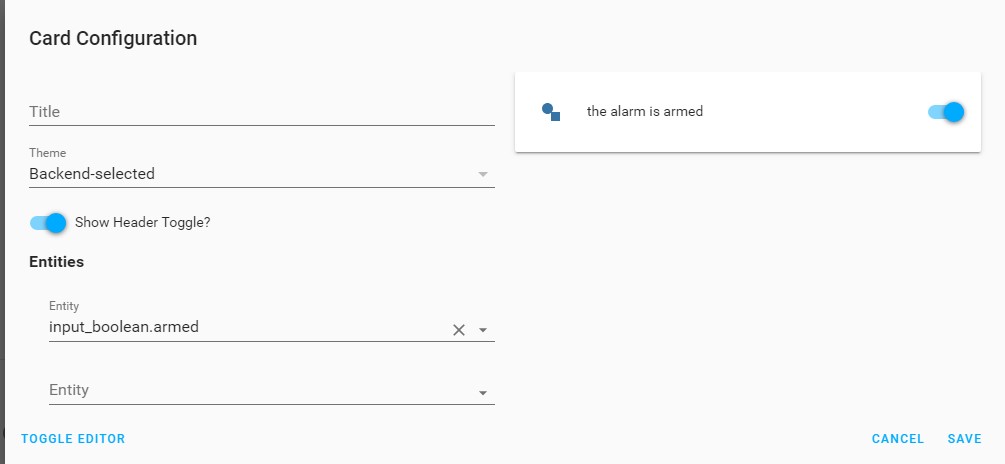Ok so I had less time today than I hoped and whilst this isn’t the finished product thanks to posts so far I have been able to work out different ways of going about this I have implemented @capstan1 suggestion successfully into a circuit from a toggle switch on the dashboard which I can enable and disable the circuit.
I have used my garage lights as tester and not setup the google cast output yet which will be the next thing I do.
Here is pics from each area:

I added my code to the configuration.yaml file and rebooted system (here is official notes on boolean).
Dashboard toggle (I used multiple entities as trial so I would get the toggle switch)
I created basic circuit
This is what the state settings look like with the boolean entity.
For voice output tts to google homes. One TTS for each speaker.
[{"id":"2ef4a7e5.ad2da8","type":"api-current-state","z":"71a035ed.6855dc","name":"Arm switch on?","server":"31325ed1.2c0d02","outputs":2,"halt_if":"off","halt_if_type":"str","halt_if_compare":"is","override_topic":false,"entity_id":"input_boolean.armed","state_type":"str","state_location":"payload","override_payload":"msg","entity_location":"data","override_data":"msg","x":380,"y":100,"wires":[["dba2e90a.110658","b59ebbd9.767e78","f35dad88.df9c6"],[]]},{"id":"dba2e90a.110658","type":"api-call-service","z":"71a035ed.6855dc","name":"TTS - living room","server":"31325ed1.2c0d02","service_domain":"tts","service":"google_say","data":"{\"entity_id\":\"media_player.googlehome8590\",\"message\":\"Motion Detected in the Garage.\"}","mergecontext":"","output_location":"data","output_location_type":"msg","x":710,"y":98,"wires":[[]]},{"id":"82aa70f0.75dec","type":"trigger-state","z":"71a035ed.6855dc","name":"Garage","server":"31325ed1.2c0d02","entityid":"binary_sensor.motion_sensor_158d000209138f","entityidfiltertype":"exact","debugenabled":false,"constraints":[{"id":"zucts57zuxe","targetType":"this_entity","targetValue":"","propertyType":"current_state","propertyValue":"new_state.state","comparatorType":"is","comparatorValueDatatype":"str","comparatorValue":"on"}],"constraintsmustmatch":"all","outputs":2,"customoutputs":[],"outputinitially":false,"state_type":"str","x":100,"y":100,"wires":[["2ef4a7e5.ad2da8"],[]]},{"id":"b59ebbd9.767e78","type":"api-call-service","z":"71a035ed.6855dc","name":"TTS - bathroom","server":"31325ed1.2c0d02","service_domain":"tts","service":"google_say","data":"{\"entity_id\":\"media_player.googlehome8111\",\"message\":\"Motion Detected in the Garage.\"}","mergecontext":"","output_location":"data","output_location_type":"msg","x":700,"y":151,"wires":[[]]},{"id":"f35dad88.df9c6","type":"api-call-service","z":"71a035ed.6855dc","name":"TTS - garage","server":"31325ed1.2c0d02","service_domain":"tts","service":"google_say","data":"{\"entity_id\":\"media_player.googlehome0059\",\"message\":\"I detect I am not alone, help, help, I am notifying the owner.\"}","mergecontext":"","output_location":"data","output_location_type":"msg","x":690,"y":202,"wires":[[]]},{"id":"47163004.62f3e","type":"comment","z":"71a035ed.6855dc","name":"Garage Detection","info":"","x":107,"y":55,"wires":[]},{"id":"31325ed1.2c0d02","type":"server","z":"","name":"Home Assistant","legacy":false,"hassio":true,"rejectUnauthorizedCerts":true,"ha_boolean":"y|yes|true|on|home|open"}]