As @Silicon_Avatar stated, SSH Plugins cannot access the HA> prompt. This is because they exists inside a docker container. However, also as @Silicon_Avatar stated, my addon will break that container for you with an SSH Key after a reboot.
This error indicates that you have successfully uploaded a file to activate the 22222 port.
Unfortunately, the key (public) that was uploaded to HAOS does not pair to the (Private) key that Putty is using. IOWs a key mismatch.
either you uploaded the private key and trying to use the public key for access (reversed the keys), or your formatting of the key public key to the HAOS was bad. Third possibility, the HAOS pulled a bad copy.
Open the authorized_keys file and the format should follow this all on one line:
ssh-rsa AAAAbunchmorecharas== rsa-key-a_date
My key is:
ssh-rsa AAAbunchmorecharas== rsa-key-20210105
In Notepad++, I ensured LF and ANSI, “saved as” to the thumbdrive that’s formatted as NTFS. Did Import from USB, got the message, tried putty into 22222 with new private key and same message.
Whole reason I’m trying to get to this is to install a cli tool for: https://github.com/rospogrigio/localtuya
I can get to a command line via Proxmox but I don’t know if that is the right place to install this tuya api tool where it can/could interact with HA properly, can’t even use “npm” or “apt-get” so probably not the right place

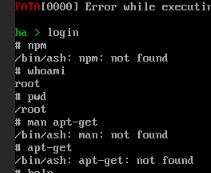
I don’t believe HassOS has either of those installed. HAOS is not intended as a general use platform, and only has just enough installed to properly run the HA ecosystem.
Taking a quick look through the HAOS github repo, I see it has busybox which includes things like cat, tail, whoami, chmod etc, and bash is included, but I don’t see anything for npm or apt.
It uses apk. Apk add curl. It has a limited Repository but it’s there
What on earth makes you think apt-get would be installed on a non debian(like) system?
Hi,
The answer to your question is: login with root and type an empty password. This gets you to the HA prompt.
From there, simply type login and hit enter. This will kick you straight to the host shell.
Crazy this isn’t documented.
Yes, if you have a monitor and keyboard connected to the machine. Otherwise, nah.
I had the same annoyance, but found something way easier.
The “SSH & Web Terminal” addon provides a pretty shell with access to Docker. You can then use Docker to get full host access like this:
docker run --privileged --pid=host -it alpine:latest \
nsenter -t 1 -m -u -n -i sh
Needless to say, but you’ll be able to completely destroy your installation this way. So keep Protection Mode enabled! 
This is probably the most helpful post in this whole community, something that the HA maintainers should have started with! Architecture, then installation alternatives (and WHY), then how to access each component if you decide to run the abomination that is HASS. Or is it HaOS? Running docker on RPi is such an overkill!
Could agree. But then it must be you maintaining the HA variant for the RPi! No? Wouldn’t do that, either  But then we need to understand that there are many other possible environments for running HA as well. My Synology NAS could do, my Linux server could do, my Windows machine could do and so on. Not to mention different flavours of Windows/Linux/… All samesame, but different. They all use the same HA. So HA simply needs to be something suiting all needs. And the docker approach is one of those possible solutions.
But then we need to understand that there are many other possible environments for running HA as well. My Synology NAS could do, my Linux server could do, my Windows machine could do and so on. Not to mention different flavours of Windows/Linux/… All samesame, but different. They all use the same HA. So HA simply needs to be something suiting all needs. And the docker approach is one of those possible solutions.
Really damn the day i have installed HomeAsistant OS. Or at least devs should provide some info.
Searched through the whole devs site but couldnt find an option to get and alias for an IP.
nmcli con mod
Returns “No such method ‘Update2’” which can not be resilved without understnding the whole thing
Have you tried setting up an alias by ifconfig?
Yes but. Seems it has no effect
Well what is the command you used and the output?
Ok something strange here. Running
ifconfig eth0:0 IP_ALLIAS WEB_MASK up
gave me an error
ifconfig: SIOCSIFADDR: invalid argument
But now it pings. How do i keep it persistent? The classical way through the /etc/network/interfaces?
Good question! I don’t have haos running anywhere at present to try it.
Hi Jason, I made it with your instructions - thanks


