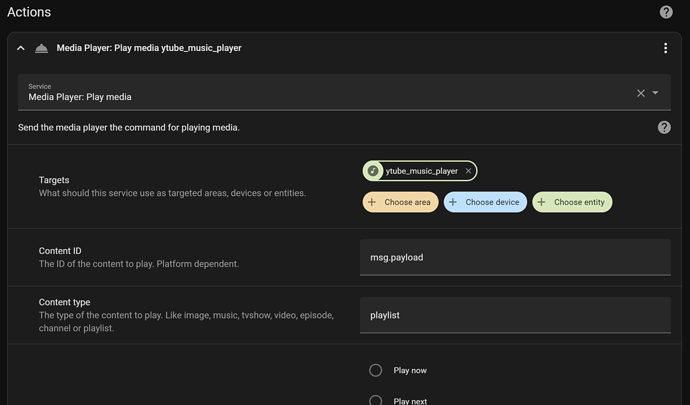hazymat
August 15, 2023, 5:04pm
1
I have created an Automation (Settings > Automations and Scenes > Automations tab), and set the trigger to listen to an MQTT message:
I understand the payload setting is optional, as it can of course trigger on any payload sent to a given topic.
How can I use the message payload in the actual automation action?
See screenshot below, obviously I’ve just typed “msg.payload” into the “Content ID” field, but that’s where I want to actually use the incoming message payload from MQTT:
123
August 15, 2023, 5:07pm
2
trigger.payload
Reference:Automation Trigger Variables - MQTT
Or trigger.payload_json if the payload is in JSON format.
In the future, post YAML instead of screenshots.
FAQ Guideline 11 - Format it properly
1 Like
hazymat
August 15, 2023, 5:18pm
3
Okay, so that doesn’t work for some reason.
Do I need to enclose in any special characters? Note it’s a plain text MQTT message.
Is there any way to output trigger.payload to e.g. the screen / a log, to confirm its state?
If I paste the actual payload that I’m sending, into media_content_id, and run the automation, it works.
How can I test further?
alias: Play YouTube Music
description: >-
When MQTT message arrives, attempt to play youtube playlist present in message
payload
trigger:
- platform: mqtt
topic: media/play/topliving
condition: []
action:
- service: media_player.play_media
data:
media_content_type: playlist
media_content_id: trigger.payload
target:
entity_id: media_player.ytube_music_player
mode: single
123
August 15, 2023, 5:40pm
4
You need to use it in a Jinja2 template.
media_content_id: '{{ trigger.payload }}'
Reference:Templating