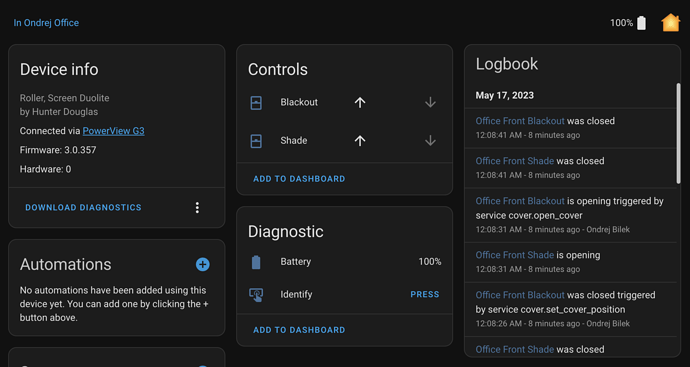As near as I can tell, here’s how it looks (with two gen3 gateways) from calling the /home API endpoint:
All shades in the system – irrespective of which gateway they are paired with – are listed in the results of the /home/shades API call, or the /home API call per room as found in $.rooms[#].shades
Each shade has a numeric Id, as in:
$.rooms[2].shades[0].id = 46
If you’re talking to the primary gateway, you see every shade in the network.
You can determine which shade is bound to which gateway by looking in the gateways array from the /home API endpoint. This information is not present in the /gateway API endpoint data.
$.gateways contains an array of the gateways on the network
$.gateways[#].shd_Ids contains an array of numeric shade IDs that are bound to that gateway number. For instance, my install has:
$.gateways[0].shd_Ids
[
[
54,
60,
27,
36,
13,
10,
33,
46,
30,
63,
51,
413,
2,
130,
7,
118,
57,
124,
395,
121,
22,
400,
66,
416,
127
]
]
$.gateways[1].shd_Ids
[
[
204,
210,
192,
180,
426,
86,
83,
198,
103,
183,
186,
89,
110,
195,
207,
115,
78,
189,
201,
173,
213,
386
]
]
Is that what you were asking?