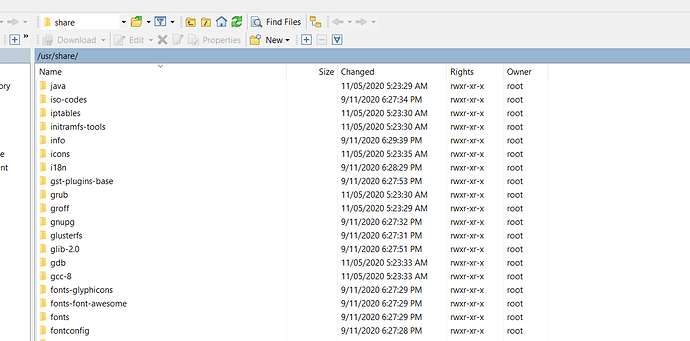I have a very basic question. Why should I use Proxmox? Let me explain. I started with HA on a RPi3…moved to an RPI4 4g/ssd boot and I have a Wyse 5020 running MINT to play with. I also have an older Intel (775) system that I’m about to convert to Linux. I run rtl_sdr and mosquitto on a Pi 0…and PiHole on the 5020. My background is all windows and home assistant…but I’m now diving into the linux world to see what’s interesting. Given all that…I’m tempted to install Proxmox on the 5020 and intel systems…but I don’t understand why I should  Similar question on Portainer…sounds like I should use it…but why?
Similar question on Portainer…sounds like I should use it…but why?
OK, I’ve done a fresh Proxmox install on a (very) old Dell 1525 laptop, and have both Proxmox and HA up and running.
At first, I could not get the HA VM to boot after running the install script, and upon checking the boot order, for some reason the SSD installed in the laptop was not selected as the primary boot device, instead, network was. This is what I did to correct it.
Click on the HA VM, then Options, then double click on Boot Order and select you internal drive, such as ‘Disk sata0’ from the list in Boot Device 1. Reboot the Proxmox machine.
Perhaps you can double check this and let me know if you have the same?
Other than that, HA is up and running perfectly. I made to sure run
sudo apt install qemu-guest-agent
during the apt update process to make double sure it was installed before trying the HA script.
So, fresh install of proxmox and homeassitant following the guide to the letter. Same result.
Guest agent not running.

Edit: Okay boot order set, reboot and still no guest agent.

Edit2:
I removed the Home Assistant VM, rebooted, installed the guest as suggested above. Then I ran the script, set the boot order, and rebooted the machine.
Now I have an IP…I have no idea why my proxmox was not setting the boot order right or why the Guest agent wasn’t installed, but it’s running!
Did you check what I just posted above? I have done 2 installs following the guide, with the only change the added steps of making sure guest agent is installed, and changing the boot device (as noted above)
Can reply now, but check edits above. Finally have an IP and got to the web interface!


Excellent. I have added those steps to the instructions.
I have installed HA in Proxmox and its up right now but I am having issues with the homekit bridge app. I keep getting an “Accessory not found” on my phone. Has anyone been successfull on getting Homekit bridge working on Proxmox.
I think my issue is that I cannot seem to get Avahi to work properly on Proxmox.
trying ProxMox out on an old Acer Revo 3900 atom processor… proxmox installs normally. I followed the instructions to the letter but when hass vm boots it doesnt get an IP address, tried everything above you suggested to get the guest agent running, but results are always the same with no agent running/ no IP.
also hass vm console output has errors .
any suggestions ?
Is the CPU able to do virtualization? I’m not sure many, if any Atom processors do.
Do a google search to check the specs for the processor, and if it does support virtualization, make sure it is enabled in the bios.
I dont believe it does support cpu virtualisation extensions, but I also read that you can disable this in the Guest machine by switching off KVM hardware virtualisation.
You may be better off running a Supervised install, instead of Proxmox on that machine.
Im running Hass.io on a RPi3b at the moment, what I love about it is the simplicity in terms of upgrading and addons, i have Grafana, adguard, duck dns etc…
Running on HA supervised on Debian, will that mean i wont have access to the addon-store like in Hass.IO ?
Sure will.
Just as note, the name Hass.io is no longer used - it was renamed some time ago. See here for the new naming structure.
No if you use supervised you will have the store as well. Best of all worlds.
This sounds worth doing. Thanks for your replies gents… lets see if i can breath some life into this 10 yr old atom 
One last question before I start building it, I’ve got a zwave USB dongle, will this just work out of the box or is there USB redirectors I have to install ? Sorry I will do some more research once I get home but thought I’d ask here forst
Passthrough of USB works out of the box. It’s listed in the guide.
Installed Proxmox just yesterday using this guide, thank you author, and my deconz zigbee stick worked perfectly.
Do note that you might run into issues restoring backup, see another thread regarding 502 bad gateway. I also had issues with my setup regarding duckdns, unifi running as HA addon and using a custom port.
I followed your Debian guide with my machine and it works flawlessly.
Anyone who has an old Atom 230 netbook lying around be advised - it works perfectly 
Thanks for the awesome guide. Got everything going and I’m stuck on this step.
Under HOST NAME enter the IP of the Ubuntu machine, leave PORT NUMBER at 22, enter the username and password you created when installing the OS to your machine, and then select LOGIN. If you are prompted with a security window, select YES to continue.
2.2b) Navigate to /usr/share/hassio/homeassistant . This is the standard storage location for all user configuration, YAML and custom folders.
I don’t see the hassio folder; or am I missing something?
Thanks again. ![]()
Thank you Kanga and Whiskerz007.
All up and running very quickly and without any issues on a Dell 9020m.
No way that would have happened without the work the two of you have put into this guide and script.
Thanks.
rob