Hey I’ve got a super interesting observation that may explain a lot of the weirdness. I have 3 wireless modules registered under my Intellifire account. They are labeled Great Room (10.0.1.170), Hearth (10.0.1.89) and Rec Room (10.0.1.248). I am able to control all 3 via the HHT web interface. However, if I cut the power to the Hearth (10.0.1.89), then the HHT web interface control is broken to the Great Room and Rec Room fireplaces! This may explain why your integration is only able to control the Hearth (10.0.1.89). I haven’t yet deleted any fireplaces from my account as I don’t really want to go to the pain of adding them back (sometimes that doesn’t work and requires disassembly of the fireplace to get to the wireless module) but interested in your thoughts on this.
Are you able to duplicate what you saw when one was off with the web interface while using the app. I believe they use the same communications path but this would be more info.
I think we had some hht employees ok this thread. Wonder if we can tag one and get advice
No it doesn’t break control in the app if I turn off 2 of the fireplaces. I have connected with Garrett and will do some additional troubleshooting.
So i got in touch with HHT and sounds like I’ve got a bunch of Mods i need to make. Downside is i’m about to go on two weeks of work travel so it may be some time - but there is a clear direction forward 
“it may be some time” LOL. Given the pace of the core integration that’s pretty funny!
The pace of the core integration is based on the review process. I can have hacs out super fast 
Hey folks → I’m back from vacation and work travel and ideally I may have some time to work through things. It looks like I need to make some changes as to how API keys are handled … which is where I’m probably going to start…
Of course its the end of the year and work kicks up a notch but I remain hopeful ![]()
Progress updates
I created a draft Enable Cloud Support for IntelliFire Integration by jeeftor · Pull Request #100956 · home-assistant/core · GitHub to track the status of the upcoming changes.
HACS version 0.2.1 works so I’ll assume 0.2.2 also works. Make sure to uninstall your existing stuff before working with HACS.
Updated HACS (don’t remember what I changed).
- No migration necessary
- Auto discovery still works
- Umm…

Thanks for your all of your efforts @jeeftor, much appreciated!
I had a few questions/issues I was hoping you could assist with:
-
There is a typo in the entity number.intellifire_flame_ceight (should be height).
-
The intellifire integration stops working sometimes. However the native Intellifire iOS app still works even with the failed integration state - so not sure what’s going on there. The easiest way for me to recover the integration is to send a Soft Reset via the HHT developer web interface. Is it possible to add a Soft Reset option into this integration?
Example errors in the log when failed:
time[4.04] get_challenge returned TimeoutError
time[3.13] get_challenge returned TimeoutError
time[5.04] get_challenge returned TimeoutError
time[3.01] get_challenge returned exception [<class 'httpx.ConnectTimeout'>]
time[3.00] get_challenge returned exception [<class 'httpx.ConnectTimeout'>]
- Both the fan and the light entity are a bit cumbersome to use. I need to set a percentage value between the step values. In the case of the light 0% ≥ x ≤ 33% turns the light off. 34% ≥ x ≤ 66% sets the light at the brightness level 1, and so on. Where as the fan does the same in 4 steps. Is it possible to use a native entity type that better matches these steps? For example, I have a zwave fan switch with stepping levels that looks like this:
Thanks in advance.
So there is an open pull request right now to add cloud support. If you want to try it now there is a hacs integration out there. For some people (myself included) at times the local integration stops working.
The working theory is that the IOT module prioritizes cloud traffic over local at times.
A future enhancement may be to auto switch from local to cloud if local goes down. I want to keep as much traffic local as possible - however even I had to switch mine to cloud mode today ![]()
The other issue with home assistant is that they want changes done in very small chunks. So we need to wait for cloud before I can get other enhancements made.
I’m planning to nix the flame switch in the future and just have a flame height with 0 being off and 5 being max height.
Happy to look at the other changes one at a time. I think I still didn’t implement the sleep timer yet either.
Once we get cloud we should get soft reset. I believe it’s in the backing library already…
Thanks @jeeftor. I am already using the HACS integration. I much prefer local traffic…but begrudgingly I will switch to cloud mode to workaround the WiFi module’s shortcommings.
My requests were actually to see if you could address the noted 3 things via a HACS update? ![]() . I’d rather use local mode, attempt to automatically detect an error and issue a soft reset to recover programatically.
. I’d rather use local mode, attempt to automatically detect an error and issue a soft reset to recover programatically.
With regards to removing the flame switch, I actually prefer it the way it is. The fireplace remembers the flame height of when it was on last. So turning it on, allows it to automatically recall flame height (it always goes to 5 first, then down adjusts - presumably to ensure it lights properly). By using the slider to turn it off, it requires that a specific flame height be specified to turn it back on? That would essentially remove the ability to remember the previous setting. I may have the minority opinion on this one…and it’s not a huge deal for me either way. I do feel that the ergonomics of the light and the fan are more impactful than that of the slider vs switch.
Just some info based on my experiences…
I started with HA and provided some details I received from Intellifire to jeeftor to help him create this integration. I worked with intellifire a lot, they sent me new wifi module and a new updated ECM module this was last October. I since switched from HA to Hubitat and am using that integration which is based on jeeftor’s code. It’s all local control. I have not had one issue this year so far. Now I have the IP address fixed for the module via my router and I modified the polling in the habitat code when on to 10 minutes and off to 3 hours. I use it a least twice a day and have an automation that once it’s on to set the fan to the low speed, flame to high and turn the lights on. Then after 20 minutes it sets the flame down one. I have not touched my remote or the intellifire app this year. “Siri turn on the fireplace” or “Siri turn off the fireplace” I created a virtual device in Hubitat that passed to to HomeKit to allow Siri control.
Am I the only one who has been through like 10 of these modules? They work for a short period of time, then just completely die and fail to boot.
For my Napoleon eFIRE integration I modelled the flame as a dimmable light entity. That makes integration with voice assistants much more seamless.
While I’d agree with that sentiment very much, the developer documentation specifically tells you not to use preset modes to represent speeds, which is exactly what the Z-Wave JS integration does here.
I’d assume it’d come up in code review when submitting the integration for core inclusion and may not pass if implemented like shown above.
Actually early on I tried to use preset speeds and got dinged for it in the PR process … but … maybe we can sneak it by when the current PR passes
FYI I deleted all and installed 0.35 and I have each entity for each device in triplicate (I have 3 fireplaces). So under each entity there are 3 “flames” for example. Local control really doesn’t work for me so I’m only using cloud.
I’ve been messing with the backing library left and right… so … makes sense somethings might be off…
I’ve been trying to update things so it will basically at startup →
do a scan to see if you have local control and/or cloud control - and then if you’ve selected an option not available it will auto-switch for you. Very likely something got funky in the process…
But 3 flames per 1 fireplace is most interesting… Will you send me a DM … and maybe you can share your credentials privately with me so I can do a pull and find the issue.
Actually never mind … something else might be going on … wonder if its the options flow. I’m showing I have 2 fireplaces this morning…
I have an idea as well what it could be:

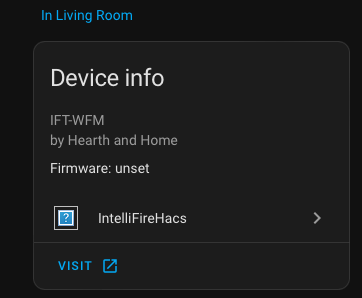
Once I can figure out why I have 2 fireplaces… then we can talk ![]()
