Managed by "fill" somehow:
type: vertical-stack
cards:
- type: 'custom:mini-graph-card'
entities:
- entity: sensor.cleargrass_1_co2
- entity: sensor.cleargrass_2_co2
name: CO2
hours_to_show: 6
points_per_hour: 60
show:
fill: fade
legend: true
extrema: true
- type: 'custom:mini-graph-card'
entities:
- entity: sensor.cleargrass_1_co2
- entity: sensor.cleargrass_2_co2
name: CO2
hours_to_show: 6
points_per_hour: 60
show:
fill: false
legend: true
extrema: true
1 Like
You did not post the whole code.
type: 'custom:mini-graph-card'
entities:
- entity: sensor.cleargrass_1_co2
show_state: true
show_fill: true
show_points: false
color_thresholds:
- value: 450
color: red
- value: 500
color: orange
- value: 550
color: yellow
- value: 600
color: green
- value: 650
color: cyan
- value: 700
color: blue
- value: 750
color: violet
- value: 800
color: black
color_thresholds_transition: hard
name: CO2
hours_to_show: 24
points_per_hour: 60
line_width: 1
show:
fill: fade
points: false
labels: true
height: 200
lower_bound: ~400
A common mistake - specifying thresholds and a color for some graph, then the specified color is used instead of thresholds:
1 Like
Thanks mate, your code really helped. Seemed I had it working I just couldn’t see the subtle differences.
Having ‘color_thresholds_transition: hard’ in there really made the difference!
jiredell:
made the difference!
Great, but with "soft" it may look more natural - you can play with & w/o it, up to you to choose…
manjotsc
May 5, 2021, 11:18pm
1757
Hi,
I trying to get attribute values to show up in graph, but not working. Need help
type: 'custom:mini-graph-card'
entities:
- entity: switch.living_room_ac
name: Current
attribute: current
- entity: switch.living_room_ac
name: Consumption
attribute: current_consumption
- entity: switch.living_room_ac
name: Voltage
attribute: voltage
1 Like
What debugging have you done? Are there values for those attributes? Is there historical data?
Attributes are not supported.
manjotsc
May 7, 2021, 9:04am
1760
@parautenbach I ended up probing attributes to sensor and working fine, Thanks,
I am trying to make three states show up in left, center and right, need help.
type: 'custom:mini-graph-card'
name: Master Bedroom Air Conditioner
icon: 'mdi:air-conditioner'
hours_to_show: 12
smoothing: true
entities:
- entity: sensor.master_bedroom_ac_current_consumption
name: Consumption
show_state: true
align_state: left
- entity: sensor.master_bedroom_ac_current
name: Current
show_state: true
align_state: center
- entity: sensor.master_bedroom_ac_voltage
name: Voltage
show_state: true
align_state: rigth
All possible options are provided in the docs:
This is property of the whole graph, not some particular entity.
manjotsc
May 7, 2021, 10:13am
1762
Any otherway to archive that?
You can use only options provided by the card + some tricks provided by card-mod.
type: picture-elements
card_mod:
style: |
ha-card {
height: 202px !important;
}
elements:
- &ref_card
type: 'custom:mini-graph-card'
entities:
- sensor.cleargrass_1_co2
show:
labels: true
name: false
align_state: left
upper_bound: 1000
lower_bound: ~400
line_color: green
line_width: 1
style:
top: 0%
left: 0%
transform: 'translate(0%,0%)'
card_mod:
style: |
ha-card {
--ha-card-background: rgba(0,0,0,0);
width: 492px;
}
- <<: *ref_card
entities:
- sensor.cleargrass_2_co2
align_state: center
line_color: orange
- <<: *ref_card
entities:
- sensor.mijia_300_1_co2
align_state: right
line_color: red
image: /local/images/blue.jpg
Update 29.01.22:
- type: custom:mod-card
card_mod:
style:
hui-vertical-stack-card $: |
div#root {
display: grid;
}
div#root > * {
grid-column-start: 1;
grid-row-start: 1;
margin: 0px;
--ha-card-background: rgba(0,0,0,0);
}
card:
type: vertical-stack
cards:
- type: custom:mini-graph-card
entities:
- entity: sensor.cleargrass_1_co2
state_adaptive_color: true
show:
labels: true
name: false
align_state: left
upper_bound: 1000
lower_bound: ~400
line_color: green
line_width: 1
- type: custom:mini-graph-card
entities:
- entity: sensor.cleargrass_2_co2
state_adaptive_color: true
show:
labels: false
name: false
align_state: center
upper_bound: 1000
lower_bound: ~400
line_color: orange
line_width: 1
- type: custom:mini-graph-card
entities:
- entity: sensor.mijia_300_1_co2
state_adaptive_color: true
show:
labels: false
name: false
align_state: right
upper_bound: 1000
lower_bound: ~400
line_color: red
line_width: 1
Unfortunately, both 1st & 2nd methods do not allow to display a legend for all graphs; selecting a point of some graph is available for the topmost graph only.
Update 08.09.22:
- type: custom:mini-graph-card
entities:
- entity: sensor.xiaomi_cg_1_temperature
show_state: true
name: CG-1
- entity: sensor.xiaomi_cg_2_temperature
show_state: true
name: CG-2
- entity: sensor.mijia_300_1_temperature
show_state: true
name: Mijia-1
hours_to_show: 6
points_per_hour: 60
name: Climate
show:
labels: true
legend: true
line_width: 1
card_mod:
style: |
.states {
justify-content: normal !important;
}
.state {
flex-grow: 1;
}
.states--secondary {
flex-flow: row !important;
flex-grow: 1.2;
margin-left: 0px !important;
}
.states--secondary .state.state--small {
font-size: unset;
margin-bottom: unset;
flex-grow: unset;
}
.states--secondary .state.state--small:nth-of-type(2) {
margin-left: auto !important;
}
Here a value for "flex-grow: 1.2" must be set dependingly on a displayed 2nd value to place the state closer to the center.
2 Likes
marrossko
May 9, 2021, 4:10am
1764
Hi there,
if the download speed is less than 63 Mbit/s color RED, if is =< 70 color ORANGE and above 70 color green.
here is the code for the button, and I tried to play with the style option for ha-card .states.flex but that messes with the outcome of the card.
- name: Download
type: 'custom:mini-graph-card'
icon: mdi:cloud-download-outline
view_layout:
grid-row: 3 / 4
grid-column: 1 / 3
entities:
- entity: sensor.speedtest_download
show_state: true
color: green
show_points: false
name: Download
- entity: sensor.speedtest_ping
show_state: true
y_axis: secondary
show_graph: false
style: |
ha-card {
transform: scale(1,1);
height: 95%;
width: 98%;
margin: -0px;
background-color: rgba(10,10,10,0.9);
border: solid 1.15px rgba(50,50,50,0.9);
box-shadow: 0px 0px 3px 0.5px #2D2F32;
border-radius: 10px;
}
ha-card .header.flex .name.flex {
margin-left: 0px;
margin-top: -10px;
font-family: Helvetica;
font-size: 15px;
}
ha-card .header.flex .icon {
--mdc-icon-size: 25px;
margin-top: -10px;
color: rgb(169, 169, 169);
}
ha-card .states.flex {
margin-left: 0px;
margin-top: -20px;
{% if states('sensor.speedtest_download')|float >= 61}
color: magenta !important;
{% else %}
color: green !important;
{% endif %}
}
ha-card .info.flex .info__item .info__item__type {
display: none;
}
ha-card .info.flex .info__item .info__item__value {
font-size: 10px;
margin-top: -13px;
}
ha-card .info.flex .info__item .info__item__time {
display: none;
}
ha-card .graph .graph__container {
margin-top: -10px;
}
ha-card .states.flex .states--secondary {
color: blue;
}
line_width: 1
align_icon: name
font_size: 50
group: false
group_by: hour
hours_to_show: 24
points_per_hour: 60
fill: fade
height: 75
lower_bound: 50
smoothing: false
show:
icon: true
legend: false
name: true
state: true
labels: false
labels_secondary: true
graph: line
extrema: true
can you advise?
I prepared a thread dedicated to simplify & unify creation of graphs based on "mini-graph-card" & "history-graph".The thread is located here.
Annotation: "mini-graph-card" and is going to keep using it."decluttering-card" to simplify creating & managing graphs based on the "mini-graph-card".
Intro: very very soon a number of graphs in my system became about 10…20 - and it was just a beginning."mini-graph-card" cards (common settings like styling, aggregate_func, "card-mod" styling etc), I had to repeat the same correction for every graph ."hours_to_show", switching on/off "show_points", "show_extrema" etc.
displaying a background graph like “Day / night”, “Available / unavailable” etc;
displaying a zero X-axis.
Examples:
4 Likes
b4ker
May 19, 2021, 4:57pm
1767
Hi all, is it possible to change font size only for the extrema?
1 Like
Possible with card-mod, search in the topic
whyyyyyyyy? its in the www folder (latest version 10), in the Lovelace>Resources as /local/mini-graph-card.js?v=0.10.0
Custom element doesn’t exist: mini-graph-card.
type: 'custom:mini-graph-card'
entities:
- entity: sensor.plex_bandwidth
name: Plex Bandwidth
hours_to_show: 72
klogg
May 22, 2021, 9:53pm
1770
Is there any chance that fire-dom-event will ever be supported as a tap-action on this card?
I use it to display the underlying entities of a graph which only shows the averageor the entities that are used in a template sensor which is being graphed. (I hope that makes sense)
Sorry, could you explain once again with detail (+some example) what you want to achieve?
klogg
May 22, 2021, 10:37pm
1772
For example, I have a ‘Brightness’ graph based on a sensor:
When I tap on it I’d like to show the data that was used to calculate the sensor. this used to work…
tap_action:
action: call-service
service: browser_mod.popup
service_data:
title: Brightness Sensor Values
card:
type: entities
entities:
- sensor.elevation
- entity: sensor.openweathermap_cloud_coverage
name: OpenWeatherMap Cloud Coverage
- sensor.period_of_day
deviceID:
- this
I’ve been away from HA for a few months and have some catching up to do - many things have changed browser_mod.















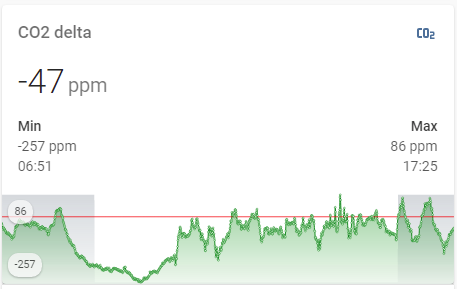



 one of those things is
one of those things is