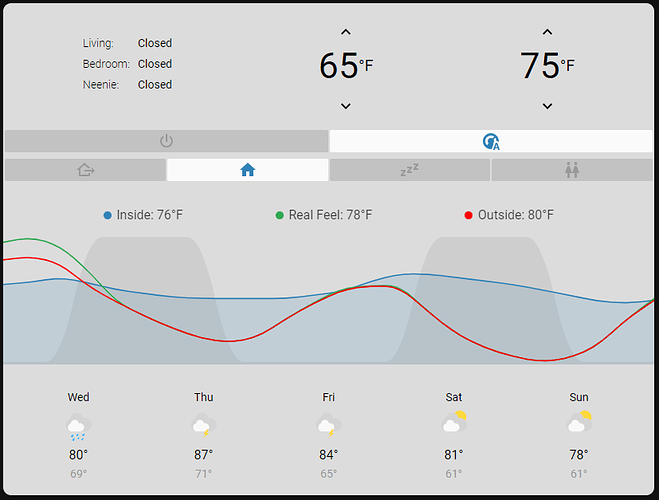Sure. Here is all of my combined code.
type: custom:stack-in-card
card_mod:
style: |
ha-card {
--ha-card-background: {{ 'rgba(255, 255, 255, 0.85)' if is_state('climate.living_ecobee_app', 'heat_cool') else 'rgba(115, 115, 115, 0.25)' }};
--primary-text-color: {{ 'rgb(0,0,0)' if is_state('climate.living_ecobee_app', 'heat_cool') else '#97989c' }};
border-radius: 10px;
border: none;
}
cards:
- type: custom:simple-thermostat
entity: climate.living_ecobee_app
header: false
sensors:
- entity: sensor.living_window
name: Living
- entity: sensor.bedroom_window
name: Bedroom
- entity: sensor.neenie_window
name: Neenie
hide:
temperature: true
state: true
step_size: 1
decimals: 0
control:
hvac:
'off':
name: false
icon: mdi:power
heat: false
cool: false
heat_cool:
name: false
icon: mdi:thermostat-auto
# icon_template: >-
# {% if is_state('sensor.living_ecobee_app_preset_mode', 'vacation') %}
# mdi:airplane
# {% else %}
# mdi:thermostat-auto
# {% endif %}
preset:
_hide_when_off: true
Home:
name: false
icon: mdi:home
Girls:
name: false
icon: mdi:human-female-female
Sleep:
name: false
icon: mdi:sleep
Away:
name: false
icon: mdi:home-export-outline
layout:
mode:
icons: true
headings: false
fallback: 'Off'
style: |
ha-card {
--ha-card-background: {{ 'rgba(255, 255, 255, 0.85)' if is_state('climate.living_ecobee_app', 'heat_cool') else 'rgba(115, 115, 115, 0.25)' }};
--primary-text-color: {{ 'rgb(0,0,0)' if is_state('climate.living_ecobee_app', 'heat_cool') else '#97989c' }};
--st-mode-active-background: rgba(255, 255, 255, 0.85);
--st-mode-active-color:
{% set sensor = states('sensor.living_ecobee_app_hvac_action') %}
{% if sensor == 'cooling' %}rgb(49,130,183)
{% elif sensor == 'heating' %}rgb(255,0,0)
{% else %}rgb(0,0,0)
{% endif %};
--st-mode-background: rgba(115, 115, 115, 0.25);
--st-font-size-sensors: 14px;
--st-spacing: 2px;
border-radius: 10px;
border: none;
}
- type: custom:mini-graph-card
entities:
- entity: sensor.inside_temperature
name: Inside
color: '#3182b7'
show_fill: true
- entity: sensor.steiger_temperature_feels_like
name: Real Feel
color: '#32a852'
show_fill: false
- entity: sensor.steiger_temperature
name: Outside
color: 'rgb(255,0,0)'
show_fill: false
- entity: sun.sun
color: gray
name: Sun
show_legend: false
show_line: false
show_fill: true
show_points: false
y_axis: secondary
points_per_hour: 1
line_width: 1
decimals: 0
hour24: true
hours_to_show: 48
state_map:
- value: above_horizon
label: Day
- value: below_horizon
label: Night
show:
name: false
state: false
points: false
icon: false
extrema: false
labels: false
labels_secondary: false
style: |
ha-card {
--ha-card-background: {{ 'rgba(255, 255, 255, 0.85)' if is_state('climate.living_ecobee_app', 'heat_cool') else 'rgba(115, 115, 115, 0.25)' }};
--primary-text-color: {{ 'rgb(0,0,0)' if is_state('climate.living_ecobee_app', 'heat_cool') else '#97989c' }};
border-radius: 10px;
border: none;
}
.graph__legend__item:nth-of-type(1) .ellipsis:after {
content: ": {{states('sensor.inside_temperature')}}°F";
color: {{ 'rgb(0,0,0)' if is_state('climate.living_ecobee_app', 'heat_cool') else '#97989c' }};
}
.graph__legend__item:nth-of-type(2) .ellipsis:after {
content: ": {{states('sensor.steiger_temperature') }}°F";
color: {{ 'rgb(0,0,0)' if is_state('climate.living_ecobee_app', 'heat_cool') else '#97989c' }};
}
.graph__legend__item:nth-of-type(3) .ellipsis:after {
content: ": {{states('sensor.steiger_temperature_feels_like')}}°F";
color: {{ 'rgb(0,0,0)' if is_state('climate.living_ecobee_app', 'heat_cool') else '#97989c' }};
}
.graph .graph__legend {
font-size: 16px;
}
- type: weather-forecast
show_current: false
show_forecast: true
name: Castle Shannon
entity: weather.steiger
style: |
ha-card {
--ha-card-background: {{ 'rgba(255, 255, 255, 0.85)' if is_state('climate.living_ecobee_app', 'heat_cool') else 'rgba(115, 115, 115, 0.25)' }};
--primary-text-color: {{ 'rgb(0,0,0)' if is_state('climate.living_ecobee_app', 'heat_cool') else '#97989c' }};
border-radius: 10px;
border: none;
}
I have updated my graph to also includes the “feels like” outdoor temperature.
I use the weather.com integration from HACS for to get my outside temp, feels like temp, and weather forecast. I have multiple other sensors I have created from ecobee attributes using the attributes extractor integration from HACS.
The only item I still can’t get to work is the icon template I would like to use in the simple thermostat card. Unfortunately from what I have read that is not possible.