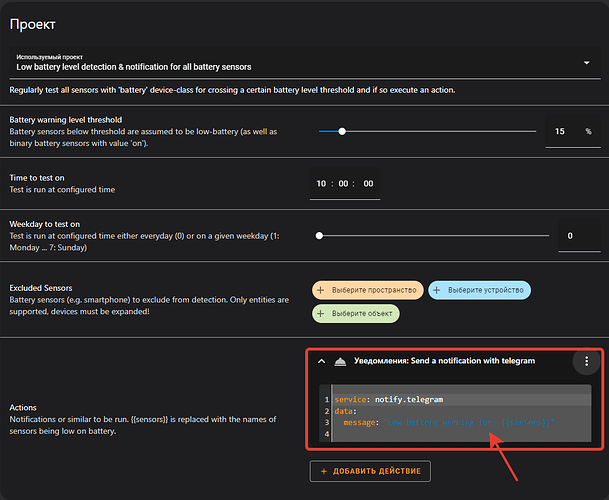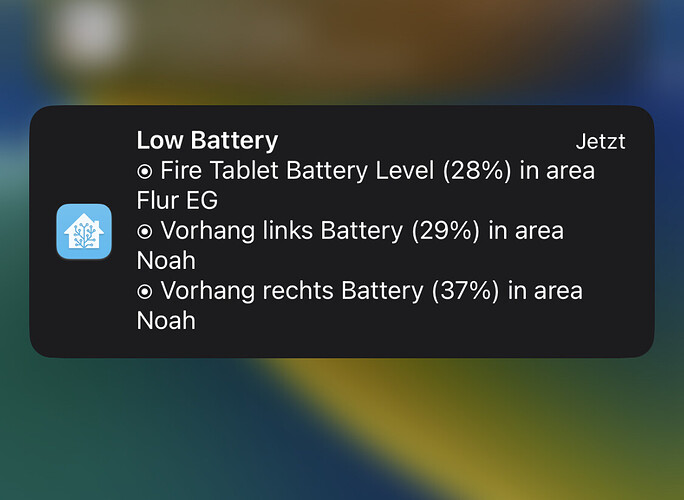The idea is great, thanks! It is very convenient to monitor now. 
Very nice. Worked out of the box. Thanks!
Hello. Please tell me what needs to be changed so that messages come with the name of the sensor. For example, the name of the sensor: the temperature outside, and in the message indicates its battery number in the form: Battery158d000208d258 (3 %)
it is all shown at the top
in your message area put
{{sensors}}
this will return the name
you can also do this in message
The battery of the sensor(s) {{sensors}} is low
That is the name of your device. See my arrow… that is your sensor.
First click on your sensor, see my one.
A pop up window will appear, then click on the settings tab. Then see the name. Look at your one and change to what you would like.

Thank you, now I understand how to do it correctly
no problem 
Hey everyone, I made a small tweaks on the excellent blueprint from @Sbyx, basically sort the entities so you can see in a glance which are the lowest battery levels and also show result as a list, instead of a comma separated values.
I don’t know how to share with the community or even if this is posible, if this is not the right place, please let me know.
Preview of result on Telegram:
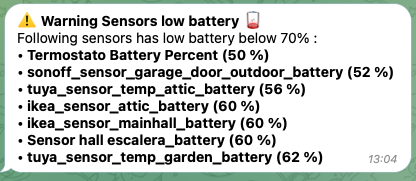
Or here is the Blueprint URL:
https://gist.github.com/garanda21/b8d22405582ad392eb2b02fc6e6b3d90#file-low-battery-level-detection-notification-for-all-battery-sensors-yaml
That is an excellent improvement. Just what I was looking for this morning! Thanks!
Hey everyone and a happy new year! I made some more tweaks on @garanda21 work and wanted to share this with you. Most significant highlights are the weekday selection. a fully customizeable message for the detected low battery sensor and a sorting option. A picture says more than words. So here we go:
Hope you enjoy it. All credits go to @Sbyx and the other contributors
The Blueprint URL:
@itn3rd77
Thank you for that nice improvement!
Is it possible to show the result in a card on the dashboard?
The message on my iPhone looks like this:
Is it possible to sort the result alphabetically?
Thanks for your feedback. Updated the blueprint to choose sorting of the messages. You can now choose alphabetically, battery charge and area.
Regarding your question to show a card on the dashboard. I am not aware of any functionality to modify the dashboard from a blueprint aka automation.
Cool, thanks for adding the additional opportunities but stupid question. How can i update the Blueprint.
Delete and re-add?
@smartmatic That would be the fastest way I think. The “offical” way is more error prone and takes more steps.
I’ve updated the Blueprint and configured a new automation but now no sensors are shown.
I got this warning:
Logger: homeassistant.helpers.template
Source: helpers/template.py:140
First occurred: 13:04:11 (6 occurrences)
Last logged: 13:08:14
Template variable warning: 'sensors' is undefined when rendering '{{sensors}}'
Template variable warning: 'sensors' is undefined when rendering 'Batterie wechseln {{sensors}}'
Here is my config:
alias: "Benachrichtigung: Batteriewarnung v3"
description: ""
use_blueprint:
path: itn3rd77/low-battery-detection-notification.yaml
input:
order: name
threshold: 40
time: "13:30:00"
exclude:
- sensor.ui11pro_battery_level
actions:
- service: notify.mobile_app_udos_iphone
data:
title: Low Battery
message: Batterie wechseln {{sensors}}
Mhhhh strange. Only thing I could see is the missing “message” input variable in your config.
My config looks like this:
alias: Batteriewarnung
description: ""
use_blueprint:
path: itn3rd77/low-battery-detection-notification.yaml
input:
order: state
actions:
- service: notify.persistent_notification
data:
title: Batteriewarnung
message: "{{sensors}}"
threshold: 20
exclude:
- sensor.smartphone_martina_battery_level
- sensor.mobile_app_ingo_battery_level
- sensor.tablet_home_battery_level
- sensor.tablet_home_mk_battery_level
message: "[% bullet %] [% sensor %] ([% state %]%) im Bereich [% area %]"
Yours is missing the line message: "[% bullet %] [% sensor %] ([% state %]%) im Bereich [% area %]". Could you check this?
quotes on sensors 
"Batterie wechseln {{sensors}}"
When i run it manually i got a message with the sensor. That’s working but not with the scheduler
alias: "Benachrichtigung: Batteriewarnung v3"
description: ""
use_blueprint:
path: itn3rd77/low-battery-detection-notification.yaml
input:
order: area
threshold: 40
time: "14:30:00"
exclude:
- sensor.nitis_iphone_battery_level
- sensor.udos_ipad_battery_level
- sensor.ui11pro_battery_level
actions:
- service: notify.mobile_app_udos_iphone
data:
title: Low Battery
message: "{{sensors}}"
I don’t know why the Code does not contain this line but it’s sorted in my test
message: "[% bullet %] [% sensor %] ([% state %]%) im Bereich [% area %]"
@smartmatic Sorry my fault. Did not test the trigger after all my changes. Please use the latest revision 5 which fixed the issue.