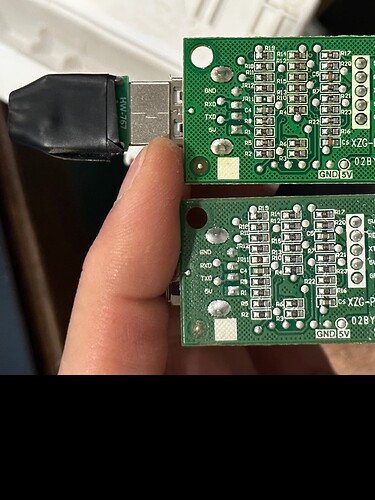I just would like to clarify why I sent you the photos I sent you, and I would also like to just make sure my question was understood.
You asked me for the original wifi module that the unit came with:
“what type of dongle does it originally use?
osk-10??”
that’s why I sent you these pictures of the original dongles and not my dongle I made with esphome. I opened the white plastic case, and snapped pics of the original USB “smart wifi” that Mr Cool sells with the units. I have no idea what osk-10 is, so maybe it’s a firmware or OS or a board that some mini splits normally come with?
This is a photo of the module I made with the ESP home firmware that works for my 3rd gen Mr Cool Mini split, but does not work for my 4th gen mini split. (which I was able to make with information here)
It’s alright, if it falls out of the scope here then I guess I don’t know where else to turn, lol. This is where I came to originally flash my 3rd gen. Was able to make the dongle above, and control it with esphome using the midea component.
When you open the mini splits “hood”, there is a board that the USB connects to, which has the same serial number on this piece on my 3rd and 4th gen units. then that board has a wire going to another board, which also has the same serial number on it.
I even swapped them around from my 3rd to my 4th gen. Only thing I can really think of is they did something with a firmware update, which if that’s the case, I was only asking on here as it’s the only place on the entire internet where people are talking about flashing esp home on mini splits and just wanted to see if someone was able to do it.
I am not trying to come across rude, I’m just super frustrated, not anyones fault here. The only reason I spent so much money on these 4th gen’s DIY units is because I was able to successfully pull it off on a 3rd gen, and I thought in my head that there’s no way they woulda done something about this, it’s not that popular of a “hack” that they’d kill it. (I coulda gotten off brand ones installed for cheaper than what I paid for the Mr Cool Units that I had to install myself)





 )?
)?