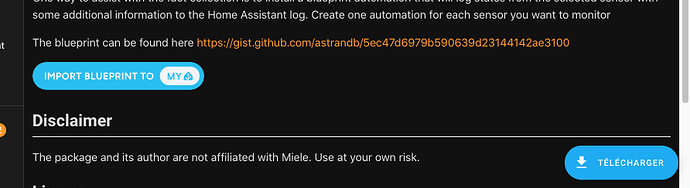please sorry again, but i’m not sure if i understood all.
I have to repeat it so I’m sure I understand it.
- Proper condition of the machine means that it must be in “Mobilestart” (it says on my washing machine). Otherwise it cannot receive any data.
- I have to test everything directly under the Miele Swagger page (assuming I’m logged in) with the commands (PUT) and queries (GET) there to see what works?
- Is it possible that individual commands don’t work but in combination, e.g. ProgramId and start time, it works?
Because I can’t do an example like that on the Swagger site, can I? - Is it correct that there is no API documentation about the special functions that are available for a specific Miele washing machine that says Progam a,b,c,x,x,x and Extras, 1,2,3,x, x,x work or not.
And can it be that, for example, the selection of extras works for one washing machine and not for another?
My biggest shock on the Miele Swagger site was when I saw that when I send a ProgramId to my machine, that this automatically starts the machine.
If that is the case, is it even possible to set the start time?
So far I have received errors on the Miele website when setting the start time!
sorry for the many questions, but I need this information to shed light on my dark understanding
edit:
sample: Miele-swagger, login already, set any action like starttime
curl -X 'PUT' \
'https://api.mcs3.miele.com/v1/devices/000187069553/actions' \
-H 'accept: */*' \
-H 'Authorization: Bearer DE_e17axxxxxxxxxxxxxxxxxxxb8' \
-H 'Content-Type: application/json' \
-d '{
"startTime": [
2,
45
]
}'
Request URL
https://api.mcs3.miele.com/v1/devices/000187069553/actions
Server response
| Code | Details |
|---|---|
| 400 | Error: response status is 400 |
{
"code": 400,
"message": "GENERIC_BUSINESS_ERROR"
}
Response headers
content-length: 47
content-type: application/json
but if i try
RunOnTime
then i get that
Error: response status is 400
Response body
Download
{
"code": 400,
"message": "Device doesn't support that action"
}
Response headers
content-length: 59
content-type: application/json
ok, this not support my machine, thats clear but setting the starttime and the auromatic start if i send a programId isn’t clear for me
edit
sorry i forget:
set deviceName is possible too !
i understand, i have a exotic Washmachine now, because i buy a machine with warm-water connect… miele have onle 2 of this… maybe thats the reason why they not support this Type of machine…
on monday comes my dish.washer… also Miele… my god… i think i take a big mistake to buy Miele
edit:
if i get all actions
[type or paste code here](https://api.mcs3.miele.com/v1/devices/000187069553/actions)
the output what i get then
{
"processAction": [],
"light": [],
"ambientLight": [],
"startTime": [],
"ventilationStep": [],
"programId": [],
"targetTemperature": [],
"deviceName": true,
"powerOn": false,
"powerOff": true,
"colors": [],
"modes": [],
"runOnTime": []
}
show me , the machine understand "starttime" , "processAction"m but i "light" i'm not sure, my machine i think don't have that feature