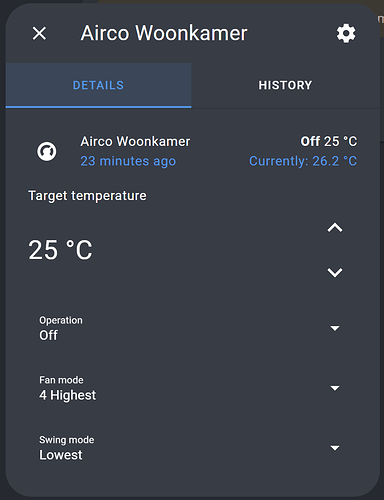Yeah definitely. There seem to be quite clear instructions plus Absalom-muc is quick in support and response to help out, in my experience.
good job! wow.
can you tell me where can to change max/min temp? aircondition is about 18-30 oC. In integrations is 7-35 (too much). but…really woooow
Thx,
Ow I did not know that. I will try to look into that.
Hi Guys,
I did add the Hacs integration and created a dedicated topic for this integration on this community forum
So please ask your questions there.
You’ve done a brilliant job implementing this! Thank you so much! I was just wondering if fan speed setting is on the road map for this integration?
Today I created several automatics to control air conditioning. I get api error every now and then. I wonder what this could be caused by. changing temp or mode / fan is not a problem if i get error (Just sometines will me work faster or a Little different temp). the main one was turning off the air conditioning after a certain temperature … the temperature dropped to a certain temperature and the air conditioning continues to work. node red only has an error api. reset (short 1-2 sek max on wfrac) helps and the air conditioning will turn off. after some time the api error is back.
I know its a beta Integration then i’m sending info for you 


I missed that somehow. Thanks!
i’ve put the folder/files in ./volume1/@appstore/homeassistant/env/lib/python3.8/site-packages/homeassistant/custom_components and restarted but its not in config>integrations. might have the wrong location though…
Hi thanks for all the efford you put in this project!! 

Does it only work if you have installed HACS? (Because i haven’t install HACS.)
Cause i’m unable to create an “custom_components” folder in the root of HA or should i create the folder in config or addons?
Create the folder “custom_components” in the “config” folder. Although I really recommend you install HACS. It will greatly simplify installing unofficial integrations such as this, and it will also help you keep them updated without having to manually download and install new versions if the integration by hand.
Usually to get it working you should create a custom_components folder in the directory where you have the configuration.yaml (could be config folder) than add the mitsubishi-wf-rac folder in there.
I don’t know hoe it works on different devices/apps because I’ve only ever worked with Homeassistant core and homeassistant OS with Hacs. There you need to add a custom_components folder in de config directory.
I know there are some API error from time to time. The airco gives back a connection refused error.
This is something I’m looking into but I’m not sure if there will be a solution for it. Because if it is something in the module I can’t do anything about it.
Found the config at ./volume1/@appdata/homeassistant/config/configuration.yaml , unfortunatly if i place the folders content in ./volume1/@appdata/homeassistant/config/custom_components/mitsubishi-wf-rac then HA won’t start anymore 
@albatorsk thanks for your help, i got it working!
@jeatheak thanks again for all your work, you just made my day!
Hopefully the integration will be included in one of the official updates soon. 
Do you know what the (error) logs says when he is trying to startup?
On wich environment are you running Homeassistant (NAS?)
Because of how the Climate Entity of Homeassist works I did that by Design.
If I add every option there would be 33 options to choose.
Unfortunately does the entity only support 1 Swing modus dropdown. So if we add every possible combination up/down[4] * left/right[8] + 3D auto[1] = 33 options.
I’m thinking of adding a extra service to set the swing modus. So you can set them through Homeassistant. (the code to set the left/right position is already there but not implemented in the entities)
i have added your integration into home assistant, it works! 
But i have another question, i also have a “athom homey” and tried to add the airco through a homeassistant app on the homey itself. But the only thing i got on the homey is a device stating a the outside temperature.
Are all entities part of the airco device? Or is this something you are still working on?
the logs don’t show anything usefull, and yes, i installed HA Core on a synology Nas using the synocommunity appstore. ultimate goal is getting this to work from Homey 
Docker is not available on my nas
Awsome stuff  I’m looking forward to future version and features.
I’m looking forward to future version and features.