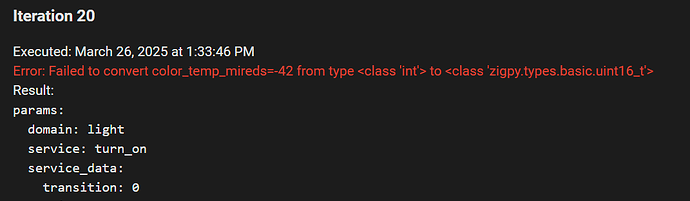LOVE this blueprint! Works perfectly. Now to figure out how to have the lights sync to my music.
Just set this up.
I have an issue where stopping the input toggle doesn’t seem to do anything, my lights are still flickering away non-stop. Toggling it on and off again still exhibits the same thing. It’s controlling a Zigbee light group (defined in Z2M), so i’m not sure if that’s the issue. Turning the light off and on also doesn’t seem to help.
How do I stop the lights from flashing?
I assume the input boolean you have to turn on the Party Lights automation works. If so, then it should certainly work to turn the lights off. Have told it what to do when you turn off the input boolean? This is in the “After party state” section of the automation. There are various options to choose from. I have mine set to “SCENE THEN OFF” where the scene sets the lights back to their default white state and then turns them off. Perhaps you have that setting set to “NO CHANGE” as that is what would cause the issue you are seeing.
I’ve had the same isse. In my case the problem was the value set in “Time between changes” - as soon as set a value that is below 0.5s, it won’t stop looping.
So change this setting to 1s for testing purpose (transition time is set to 0 in my case).
Could you add an option to turn off lights during party mode and then these lamps will turn back to their last state after party mode?
I’ve replied to this on GitHub already.
The way Blueprints are made at the moment you have to define the affected entities before running the automation.
It’s not possible to exclude or filter out specific entities during the automation, so this feature is currently impossible to create.
After learning a bit more about HA and light attributes I made an update to your script again @AntonH. This one is based off of your newest script and it greatly simplifies the deep color mode I had originally created. On your latest script I still get occasional flashes of white when they are transitioning, but with this new implementation I don’t, just nice saturated colors.
@AntonH Nice script, mine however fails after a few seconds due to some Type conversion issue.
Edit: it seems to be caused by a specific IKEA Zigbee light of mine, my other IKEA lights work just fine with this blueprint
Edit: I just put it in it’s own Automation that uses YELLOWS ONLY MODE instead of RANDOM COLOR MODE. This seems to avoid the error.
Thank you for this. My shelly rgbw controller seems to randomly turn on the white at various intensity. I don’t see any control for a w variable.
How did you go with this mate? Still keen to impliment some police lights in my automations
NEW RELEASE:
24/07/2025 - Version 3.2
- Added a new light mode: POLICE LIGHTS (switch from red to blue)
→ In order for this to work properly, the lights will be synchronized automatically, even if the sync lights setting is turned off. - Made the ‘Turn off delay’ available for all ‘Turn off’ states
- Added input sections to simplify the layout and user friendliness
- General corrections to descriptions to improve user friendliness
- General code simplifications
There is no white variable. RGB lights can look white when the saturation of a color is very low (very light colors such as light blue, …).
This is entirely dependent on the color gamut of the light.
Somehow all my lights would not stop changing colours. I defined that they had to return to their original state. But could it be possible that my system has become overloaded?
Eventhough resetting my home assistant and turning off the automation and Bolean, the lights continued changing. What do I have to do?
If they still don’t stop changing, I would disconnect the power to them.
Try recreating the issue with one light at a time if you can.
Make sure you’re running at least version 2024.10 of HA.
I am using a shelly rgbw controller. Even though there is no w component defined, i see the the white intensity changing in the shelly and HA interface. My current work around is to not connect the w lead. This is a great blueprint.
Great Blue print. The only problem I have with this is that when I turn off syncrhonize lights, they seem to just change in order. Meaning, the first entity changes then the 2nd then the 3rd and so on. It would be better if it could randomize the order so they all change at the same time but in different colors.